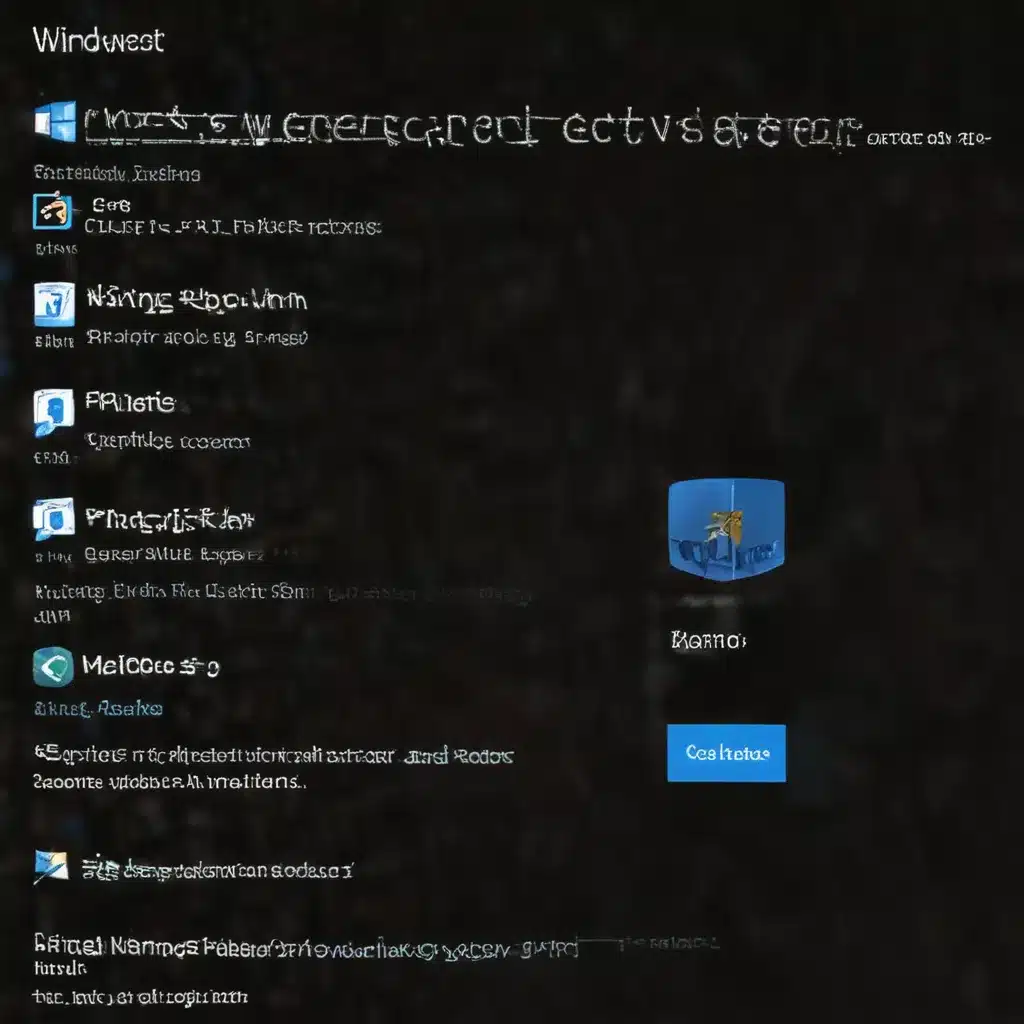
Understanding Windows Activation
Windows activation is a crucial process that verifies the legitimacy of your Windows operating system and ensures you’re using a genuine, licensed version. This process helps Microsoft combat software piracy and protect the intellectual property of their product. However, sometimes users may encounter activation problems, which can be a frustrating experience. In this article, I’ll dive deep into the common causes of Windows activation issues and provide you with step-by-step troubleshooting solutions to get your system back up and running.
The Importance of Windows Activation
I believe that understanding the importance of Windows activation is the first step in addressing any issues you may encounter. Windows activation ensures that your operating system is genuine and that you are in compliance with Microsoft’s licensing agreements. This not only protects the company’s intellectual property but also provides you with access to important security updates, technical support, and other benefits that come with using a licensed version of Windows.
Common Windows Activation Problems
Windows users may encounter a variety of activation problems, ranging from error messages to activation failures. Some of the most common issues include:
-
Activation Error Codes: Windows may display error codes during the activation process, such as 0xC004F074 or 0xC004F050, which can be confusing and frustrating for users.
-
Activation Failures: In some cases, the activation process may simply fail, leaving users unable to fully use their Windows operating system.
-
Activation Grace Period Expiration: Windows provides a grace period during which users can use the operating system without activating it. However, once this grace period expires, users may encounter activation problems.
-
Activation Issues After Hardware Changes: Upgrading or replacing certain hardware components, such as the motherboard or hard drive, can sometimes trigger activation issues.
-
Activation Problems with Volume License Keys: Users with Windows installed through a volume licensing program may encounter activation problems if the license key is not properly managed or if the organization’s licensing agreement has changed.
Troubleshooting Windows Activation Problems
Now that I’ve covered the common activation problems, let’s dive into the step-by-step troubleshooting solutions to help you resolve these issues.
Step 1: Verify Your Windows License
The first step in troubleshooting Windows activation problems is to ensure that you have a valid and genuine Windows license. You can do this by checking the Windows activation status in the Settings app. If your Windows installation is not activated, you’ll need to obtain a valid product key or explore other licensing options.
Step 2: Identify the Activation Error Code
If you’re encountering a specific error code during the activation process, it’s important to identify the code and understand its meaning. Windows provides a range of error codes that can help you pinpoint the underlying issue. You can find a comprehensive list of Windows activation error codes and their descriptions on the Microsoft support website.
Step 3: Troubleshoot the Activation Error
Once you’ve identified the activation error code, you can use the information provided by Microsoft to troubleshoot the issue. This may involve steps such as verifying your Windows product key, checking your internet connection, or resetting the activation process.
Step 4: Perform a Clean Windows Installation
If the above troubleshooting steps don’t resolve the activation problem, you may need to perform a clean installation of Windows. This involves completely reinstalling the operating system, which can help resolve any underlying issues that may be causing the activation problem.
Step 5: Contact Microsoft Support
If you’ve exhausted all troubleshooting options and are still unable to activate your Windows operating system, it’s time to reach out to Microsoft support for further assistance. The support team can provide personalized guidance and help you navigate the activation process, even in complex cases.
Real-World Case Studies
To further illustrate the troubleshooting process, let’s explore a few real-world case studies of Windows activation problems and how they were resolved.
Case Study 1: Activation Error 0xC004F074
John, a small business owner, encountered the activation error 0xC004F074 when trying to activate his Windows 10 Pro license. After researching the error code, he discovered that it’s often related to a mismatch between the Windows product key and the hardware configuration of the device.
To troubleshoot the issue, John first verified his Windows product key and confirmed that it was a valid, genuine license. He then checked if any recent hardware changes, such as a new motherboard or hard drive, had been made to the device. Suspecting that the hardware change was the root cause of the problem, John contacted Microsoft support for further assistance.
The Microsoft support team guided John through the process of re-activating his Windows license. They advised him to use the Activation Troubleshooter tool, which helped identify and resolve the specific activation issue. With the support team’s help, John was able to successfully reactivate his Windows 10 Pro license and continue using his device without any further activation problems.
Case Study 2: Activation Grace Period Expiration
Sarah, a freelance graphic designer, encountered an activation problem when the grace period for her Windows 10 Home edition expired. She had recently purchased a new computer and had not yet activated the Windows license.
When the grace period ended, Sarah’s computer started displaying notifications about the need to activate Windows. Unsure of how to proceed, she reached out to the Itfix.org.uk support team for assistance.
The Itfix.org.uk team advised Sarah to first verify the Windows product key that came with her new computer. They explained that she could activate Windows using the pre-installed product key or purchase a new license if the pre-installed key was not valid.
After confirming the product key, the Itfix.org.uk team guided Sarah through the activation process step by step. They also provided her with information about the importance of activating Windows and the benefits of using a genuine, licensed version of the operating system.
With the Itfix.org.uk team’s support, Sarah was able to successfully activate her Windows 10 Home edition and continue using her computer without any further activation-related issues.
Preventing Future Activation Problems
To avoid encountering Windows activation problems in the future, it’s essential to take proactive measures to ensure the ongoing legitimacy and proper management of your Windows licenses.
Maintain Proper Hardware Documentation
Keeping detailed records of any hardware changes or upgrades made to your devices can help you better understand and address any future activation issues that may arise due to hardware modifications.
Manage Volume Licensing Effectively
If you’re using Windows through a volume licensing program, it’s crucial to have a well-organized system for managing your license keys and ensuring compliance with the terms of your organization’s licensing agreement.
Keep Your Windows Installation Up-to-Date
Regularly updating your Windows installation can help ensure that you’re using the latest versions of the operating system, which may include bug fixes and improvements related to the activation process.
Educate Yourself on Windows Activation
Continuously educating yourself on the latest developments and best practices surrounding Windows activation can help you better anticipate and address any potential issues that may arise in the future.
Conclusion
In this comprehensive article, I’ve explored the common Windows activation problems that users may encounter and provided step-by-step troubleshooting solutions to resolve these issues. By understanding the importance of Windows activation, identifying the root causes of activation problems, and taking proactive measures to prevent future issues, you can ensure that your Windows operating system remains activated and fully functional.
Remember, if you encounter any activation problems that you’re unable to resolve on your own, don’t hesitate to reach out to the Itfix.org.uk support team or Microsoft support for further assistance. They can provide personalized guidance and help you navigate the activation process, even in complex cases.












