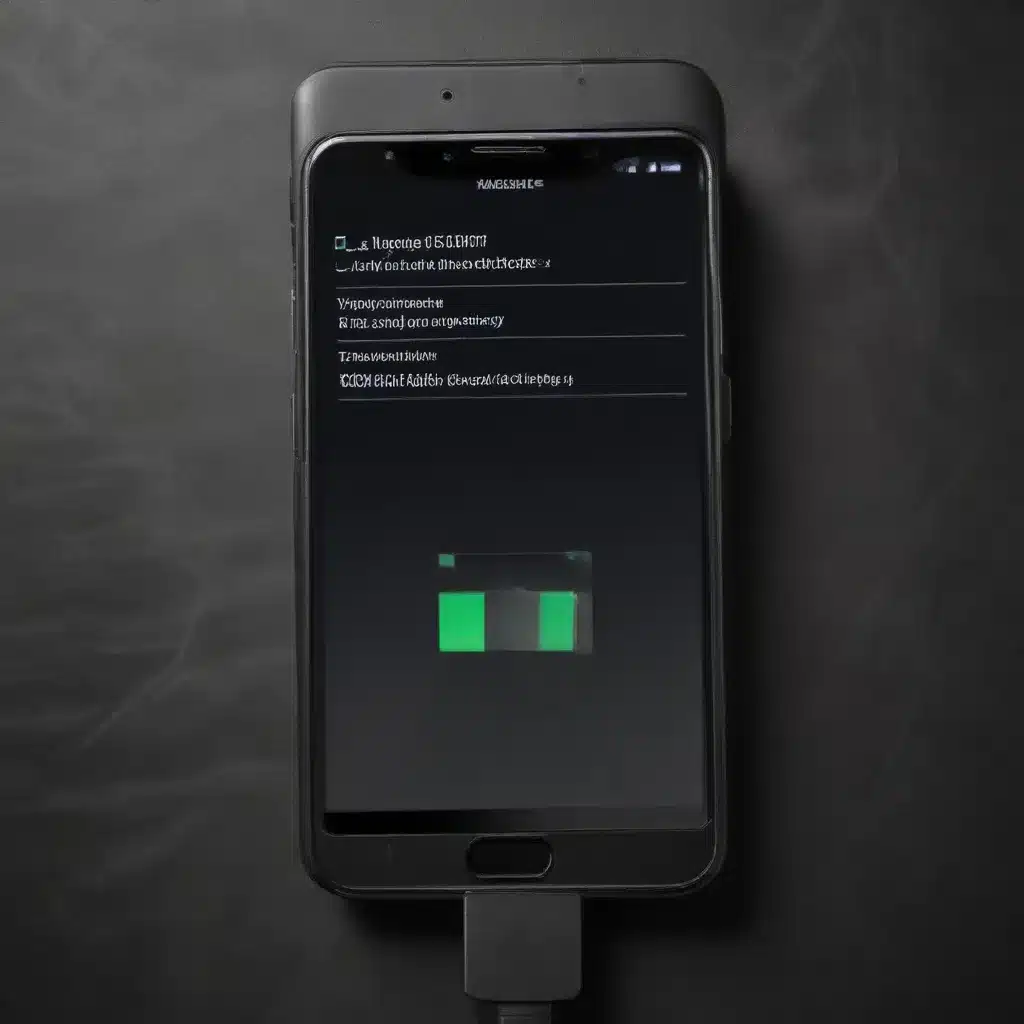
As a seasoned IT professional, I’ve encountered a wide range of smartphone charging and battery issues over the years. In this comprehensive guide, I’ll share practical tips and in-depth insights to help you diagnose and resolve common problems, ensuring your device stays powered and performing at its best.
Understanding Smartphone Battery Behavior
At the heart of every smartphone is a complex battery system that powers the device. These batteries are designed to provide reliable power, but they can sometimes exhibit unexpected behavior or performance issues. Understanding the underlying factors that influence battery life and charging can help you better troubleshoot and address any problems you may encounter.
Battery Capacity and Degradation
Smartphone batteries have a finite lifespan, and their capacity gradually diminishes over time due to a phenomenon known as battery degradation. This process is influenced by factors such as usage patterns, temperature, and charging habits. As the battery ages, it may not hold a charge as well as it did when the device was new, leading to shorter runtimes and more frequent charging requirements.
Charging Efficiency and Heat Generation
Proper charging is crucial for maintaining battery health and performance. However, some smartphones can experience issues with charging efficiency, leading to longer charging times, reduced battery life, or even overheating. These problems can be caused by a variety of factors, including faulty charging ports, incompatible chargers, or software-related bugs.
Battery Meter Accuracy
In some cases, the battery meter on a smartphone may not accurately reflect the true remaining charge. This can result in unexpected battery drain or the device shutting off unexpectedly, even when the battery meter indicates there is still some charge left. Inaccurate battery meter readings can be caused by software glitches, hardware issues, or calibration problems.
Troubleshooting Smartphone Charging Issues
When faced with charging problems, it’s essential to systematically evaluate the various components and settings that can contribute to the issue. Here are some steps you can take to troubleshoot and resolve smartphone charging problems:
Inspect the Charging Port
Start by closely examining the charging port on your smartphone. Look for any signs of physical damage, such as bent or broken pins, as these can prevent proper connection and interfere with charging. Additionally, ensure that the port is free of debris or dust that could be obstructing the connection.
Test Different Chargers and Cables
Try using a different charging cable or adapter to see if the issue is specific to the one you’re currently using. Incompatible or faulty chargers can often lead to slow or ineffective charging. Verify that the charger you’re using is approved by the manufacturer and supports the appropriate power output for your device.
Monitor Charging Temperatures
Overheating during the charging process can be a sign of a more serious problem. Carefully monitor the temperature of your smartphone while it’s charging, and if it becomes uncomfortably hot, discontinue charging and investigate further. Excessive heat can be indicative of a battery or charging system issue that requires professional attention.
Check for Software Updates
In some cases, software bugs or compatibility issues can contribute to charging problems. Ensure that your smartphone is running the latest available firmware or operating system updates, as these often include bug fixes and performance improvements.
Recalibrate the Battery Meter
If your smartphone’s battery meter is not accurately reflecting the true remaining charge, you can try recalibrating the battery. This typically involves fully draining the battery until the device shuts off, then charging it back up to 100% without interruption. This process can help the battery meter regain its proper calibration.
Troubleshooting Smartphone Battery Drain Issues
Rapid battery drain can be a frustrating problem, but there are several steps you can take to identify and address the underlying cause:
Identify Battery-Draining Apps
Start by reviewing your smartphone’s battery usage statistics, which can often reveal which apps or processes are consuming the most power. Uninstall or restrict access to any apps that appear to be causing excessive battery drain.
Optimize Power Settings
Adjust your smartphone’s power management settings to optimize battery life. This may include disabling or reducing the usage of power-hungry features, such as high-resolution displays, GPS, or always-on voice assistants.
Monitor for Software Bugs
Software glitches or bugs can sometimes lead to unexpected battery drain. Keep an eye out for any updates from the device manufacturer, as they may include fixes for known battery-related issues.
Assess Battery Health
If the battery in your smartphone is aging or degrading, it may no longer be able to hold a charge as effectively as it once did. In such cases, you may need to consider replacing the battery or, in extreme cases, the entire device.
Strategies for Maintaining Smartphone Battery Health
Proactive steps can help extend the lifespan and performance of your smartphone’s battery. Here are some best practices to keep in mind:
Proper Charging Habits
- Avoid letting the battery fully drain to 0% frequently, as this can accelerate degradation.
- Charge your device when it reaches around 20-30% remaining, rather than waiting for it to completely deplete.
- Unplug your device once it reaches 100% to prevent overcharging.
- Use the charger recommended by the manufacturer and avoid third-party or generic chargers.
Temperature Considerations
- Exposure to extreme temperatures, both hot and cold, can negatively impact battery health.
- Avoid leaving your smartphone in direct sunlight or in very hot environments for extended periods.
- Store your device in a cool, dry place when not in use.
Battery Calibration
- Periodically perform a full battery drain and recharge cycle to help recalibrate the battery meter and improve accuracy.
- This can be done by letting the battery fully discharge, then charging it back up to 100% without interruption.
By understanding the underlying factors that influence smartphone battery performance and following these best practices, you can help extend the life and reliability of your device’s power source.
Conclusion
Smartphone charging and battery issues can be frustrating, but with the right troubleshooting approach and preventative maintenance, you can keep your device powered and performing at its best. Remember to always refer to the manufacturer’s guidance and consider seeking professional assistance if you encounter persistent or complex problems.
For more IT insights and practical solutions, be sure to visit https://itfix.org.uk/. Our team of seasoned professionals is dedicated to providing the latest information and reliable advice to help you navigate the ever-evolving world of technology.












