Identifying the Root Cause of Performance Problems
As a seasoned technology expert, I’ve encountered countless PC performance issues over the years. One of the key challenges in troubleshooting these problems is identifying the root cause. Performance degradation can stem from a wide range of factors, including hardware failures, software conflicts, resource-intensive applications, and even environmental issues. The first step in resolving any performance problem is to carefully analyze the symptoms and gather as much information as possible.
Let’s consider a common scenario. Imagine your once lightning-fast PC has suddenly slowed to a crawl, with applications taking longer to launch, and system responsiveness becoming increasingly sluggish. Where do you even begin? The answer lies in a methodical, step-by-step approach to diagnostics.
I typically start by examining the system’s resource utilization. I’ll open up the Task Manager or a more comprehensive system monitoring tool and take a close look at CPU, memory, and disk usage. Are any particular processes or applications hogging system resources? If so, that could be a clear indicator of the problem. Perhaps a rogue background process is consuming an inordinate amount of CPU, or a memory-intensive program is causing the system to thrash.
In addition to resource utilization, I also pay close attention to any error messages or warning signs that may be present. These can provide valuable clues about the underlying issue. For example, if I see frequent system crashes or blue screen errors, that could point to a hardware or driver-related problem. Conversely, if the system is simply running slow without any obvious error messages, the culprit may be more subtle, such as a fragmented hard drive or a buildup of temporary files and caches.
By carefully examining the system’s performance characteristics and error logs, I can often narrow down the potential causes and formulate a plan of attack. This is where the real troubleshooting begins, as I delve deeper into the system to uncover the root of the problem.
Diagnosing Hardware-Related Performance Issues
One of the most common causes of PC performance problems is hardware-related. Whether it’s a failing hard drive, insufficient memory, or an overtaxed CPU, hardware issues can have a significant impact on overall system responsiveness.
When troubleshooting hardware-related performance problems, I start by running a comprehensive system diagnostic. This typically involves booting the system into a dedicated diagnostic environment, such as a live Linux distribution or a specialized hardware testing tool. These environments allow me to thoroughly assess the health and performance of individual hardware components without the interference of the operating system or installed software.
During the diagnostic process, I’ll run a series of tests to evaluate the CPU, memory, storage, and other critical hardware components. For the CPU, I’ll check for any overheating issues, as well as perform stress tests to identify any performance bottlenecks. For memory, I’ll run memory diagnostic tools to check for errors or instability. And for storage, I’ll perform comprehensive scans to detect bad sectors, fragmentation, and other potential issues.
If the diagnostic tests reveal any hardware-related problems, I’ll work to resolve them. This may involve upgrading or replacing the affected components, such as installing a new solid-state drive (SSD) or adding more RAM. In some cases, the solution may be as simple as cleaning out dust buildup or adjusting system cooling to improve thermal management.
It’s worth noting that hardware-related performance issues can also manifest in more subtle ways. For example, a failing hard drive may not necessarily cause immediate system crashes or errors, but instead, it can lead to significantly slower file access times and overall system responsiveness. By staying vigilant and proactively monitoring the health of my clients’ hardware, I’m often able to identify and address these issues before they spiral into more serious problems.
Optimizing Software and System Configuration
While hardware-related problems can certainly contribute to PC performance issues, software and system configuration can also play a crucial role. From outdated drivers and conflicting applications to inefficient system settings, there are numerous software-related factors that can impact overall system responsiveness.
One of the first steps I take when troubleshooting software-related performance problems is to ensure that all drivers and system software are up to date. Outdated or incompatible drivers can lead to hardware conflicts, while outdated system software may lack the optimizations and bug fixes necessary for optimal performance. I’ll carefully check for any available driver and system updates and install them accordingly.
In addition to updating system software, I’ll also investigate any potential conflicts or resource-intensive applications that may be running on the system. Perhaps a particular program is hogging system resources, or there’s a conflict between two installed applications. By identifying and addressing these software-related issues, I can often achieve significant performance improvements.
Another crucial aspect of software-related troubleshooting is system configuration. Over time, accumulated system settings, startup programs, and background processes can become bloated and inefficient, leading to a degradation in overall system performance. I’ll carefully review the system’s configuration, disabling or removing any unnecessary startup items, background processes, and system services. I may also explore optimizing the system’s power management settings, memory usage, and other performance-related parameters.
It’s worth noting that software-related performance issues can sometimes be more complex and harder to diagnose than hardware-related problems. In these cases, I may need to employ more advanced troubleshooting techniques, such as analyzing system logs, monitoring network activity, or even performing a clean installation of the operating system to rule out any underlying software conflicts or corruption.
Addressing Environmental and Usage Factors
While hardware and software-related issues are often the primary culprits behind PC performance problems, environmental and usage factors can also play a significant role. Things like overheating, dust buildup, and excessive wear and tear can all contribute to a gradual decline in system performance.
One of the most common environmental factors I encounter is overheating. As a PC’s internal components, such as the CPU and graphics card, work harder, they generate more heat. If the system’s cooling solution, such as fans and heatsinks, is not functioning properly or the airflow within the case is restricted, this excess heat can lead to thermal throttling and significant performance degradation.
To address overheating issues, I’ll first inspect the system’s cooling solution, ensuring that all fans are operational and that there’s no excessive dust buildup. I may also explore ways to improve airflow, such as adding additional case fans or repositioning the system to a more well-ventilated area. In extreme cases, I may recommend upgrading the system’s cooling solution, such as installing a more robust CPU cooler or a more efficient power supply.
Another environmental factor that can impact PC performance is physical wear and tear. Over time, components like hard drives and solid-state drives can experience increased failure rates, leading to slower data access times and reduced overall system responsiveness. Similarly, physical damage or wear to other components, such as the motherboard or RAM, can also contribute to performance issues.
To mitigate the effects of physical wear and tear, I’ll closely monitor the health and lifespan of the system’s components. I may recommend periodic hardware maintenance, such as regular hard drive defragmentation or SSD health checks, to ensure that the system’s components are operating at their peak performance.
Additionally, I’ll consider the usage patterns and the environment in which the PC is being used. For example, if the system is subjected to frequent physical movement or is operated in a dusty or humid environment, it may be more susceptible to performance degradation over time. In these cases, I’ll provide guidance on proper handling and maintenance practices to help extend the system’s lifespan and maintain optimal performance.
Implementing Effective Preventive Measures
While troubleshooting and resolving PC performance issues is an essential part of my role, I believe that a proactive, preventive approach is equally important. By implementing effective preventive measures, I can help my clients avoid the frustration and disruption that often accompany performance-related problems.
One of the key preventive measures I recommend is regular system maintenance and optimization. This includes tasks like running disk defragmentation, cleaning up temporary files and caches, and optimizing the system’s startup and background processes. By keeping the system clean and well-organized, I can help maintain optimal performance and prevent the gradual degradation that can occur over time.
Another crucial preventive measure is ensuring that all system software, drivers, and security updates are kept up to date. Outdated or vulnerable software can not only lead to performance issues but also open the door to security risks. I make it a point to regularly check for and install any available updates, helping to keep the system running smoothly and securely.
Additionally, I often recommend that my clients implement regular backup and disaster recovery protocols. By having a reliable backup solution in place, they can protect themselves against data loss and system failures, which can have a significant impact on overall productivity and performance. In the event of a hardware failure or software-related issue, a robust backup strategy can help minimize downtime and ensure a smooth recovery.
Finally, I emphasize the importance of ongoing monitoring and proactive maintenance. By regularly reviewing system logs, monitoring resource utilization, and conducting periodic hardware diagnostics, I can identify potential issues before they escalate into more serious problems. This allows me to address any emerging concerns quickly and efficiently, preventing major performance disruptions.
By taking a comprehensive, proactive approach to PC performance management, I’m able to help my clients maintain a reliable, high-performing computing environment. Through a combination of effective troubleshooting, preventive maintenance, and ongoing monitoring, I can ensure that my clients’ PCs continue to deliver the performance and productivity they’ve come to expect.
Conclusion
Troubleshooting PC performance issues is a multifaceted challenge that requires a deep understanding of both hardware and software components, as well as the environmental and usage factors that can impact system performance. By following a methodical, step-by-step approach to diagnostics and problem-solving, I’m able to identify the root causes of performance problems and implement effective solutions.
Whether it’s addressing hardware-related issues, optimizing software configurations, or mitigating the effects of environmental factors, I draw upon my extensive experience and technical expertise to help my clients restore their PCs to peak performance. Moreover, by implementing proactive preventive measures, I can help them avoid the frustration and disruption that often accompany performance-related problems in the first place.
As technology continues to evolve, the challenges of PC performance troubleshooting will undoubtedly become more complex. However, I am committed to staying at the forefront of the field, continually expanding my knowledge and honing my skills to provide the best possible support to my clients. By combining my technical expertise with a dedication to customer service, I strive to be a trusted partner in helping my clients maintain the high-performing, reliable computing environments they need to succeed.












