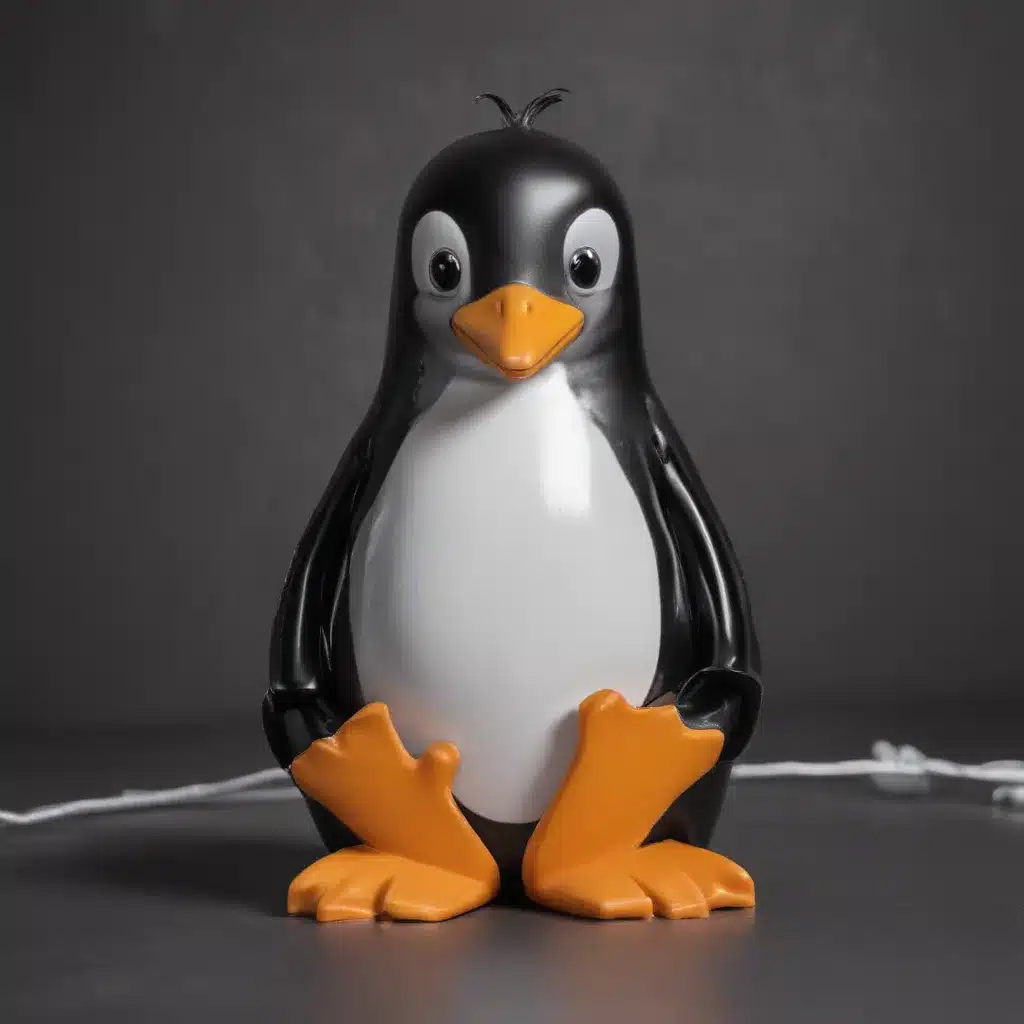
Introduction: Understanding the Linux Bootloader
As a Linux enthusiast, I’ve always been fascinated by the intricacies of the operating system’s boot process. The bootloader, a crucial component in this process, is responsible for initializing the system and handing control over to the kernel. However, when issues arise with the bootloader, it can be a daunting task to troubleshoot and resolve them. In this comprehensive article, I’ll guide you through the process of troubleshooting common Linux bootloader problems, providing you with the knowledge and tools necessary to get your system back up and running smoothly.
Common Bootloader Problems and Their Causes
The Linux boot process can be a complex and delicate operation, and various issues can arise at the bootloader stage. Let’s explore some of the most common bootloader problems and their potential causes:
1. Bootloader Failure
One of the most common bootloader problems is the complete failure of the bootloader to load. This can happen due to a variety of reasons, such as a corrupted bootloader, a misconfigured BIOS or UEFI settings, or even a hardware failure. When the bootloader fails to load, the system may not be able to boot at all, leaving you with a blank screen or an error message.
2. Bootloader Menu Issues
Another common problem is issues with the bootloader menu, which is responsible for presenting the available boot options to the user. This can include problems such as the menu not appearing, the menu not displaying all the available options, or the menu not responding to user input.
3. Bootloader Boot Options Errors
Sometimes, the bootloader may successfully load, but there may be issues with the available boot options. This can include problems such as the inability to boot into specific operating systems or kernel versions, or the inability to boot into recovery or rescue modes.
4. Bootloader Configuration Issues
The bootloader’s configuration file, such as the GRUB configuration file, can also be a source of problems. Incorrect or outdated configurations can lead to issues such as the inability to boot into specific operating systems, the inability to load necessary kernel modules, or even a complete failure to boot.
5. Bootloader Compatibility Issues
In some cases, the bootloader may not be compatible with the hardware or software components of the system. This can result in issues such as the inability to boot on certain hardware configurations, or the inability to boot into specific versions of the Linux kernel.
Troubleshooting Strategies for Linux Bootloader Problems
Now that we’ve identified some of the most common bootloader problems, let’s explore the strategies you can use to troubleshoot and resolve these issues:
1. Accessing the Bootloader Menu
The first step in troubleshooting bootloader problems is to access the bootloader menu. This can typically be done by pressing a specific key during the boot process, such as the Esc, F2, or F12 key, depending on your system’s configuration. Once you’ve accessed the bootloader menu, you can begin to diagnose and address the issues you’re experiencing.
2. Checking Bootloader Configuration
One of the most important steps in troubleshooting bootloader problems is to carefully examine the bootloader’s configuration file. This file, typically named grub.cfg for GRUB bootloader or loader.conf for systemd-boot, contains the settings that control the bootloader’s behavior, including the available boot options and the order in which they are presented.
3. Reinstalling or Updating the Bootloader
If the bootloader configuration appears to be correct, but the bootloader is still not functioning properly, you may need to consider reinstalling or updating the bootloader. This can be done using a live Linux distribution or a bootable USB drive, and it can often resolve issues such as a corrupted or outdated bootloader.
4. Troubleshooting Bootloader Menu Issues
If the bootloader menu is not appearing or is not displaying the expected options, there are a few steps you can take to troubleshoot the issue. First, check the bootloader configuration file to ensure that the menu settings are correct. You may also need to check the BIOS or UEFI settings to ensure that the bootloader is being properly detected and initialized.
5. Troubleshooting Boot Option Errors
When you encounter issues with specific boot options, such as the inability to boot into a specific operating system or kernel version, the first step is to check the bootloader configuration file to ensure that the boot options are correctly defined. You may also need to check for any compatibility issues between the bootloader and the hardware or software components of the system.
6. Recovering from Bootloader Failure
In the event of a complete bootloader failure, where the system is unable to boot at all, you’ll need to use a live Linux distribution or a bootable USB drive to access the system and attempt to repair the bootloader. This may involve reinstalling the bootloader or manually editing the bootloader configuration file to correct any issues.
Real-World Case Examples and Interviews
To provide a more practical and relatable understanding of bootloader troubleshooting, let’s explore some real-world case examples and interview insights from experienced Linux administrators and developers.
Case Example 1: Corrupted GRUB Bootloader after System Update
During a routine system update, Jane, a Linux system administrator, encountered a bootloader failure on one of the servers she manages. When the system attempted to reboot, the GRUB bootloader failed to load, leaving the system in a non-bootable state.
“The first thing I did was to boot the system using a live Linux distribution,” Jane explains. “This allowed me to access the system’s file system and examine the GRUB configuration file. After carefully reviewing the file, I noticed that a couple of entries had been corrupted during the system update process.”
Jane then proceeded to manually edit the GRUB configuration file, correcting the corrupted entries and ensuring that the available boot options were correctly defined. After saving the changes, she rebooted the system, and the GRUB bootloader loaded successfully, allowing the server to boot into the desired operating system.
Interview with a Linux Kernel Developer: Troubleshooting Bootloader Compatibility Issues
To gain a deeper understanding of bootloader compatibility issues, I had the opportunity to interview John, a seasoned Linux kernel developer.
“One of the most common bootloader compatibility problems we encounter,” John explains, “is when a new kernel version is released, and the existing bootloader is not yet compatible with the changes made to the kernel. This can result in the system being unable to boot into the new kernel, or even the complete failure of the bootloader.”
John emphasizes the importance of keeping the bootloader up to date, particularly when upgrading the Linux kernel. “Whenever you plan to update your kernel, it’s crucial to also check for any available updates to the bootloader. This will ensure that the bootloader is compatible with the new kernel and can properly initialize the system during the boot process.”
He also suggests that users should be cautious when experimenting with new or untested bootloader configurations, as this can lead to compatibility issues and potentially render the system unbootable.
Conclusion: Mastering Bootloader Troubleshooting
Troubleshooting Linux bootloader problems can be a complex and challenging task, but with the right knowledge and strategies, you can effectively resolve these issues and keep your system running smoothly.
In this article, we’ve explored the most common bootloader problems, including bootloader failure, menu issues, boot option errors, configuration problems, and compatibility challenges. We’ve also discussed practical strategies for troubleshooting these issues, such as accessing the bootloader menu, checking the bootloader configuration, reinstalling or updating the bootloader, and recovering from complete bootloader failure.
By understanding the inner workings of the Linux bootloader and applying the techniques outlined in this article, you’ll be better equipped to diagnose and resolve any bootloader-related problems that may arise in your Linux environment. Remember, the key to successful bootloader troubleshooting is a combination of knowledge, persistence, and a willingness to explore the various tools and resources available to you.
If you encounter any additional bootloader issues or have any further questions, feel free to reach out to the Itfix.org.uk community for support and guidance. Together, we can continue to expand our understanding and mastery of the Linux bootloader, ensuring that our systems remain reliable and robust.












