Troubleshooting Guide for a Smartphone with a Slow Charging Battery
At some point, you may have experienced the frustration of waiting forever for your smartphone to charge. A slow-charging battery can be a headache, especially when you need to use your phone urgently. However, there are several reasons why your smartphone battery may be charging slow, and fortunately, many solutions can help you fix the problem. In this article, we will give you a comprehensive guide on how to troubleshoot a smartphone with a slow-charging battery.
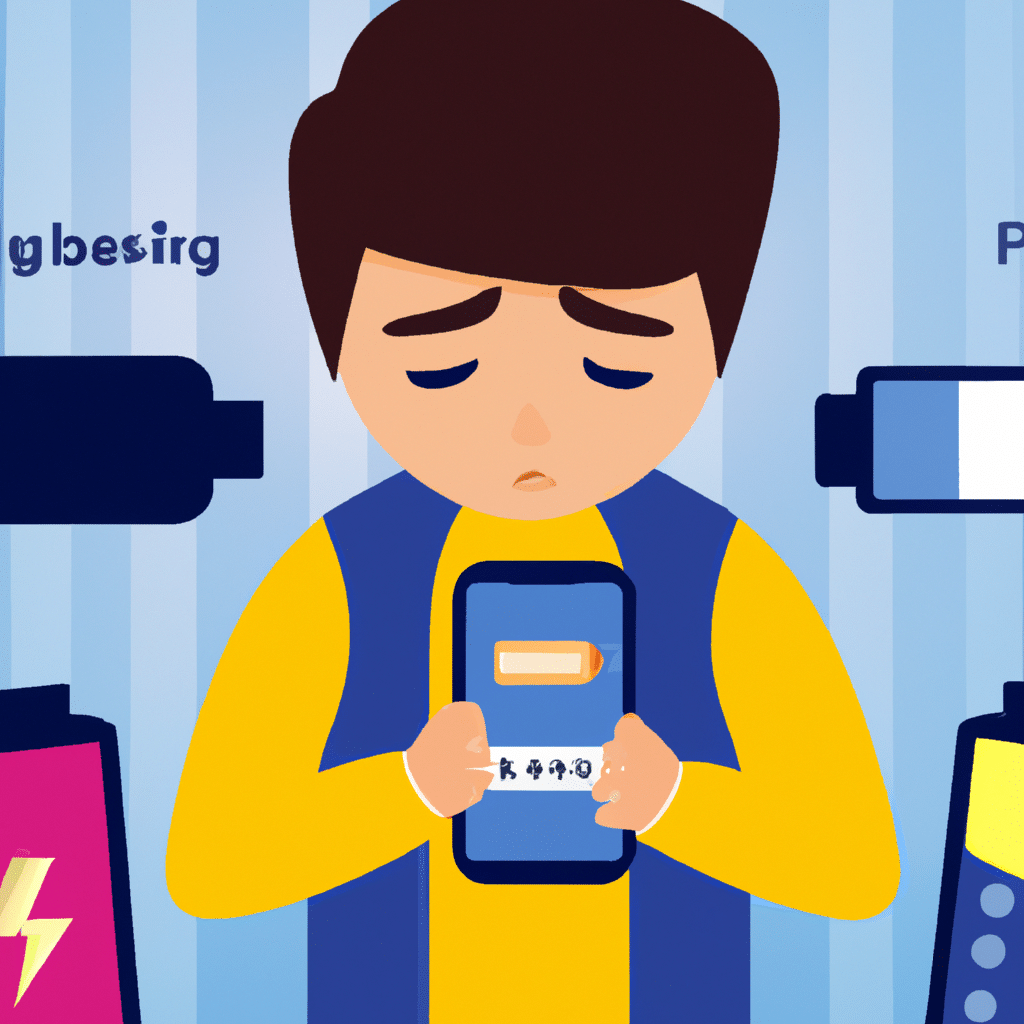
Understanding the Causes of Slow Charging Battery
Before we dive into the solutions, it is essential to understand the causes of a slow-charging battery. Here are some common reasons why your smartphone battery may be charging slow:
Using a low-quality charger
One of the most common reasons why your smartphone may be charging slow is using a low-quality charger. Cheap chargers may not provide enough power to charge your battery efficiently.
Damaged charging cable
Your charging cable may be the problem. If it is damaged, it may not deliver enough power to charge your battery properly.
Using your phone while charging
If you use your smartphone while charging, it will slow down the charging process. Activities such as gaming, watching videos, and browsing can drain the battery while charging, leading to slow charging.
Background processes
Background processes such as Wi-Fi, Bluetooth, and GPS can drain your battery’s charge while charging, leading to slow charging.
Battery health
Your battery’s health may also be the reason why your smartphone is charging slow. Over time, your battery’s health may deteriorate, leading to a slower charging process.
Solutions to Fix a Slow Charging Battery
Now that we understand the causes of a slow charging battery let us look at some solutions to fix the problem.
Use a high-quality charger
Using a high-quality charger is essential to ensure your battery charges quickly and efficiently. Invest in a charger that is compatible with your smartphone and delivers enough power to charge your battery.
Replace your charging cable
If your charging cable is damaged, it is crucial to replace it. A damaged cable may not deliver enough power to charge your battery properly.
Avoid using your phone while charging
It is essential to avoid using your smartphone while charging. Activities such as gaming, watching videos, and browsing can drain your battery’s charge while charging, leading to slow charging.
Close background processes
Closing background processes such as Wi-Fi, Bluetooth, and GPS can help speed up the charging process. These processes consume battery power, thus slowing down the charging process.
Check your battery health
Checking your battery health is essential to ensure it is not the reason why your smartphone is charging slow. You can use third-party apps to check your battery’s health. If your battery’s health is poor, consider replacing it.
Use airplane mode
Using airplane mode can help speed up the charging process. When your smartphone is in airplane mode, it does not consume battery power, thus allowing it to charge faster.
Charge your phone in a cool environment
Charging your smartphone in a cool environment can help speed up the charging process. High temperatures can damage your battery and slow down the charging process.
Turn off your phone
Turning off your smartphone can help speed up the charging process. When your phone is turned off, it does not consume battery power, thus allowing it to charge faster.
Conclusion
A slow charging battery can be a headache, but fortunately, many solutions can help you fix the problem. Understanding the causes of a slow charging battery and implementing the solutions we have outlined can help speed up the charging process. Remember to invest in a high-quality charger, avoid using your phone while charging, close background processes, check your battery health regularly, use airplane mode, charge your phone in a cool environment, and turn off your phone. By implementing these solutions, you can ensure your smartphone battery charges quickly and efficiently.












