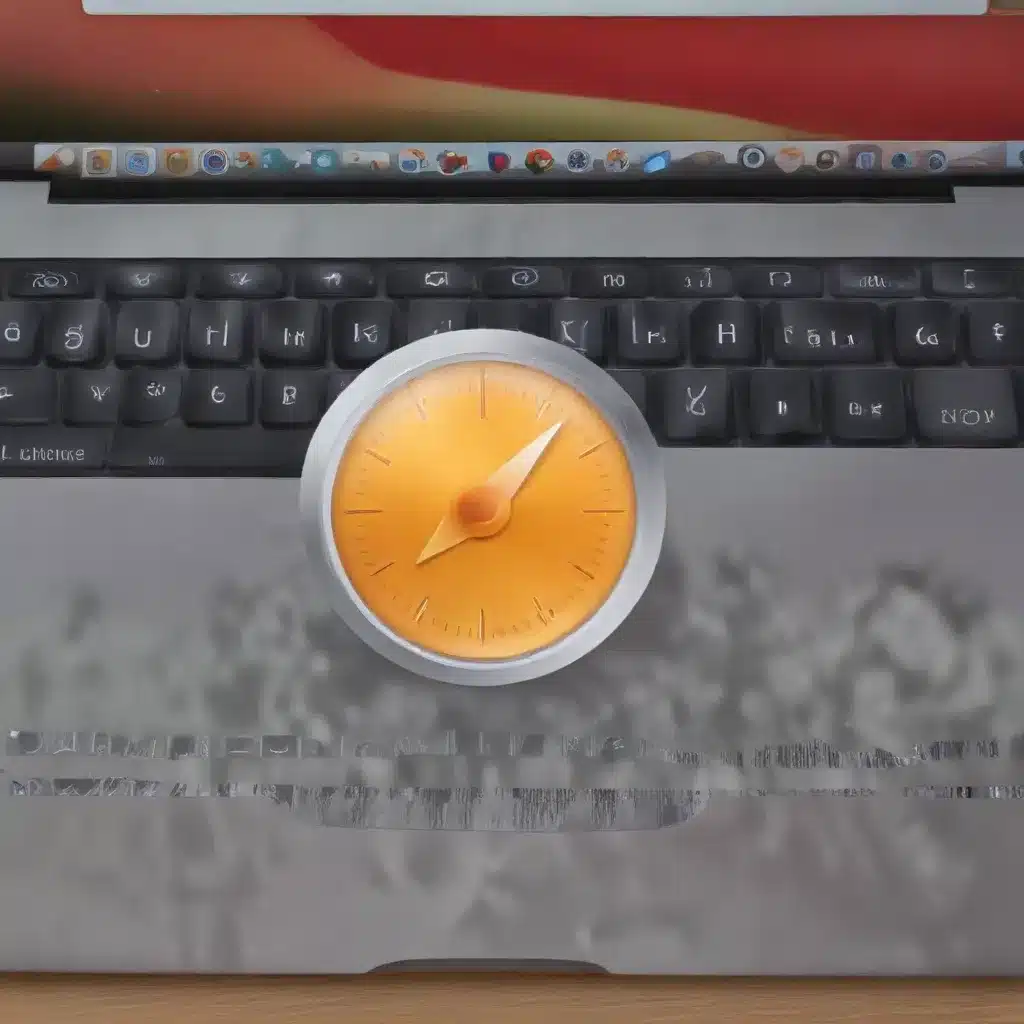
Navigating the Safari Extension Landscape
As a seasoned IT professional, I’ve encountered my fair share of challenges when it comes to managing and troubleshooting Safari browser extensions. In the ever-evolving world of Apple’s ecosystem, these add-ons can often be the culprit behind a range of performance issues, from sluggish browsing to unexpected crashes. In this comprehensive guide, I’ll delve into the common problems faced by Safari users and provide practical solutions to help you regain control of your browsing experience.
Identifying and Removing Malicious Extensions
One of the primary concerns with Safari extensions is the potential for malware or adware to sneak in, hijacking your browsing experience. The source of these unwanted additions can often be traced back to shady websites or downloads, as highlighted in the Apple Support Community discussion.
To address this issue, I recommend following the steps outlined in the Apple Support article. Start by meticulously checking your Safari extensions, disabling or removing any suspicious ones. This may require a bit of trial and error, as the problematic extension may not be immediately apparent.
Pro Tip: Don’t forget to check your other browsers, such as Chrome and Firefox, for any similar issues. Malware can often spread across multiple platforms, so a comprehensive approach is essential.
Once you’ve identified and removed the culprit, be sure to take additional precautions to prevent future incidents. Steer clear of questionable websites and downloads, and always exercise caution when presented with enticing “Download” buttons or prompts. Remember, if a file or installation doesn’t seem immediately obvious, it’s best to err on the side of caution and delete it immediately.
Navigating Safari Extension Compatibility Challenges
Another common issue faced by Safari users is the compatibility of their extensions with newer versions of the browser. As Apple continues to update and refine Safari, the underlying architecture and requirements for extensions can change, leaving users with a frustrating disconnect between their beloved add-ons and the latest software.
The discussion on the Apple Developer Forums highlights this challenge, with users reporting that their paid extensions have stopped working after upgrading to macOS Sequoia or Safari 18. In these cases, the problem lies not with the user, but with the extension developer’s need to adapt to the changes introduced by Apple.
Pro Tip: If you encounter an extension that is no longer functioning, reach out to the developer directly. They may be aware of the issue and working on a solution, or they can provide guidance on alternative options.
In the meantime, you can try the following troubleshooting steps:
- Disable and Re-enable the Extension: Sometimes, a simple toggle can resolve the problem. Go to Safari’s preferences, navigate to the Extensions tab, and turn the problematic add-on off and back on.
- Check for Updates: Extension developers may have released an update to address the compatibility concerns. Ensure you’re running the latest version of the extension.
- Seek Alternative Solutions: If the extension remains incompatible, explore other options that may serve a similar function. The itfix.org.uk website can be a valuable resource for discovering alternative tools and workarounds.
Optimizing Safari Performance
Alongside extension-related issues, some Safari users have reported a general decline in the browser’s performance, with complaints of slow loading times, freezing, and unresponsive behavior. This can be a frustrating experience, especially when compared to the snappy performance of other browsers like Chrome or Firefox.
As highlighted in the Apple Support Community discussion, there are a few steps you can take to address these performance concerns:
- Disable Unnecessary Extensions: Just as with malware, excess extensions can tax your system’s resources and contribute to sluggish performance. Review your extensions and disable any that you don’t actively use.
- Clear Browser History and Cache: Accumulated browsing data can sometimes cause Safari to slow down. Regularly clearing your history, cookies, and cache can help improve responsiveness.
- Update to the Latest macOS and Safari Versions: Apple is constantly refining and optimizing its software. Ensure you’re running the most up-to-date versions of both macOS and Safari to benefit from performance enhancements.
- Check for Hardware Limitations: If your Mac is an older model, it may simply be struggling to keep up with the demands of modern web browsing. Consider upgrading your hardware if the performance issues persist.
Pro Tip: For a more comprehensive diagnostic, try running the Etrecheck tool. This utility can provide valuable insights into your system’s health and potentially uncover any underlying issues contributing to Safari’s sluggish behavior.
Embracing Safari’s Strengths
While Safari may not be perfect, it remains a vital component of the Apple ecosystem, offering unique features and tight integration with other Apple products. As an IT professional, I encourage users to embrace Safari’s strengths, such as its seamless iCloud synchronization and dynamic color theming, which can greatly enhance the overall browsing experience.
Pro Tip: If you find yourself consistently frustrated with Safari’s performance, consider temporarily switching to an alternative browser like Chrome or Firefox. However, don’t abandon Safari altogether, as the team at itfix.org.uk is confident that Apple will continue to refine and improve the browser over time.
In conclusion, navigating the world of Safari browser extensions can be a challenging task, but with the right troubleshooting strategies and a willingness to adapt, you can regain control of your browsing experience. By staying vigilant, optimizing your system, and embracing Safari’s unique strengths, you can ensure that your time spent online is as smooth and productive as possible.












