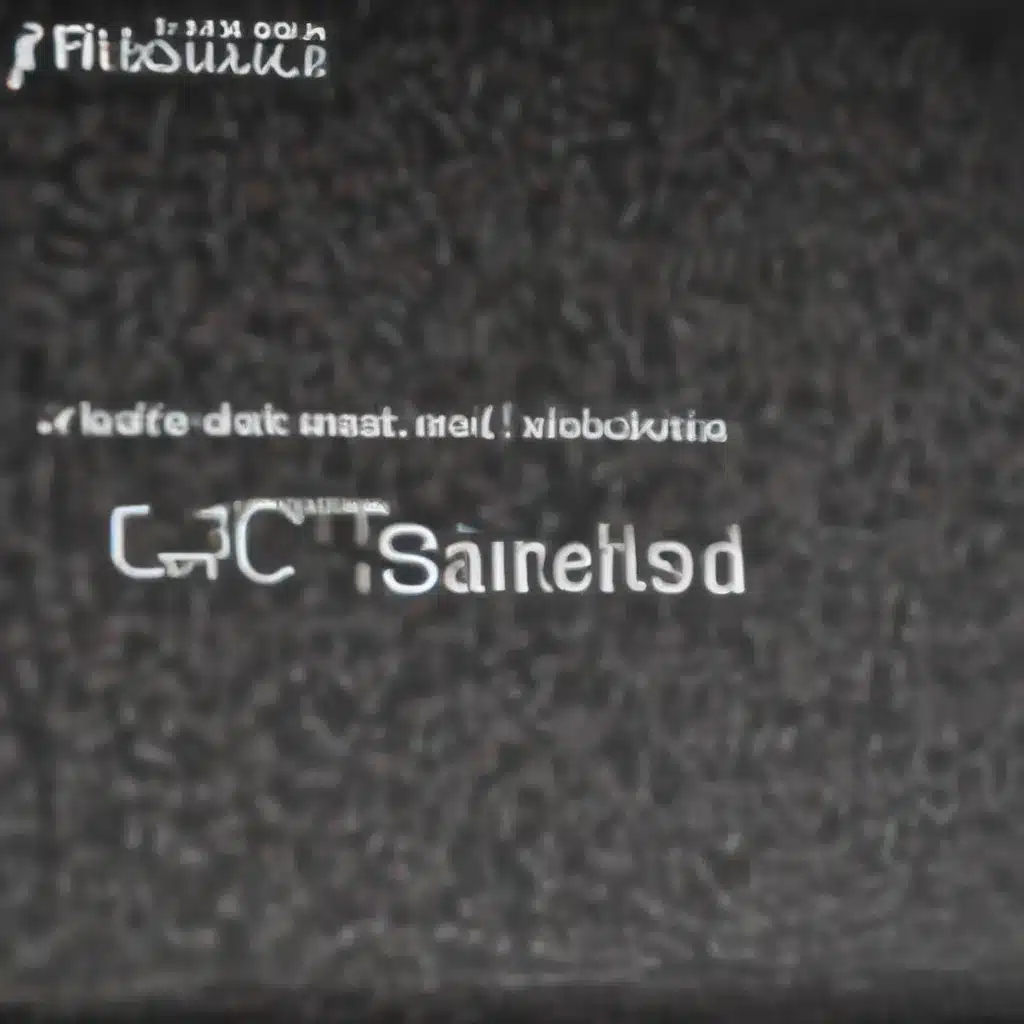
The boot-up and shutdown processes of a personal computer are complex and involve a delicate dance between hardware, firmware, and software components. While modern operating systems have become more robust and user-friendly, occasional hiccups and glitches can still occur, leading to frustrating startup or shutdown problems.
As an experienced IT professional, I’ve seen a wide range of issues that can impact a PC’s ability to start up or shut down properly. In this comprehensive guide, I’ll walk you through the key steps to diagnose and resolve common startup and shutdown problems, equipping you with the knowledge to keep your computer running smoothly.
PC Startup and Shutdown Processes
To effectively troubleshoot startup and shutdown issues, it’s important to understand the underlying processes involved. Let’s start by exploring the typical boot sequence and shutdown procedures.
Operating System Boot Sequence
When you press the power button on your PC, the boot process begins with the BIOS (Basic Input/Output System) or UEFI (Unified Extensible Firmware Interface) initialization. This firmware checks the hardware components, performs a series of self-tests, and hands off control to the bootloader.
The bootloader, such as the Windows Boot Manager, is responsible for loading the core operating system files, including the kernel. The kernel then takes over, initializing essential system services and drivers, and preparing the desktop environment for user interaction.
Common Startup Issues
While this boot sequence may seem straightforward, a variety of problems can arise during this process, leading to startup failures or delays. Some of the most common startup issues include:
- BIOS/UEFI Configuration Problems: Incorrect BIOS/UEFI settings, such as boot order or hardware compatibility options, can prevent the system from booting properly.
- Hardware Compatibility Conflicts: Incompatible or faulty hardware components, such as a malfunctioning hard drive or outdated graphics card drivers, can cause startup problems.
- Driver Incompatibilities: Outdated, corrupt, or incompatible device drivers can interfere with the operating system’s ability to initialize hardware components during startup.
Shutdown Procedures and Challenges
The shutdown process, while often overlooked, is equally important in maintaining a stable and well-functioning PC. Let’s explore the proper shutdown workflow and common challenges.
Proper Shutdown Workflow
When you initiate a shutdown, the operating system first terminates all running applications and services in an orderly fashion. This ensures that any open files or data are properly saved, and the system can cleanly power down the hardware components.
The shutdown process typically involves the following steps:
- Software Termination: The operating system sends shutdown signals to all running applications, allowing them to save their state and gracefully exit.
- Hardware Power-Down Sequence: Once the software layer is safely shut down, the operating system instructs the hardware to power off, following a specific sequence to ensure a complete and reliable shutdown.
Shutdown Troubleshooting
Despite the seemingly straightforward shutdown process, various issues can arise, leading to problems such as:
- Hung or Unresponsive Processes: Certain applications or system services may become unresponsive or “hung,” preventing the operating system from successfully terminating them during shutdown.
- Shutdown Script Failures: Custom shutdown scripts or third-party software may fail to execute properly, disrupting the orderly shutdown sequence.
- Hardware Power Management Issues: Conflicts or errors in the hardware power management system can cause the system to become stuck during the shutdown process.
Diagnostic Tools and Techniques
When faced with startup or shutdown problems, it’s essential to have a set of reliable diagnostic tools and techniques at your disposal. Let’s explore some of the most useful methods for identifying and resolving these issues.
System Logs and Event Viewer
The Windows Event Viewer is a powerful tool that can provide valuable insights into the system’s startup and shutdown processes. By examining the error and warning messages, as well as the startup and shutdown event logs, you can often pinpoint the root cause of the problem.
Safe Mode and Recovery Options
Safe Mode is a specialized boot environment that loads the operating system with a minimal set of drivers and services. By booting into Safe Mode, you can isolate software-related issues and potentially resolve startup or shutdown problems.
Additionally, Windows offers various recovery options, such as System Restore and System Image Recovery, which can help you revert the system to a previous, stable state.
Preventing Startup and Shutdown Problems
While troubleshooting is essential, it’s also crucial to proactively maintain your PC to minimize the likelihood of startup and shutdown issues. Here are some key strategies to consider:
Maintenance and Updates
Regularly updating your operating system, device drivers, and firmware can help ensure compatibility and address known issues that could cause startup or shutdown problems. Additionally, performing routine system maintenance, such as disk defragmentation and cleaning, can help keep your PC running smoothly.
Backup and Recovery Strategies
Implementing a robust backup and recovery plan is crucial for safeguarding your data and system in the event of a catastrophic failure. Regular system image backups and the creation of recovery media can provide a reliable safety net in case you need to restore your PC to a known-good state.
By understanding the startup and shutdown processes, utilizing diagnostic tools, and implementing proactive maintenance strategies, you can significantly improve the reliability and performance of your PC. Remember, the key to resolving startup and shutdown issues is a combination of troubleshooting skills, attention to detail, and a thorough understanding of your system’s inner workings.
If you encounter any persistent or complex startup or shutdown problems, don’t hesitate to seek assistance from the IT Fix community at https://itfix.org.uk/. Our team of experienced IT professionals is always here to help you get your PC back on track.












