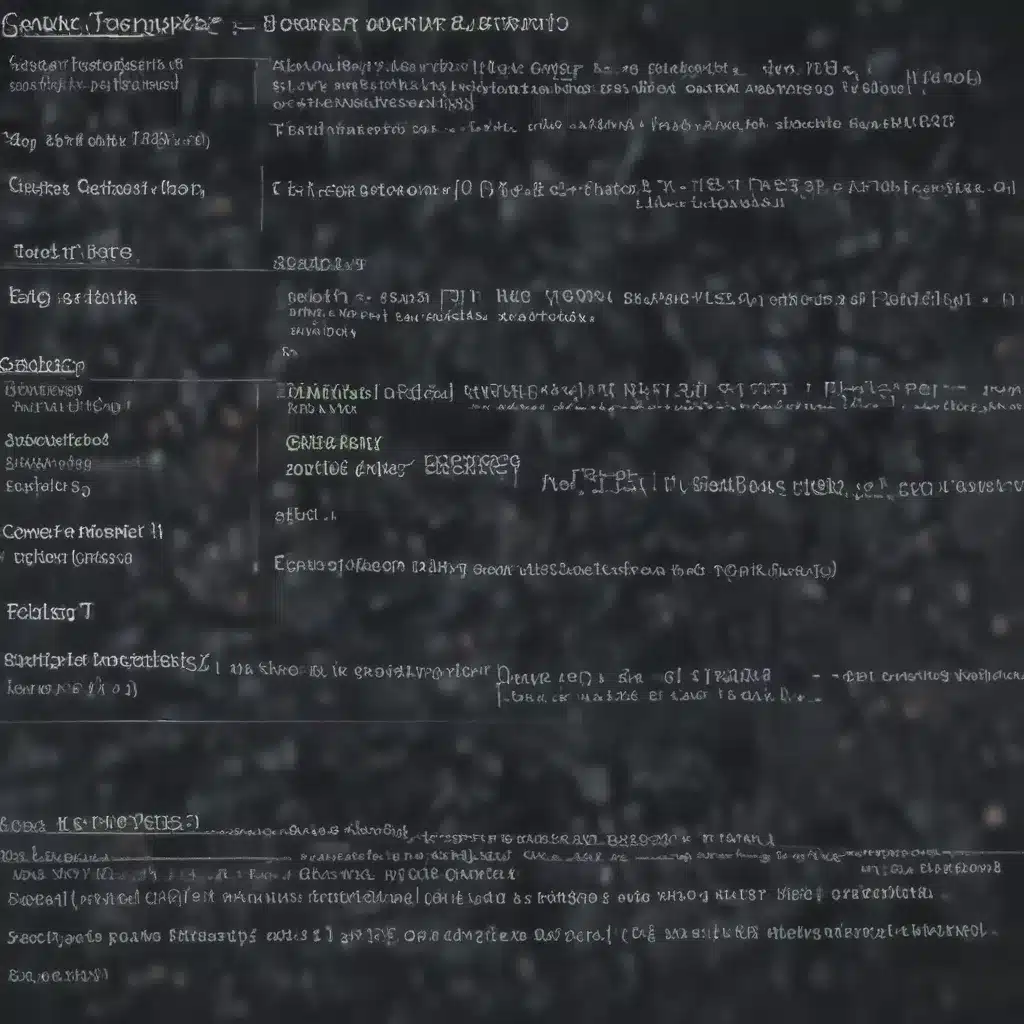
As the digital landscape continues to evolve, software compatibility issues have become increasingly common, frustrating users and IT professionals alike. Whether you’re dealing with incompatible drivers, library dependencies, or platform differences, these problems can lead to system crashes, performance issues, and even data loss. In this comprehensive guide, we’ll explore the most prevalent software compatibility challenges and provide you with practical troubleshooting techniques and effective solutions to resolve them.
Understanding Software Compatibility
At the heart of software compatibility lies the intricate relationship between various components of a computing system. Operating systems, hardware, and applications must work in harmony to ensure smooth functionality. When these elements fail to align, compatibility problems arise, leading to a range of issues that can significantly impact productivity and user experience.
Operating System Compatibility
One of the primary sources of software compatibility problems is the interaction between an operating system (OS) and the applications or drivers installed on a device. As operating systems evolve, they often introduce new features, security enhancements, and architectural changes that can render older software incompatible. For example, the release of Windows 11 brought about a shift in hardware requirements, leaving some users with incompatible drivers or applications that no longer function properly.
Hardware Compatibility
Hardware compatibility is another critical factor in software compatibility. When new hardware components, such as processors, memory, or storage devices, are introduced, they may not seamlessly integrate with existing software. This mismatch can result in performance issues, system crashes, or even the inability to install or run certain applications.
Application Compatibility
Applications themselves can also be the source of compatibility problems. As software developers release updates and new versions, they may introduce changes that break compatibility with older systems or other applications. This can manifest in a variety of ways, from unexpected crashes to functionality limitations.
Troubleshooting Techniques
Resolving software compatibility issues requires a systematic approach that combines diagnostic tools, conflict resolution strategies, and compatibility checks. By following these steps, you can identify the root cause of the problem and implement effective solutions.
Diagnostic Tools
One of the first steps in troubleshooting software compatibility problems is to utilize diagnostic tools that can provide valuable insights into the system’s configuration and performance. These tools can help you identify incompatible drivers, library dependencies, and other potential sources of conflict.
For Windows users, the built-in Device Manager and System Information tools can be invaluable in pinpointing hardware and software compatibility issues. On macOS, the Console application and Activity Monitor can offer similar diagnostic capabilities. Additionally, specialized tools like HWInfo64 and Speccy can provide a comprehensive overview of your system’s hardware and software components.
Conflict Resolution
Once you’ve identified the root cause of the compatibility problem, the next step is to resolve any conflicts that may be present. This may involve updating drivers, reinstalling applications, or adjusting system configurations to ensure that all components work harmoniously.
In situations where multiple applications or drivers are competing for system resources or causing conflicts, you may need to prioritize certain components or selectively disable or remove conflicting elements. This process often requires a careful balancing act to maintain overall system stability and functionality.
Compatibility Checks
Before introducing new software or hardware to your system, it’s crucial to perform thorough compatibility checks. This may involve consulting manufacturer websites, online forums, or specialized databases to ensure that the components you’re planning to integrate are fully compatible with your existing setup.
By proactively verifying compatibility, you can avoid potential issues and save time and resources in the long run. Additionally, maintaining an up-to-date inventory of your system’s hardware and software can greatly facilitate the compatibility assessment process.
Common Compatibility Issues
While software compatibility problems can take many forms, there are several recurring themes that often contribute to these challenges. Understanding these common issues can help you better prepare for and address them.
Driver Conflicts
Incompatible or outdated drivers are a frequent source of software compatibility problems. When a new hardware component is introduced, or an operating system is updated, the corresponding driver may not be compatible, leading to system instability, crashes, or the inability to utilize certain features.
To resolve driver conflicts, it’s essential to ensure that all drivers are up-to-date and compatible with your system’s hardware and software configuration. Regularly checking for driver updates, either through manufacturer websites or automated tools, can help mitigate these issues.
Library Dependencies
Software applications often rely on shared libraries, such as DLLs (Dynamic Link Libraries) or system frameworks, to function correctly. When these libraries are missing, outdated, or incompatible, it can result in application crashes, errors, or limited functionality.
Addressing library dependency problems may involve manually installing the required libraries, updating the affected application, or seeking compatibility fixes from the software vendor.
Platform Differences
Compatibility challenges can also arise due to differences in software platforms, such as operating systems, hardware architectures, or even virtualization environments. For example, a software application designed for Windows may not work seamlessly on a macOS or Linux-based system, or a program developed for 32-bit systems may not be compatible with a 64-bit environment.
In these cases, users may need to explore compatibility layers, emulators, or alternative software solutions that are specifically designed for the target platform.
Resolving Compatibility Problems
Addressing software compatibility problems requires a multifaceted approach that involves staying up-to-date with software updates, properly configuring system settings, and leveraging compatibility layers or emulation tools when necessary.
Software Updates
One of the most effective ways to resolve compatibility issues is to ensure that all software components, including the operating system, drivers, and applications, are up-to-date. Software vendors often release updates that address compatibility problems, security vulnerabilities, and performance improvements.
By regularly checking for and installing these updates, you can mitigate many compatibility-related issues and ensure that your system is running on the latest, most compatible versions of the required software.
System Configuration
Proper system configuration can also play a crucial role in resolving software compatibility problems. This may involve adjusting system settings, such as power management options, BIOS settings, or compatibility modes, to ensure that all components are working in harmony.
In some cases, you may need to revert to a previous system configuration or perform a clean installation of the operating system to address deeply rooted compatibility problems.
Compatibility Layers
When all else fails, compatibility layers or emulation tools can be a valuable resource for resolving software compatibility issues. These solutions can provide a bridge between legacy applications and modern operating systems, allowing users to run older software on newer platforms.
Examples of compatibility layers include Windows Compatibility Mode, which allows users to run older Windows applications on newer versions of the operating system, or virtualization software like VMware or VirtualBox, which can create isolated environments for running incompatible software.
By leveraging these tools, users can often find workarounds for compatibility problems and continue to use their essential software, even in the face of evolving technology.
Remember, software compatibility challenges are a common occurrence in the ever-changing digital landscape. By understanding the underlying causes, utilizing effective troubleshooting techniques, and employing the right solutions, you can overcome these hurdles and maintain a stable, productive computing environment. For further assistance or guidance, be sure to visit https://itfix.org.uk/, where our team of IT experts is ready to help you navigate the complexities of software compatibility.












