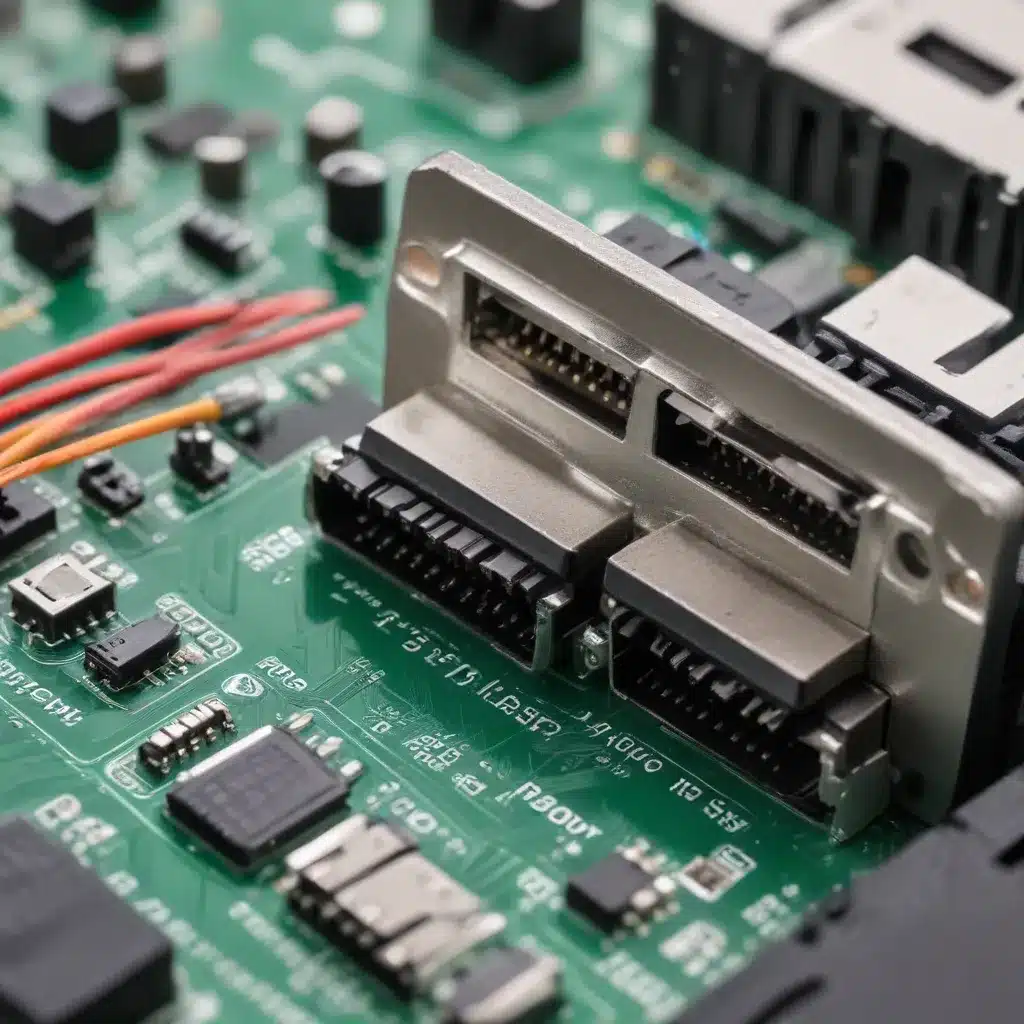
In the fast-paced world of technology, ensuring seamless hardware compatibility is crucial for maintaining a reliable and efficient IT infrastructure. As new devices, software, and operating systems are constantly introduced, navigating the complexities of hardware compatibility can be a daunting task for IT professionals and end-users alike. This comprehensive guide will equip you with the knowledge and strategies to identify, troubleshoot, and resolve common hardware compatibility issues, empowering you to keep your systems running smoothly.
Hardware Compatibility
At the core of hardware compatibility lies the need to ensure that all the components within a computer system or network can work together harmoniously. This includes understanding system requirements, hardware specifications, and the importance of maintaining up-to-date device drivers.
System Requirements
Before deploying or upgrading any hardware, it’s essential to carefully review the system requirements. This includes factors such as processor speed, memory (RAM), storage capacity, and compatibility with the target operating system. Failing to meet these requirements can result in performance issues, system instability, or even complete hardware failure.
Hardware Specifications
Closely related to system requirements are the hardware specifications of the individual components. Each device, whether it’s a motherboard, graphics card, or peripheral, has its own set of technical specifications that must be considered. Ensuring compatibility across these specifications, such as bus types, connector interfaces, and power requirements, is crucial for seamless integration.
Device Drivers
Device drivers are the software that enables communication between hardware and the operating system. Outdated, incompatible, or missing drivers can lead to a wide range of hardware compatibility problems, from device malfunctions to complete system crashes. Keeping device drivers up-to-date is a critical step in maintaining hardware compatibility.
Troubleshooting Strategies
When faced with hardware compatibility issues, a systematic troubleshooting approach can greatly improve the chances of a successful resolution. This involves the use of diagnostic tools, compatibility checks, and configuration optimization.
Diagnostic Tools
Leveraging the right diagnostic tools is essential for identifying the root cause of hardware compatibility problems. Tools like device managers, system information utilities, and hardware monitoring software can provide valuable insights into the state of your hardware components and their interactions.
Compatibility Checks
Performing thorough compatibility checks is a crucial step in troubleshooting hardware issues. This includes verifying the compatibility of new hardware with your existing system, checking for any conflicts between devices, and ensuring that all components meet the required specifications.
Configuration Optimization
In some cases, hardware compatibility issues can be resolved through careful configuration adjustments. This may involve updating BIOS/UEFI settings, adjusting power management settings, or reconfiguring device drivers to ensure optimal compatibility.
Common Hardware Compatibility Issues
Throughout the lifecycle of a computing system, various hardware compatibility challenges can arise. Understanding these common issues and their underlying causes can help you address them more effectively.
Peripheral Compatibility
Connecting external devices, such as printers, scanners, or USB peripherals, can often lead to compatibility problems. These issues may stem from outdated drivers, conflicting hardware interfaces, or a lack of support for legacy devices.
Software-Hardware Conflicts
When new software or operating system updates are introduced, they may introduce compatibility issues with existing hardware. This can result in hardware malfunctions, performance degradation, or even the inability to install or run certain applications.
Legacy Hardware Support
As technology evolves, older hardware components may become incompatible with modern software and operating systems. Maintaining support for legacy hardware can be a significant challenge, often requiring specialized drivers or the use of virtualization technologies.
Hardware Troubleshooting Workflow
Effective hardware troubleshooting follows a structured workflow that involves problem identification, isolation and diagnosis, and the implementation of appropriate resolutions.
Problem Identification
The first step in troubleshooting hardware compatibility issues is to clearly define the problem. This includes gathering information about the symptoms, the affected hardware, and any recent changes or updates that may have triggered the issue.
Isolation and Diagnosis
Once the problem has been identified, the next step is to isolate the root cause. This may involve testing individual components, verifying connections, and performing detailed compatibility checks to pinpoint the source of the compatibility problem.
Resolution and Verification
With the root cause identified, the appropriate solution can be implemented. This may involve updating drivers, reconfiguring BIOS/UEFI settings, replacing incompatible hardware, or even seeking assistance from the hardware or software vendor.
Hardware Configuration Management
Maintaining a well-managed hardware environment is crucial for ensuring long-term hardware compatibility. This includes proactive firmware updates, BIOS/UEFI configuration, and the use of hardware compatibility lists.
Firmware Updates
Regularly updating the firmware (BIOS/UEFI) of your hardware components can address compatibility issues, improve performance, and introduce new features. Keeping your firmware up-to-date is an essential maintenance task.
BIOS/UEFI Settings
The BIOS (Basic Input/Output System) or UEFI (Unified Extensible Firmware Interface) settings on your system can have a significant impact on hardware compatibility. Ensuring that these settings are properly configured can help resolve a wide range of compatibility problems.
Hardware Compatibility Lists
Many hardware and software vendors provide compatibility lists that specify which hardware components are supported and tested for use with their products. Referencing these lists can help you make informed decisions when purchasing or upgrading hardware.
Compatibility Considerations for IT Professionals
IT professionals play a crucial role in ensuring hardware compatibility within their organizations. This involves strategic hardware procurement, deployment best practices, and ongoing monitoring and maintenance.
Hardware Procurement Strategies
When acquiring new hardware, IT professionals should carefully evaluate compatibility with existing systems, future growth plans, and industry standards. This can help minimize compatibility issues and ensure a seamless integration of new hardware components.
Deployment Best Practices
Proper deployment procedures, such as following manufacturer instructions, conducting compatibility checks, and thoroughly testing new hardware, can significantly reduce the risk of compatibility problems during the implementation phase.
Ongoing Monitoring and Maintenance
Maintaining hardware compatibility is an ongoing process. IT professionals should establish regular monitoring and maintenance routines to proactively identify and address any compatibility issues that may arise over time.
Hardware-Software Interaction
The relationship between hardware and software is crucial for ensuring overall system compatibility. This includes understanding device driver compatibility, virtualization considerations, and the integration of hardware with software-driven automation.
Device Drivers and Compatibility
As mentioned earlier, device drivers play a critical role in enabling hardware-software communication. Ensuring that the correct drivers are installed and kept up-to-date is essential for maintaining hardware compatibility.
Virtualization and Hardware Passthrough
In virtualized environments, hardware compatibility can become more complex, as virtual machines must be able to access and utilize the underlying physical hardware. Proper configuration of hardware passthrough and compatibility with virtualization platforms is crucial.
Peripheral Integration and Automation
The integration of hardware with software-driven automation, such as smart home technologies or IoT (Internet of Things) devices, introduces additional compatibility considerations. Ensuring that these hardware components can seamlessly integrate with the software and communication protocols is essential for reliable operation.
Emerging Hardware Technologies
As technology continues to evolve, new hardware solutions and innovations are constantly emerging. Understanding the compatibility challenges and testing methodologies for these emerging technologies can help IT professionals future-proof their hardware environments.
Compatibility Challenges
Cutting-edge hardware, such as next-generation processors, advanced storage solutions, or high-speed networking components, may introduce new compatibility challenges that require careful evaluation and testing.
Compatibility Testing Methodologies
Keeping up with the latest compatibility testing methodologies is crucial for IT professionals. This may involve exploring new diagnostic tools, conducting comprehensive compatibility assessments, and collaborating with hardware and software vendors to ensure seamless integration.
Future-Proofing Hardware Environments
By adopting a proactive approach to hardware compatibility, IT professionals can future-proof their hardware environments. This includes considering modular designs, maintaining flexibility in hardware configurations, and implementing robust compatibility management strategies.
In conclusion, navigating the complexities of hardware compatibility is a critical responsibility for IT professionals. By understanding the core principles of hardware compatibility, leveraging effective troubleshooting strategies, and staying informed about emerging technologies, you can ensure that your computing systems and networks operate reliably and efficiently, delivering a seamless user experience. Embrace the challenge, and let’s tackle hardware compatibility issues together!












