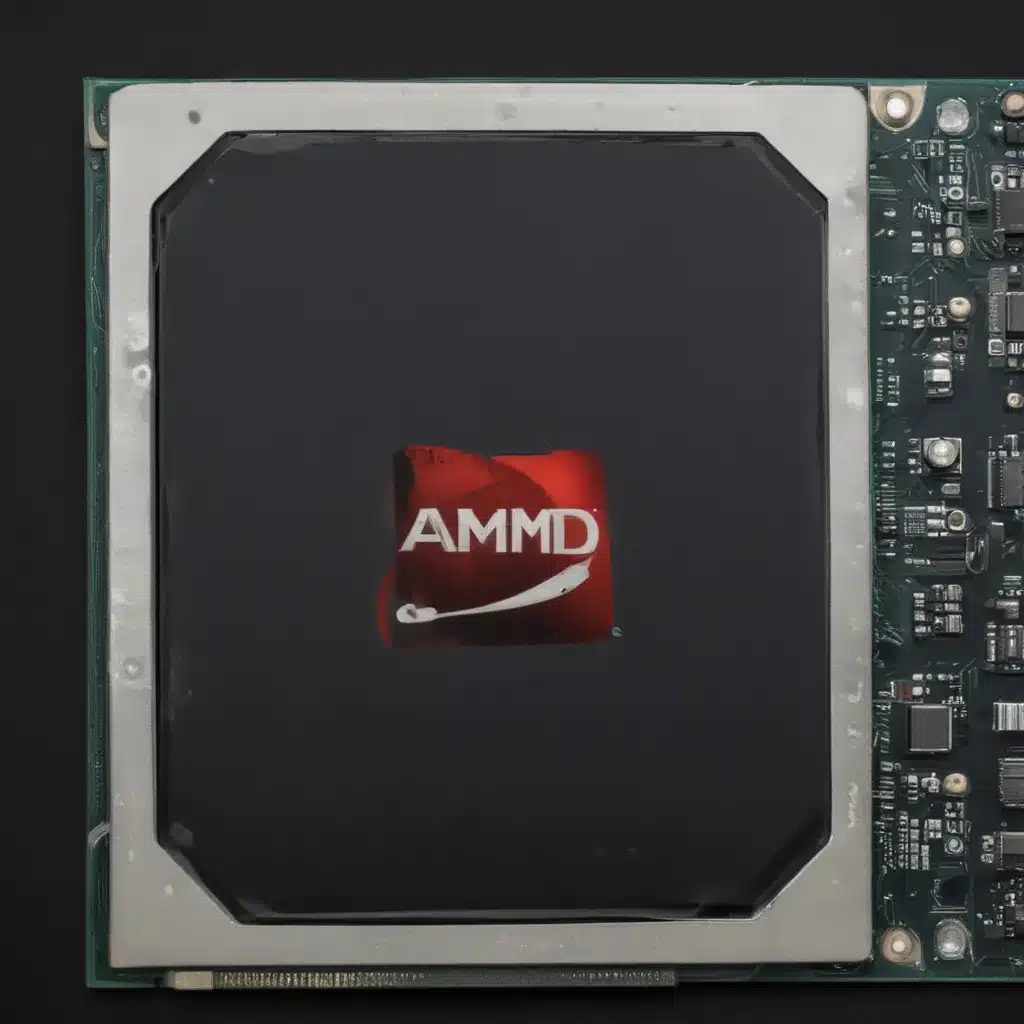Navigating the Endless Abyss of AMD Driver Woes
As an avid PC gamer and computer repair technician, I’ve encountered my fair share of frustrating issues with AMD graphics cards. From sudden driver crashes mid-game to dreaded black screens that leave you staring hopelessly at your monitor, it’s a never-ending saga of AMD driver drama. But fear not, my fellow tech-savvy warriors – I’m here to guide you through the minefield and (hopefully) restore peace to your beleaguered battlestation.
Let’s dive right in, shall we? The most common malady afflicting AMD GPU owners is the infamous “driver timeout” error. Imagine you’re engrossed in the latest blockbuster title, your Radeon card purring like a kitten, when suddenly – WHAM! – your screens go dark, and you’re greeted with a stern message from AMD’s Crash Handler, informing you that your driver has decided to take an unexpected nap. [1] It’s enough to make even the most stalwart PC enthusiast want to toss their entire rig out the window.
Unraveling the Driver Timeout Mystery
So, what exactly causes these infuriating driver timeouts? According to the AMD community, the culprit seems to be a complex dance of hardware, software, and cosmic forces beyond our mortal comprehension. [2] One Redditor describes their experience with a Radeon RX 5700 XT, where they encountered “constant driver timeouts” while playing Destiny 2, resulting in “a black screen followed by crashing to desktop.” [3] Another user with a Radeon RX 6800 XT reported similar issues, including “random Blackscreens and Driver Timeouts” that seemingly occurred at random intervals. [4]
It’s a veritable minefield of potential triggers, from multi-monitor setups and hardware acceleration in web browsers to obscure power management settings buried deep within the BIOS. The common thread, however, appears to be the inherent instability of AMD’s driver software – a problem that has plagued the company for years, much to the chagrin of its loyal (and often long-suffering) customer base.
Battling the Black Screens of Doom
But the driver timeout woes are just the tip of the iceberg. AMD users also frequently encounter the dreaded “black screen” issue, where their displays suddenly lose signal, leaving them in a state of technological limbo. [5] This can be particularly vexing, as the system may appear to be running in the background, with sound still audible and keyboard/mouse inputs still functioning, but the visual feed has vanished into the abyss.
Attempting to troubleshoot these black screen anomalies can feel like chasing a ghost through a labyrinth. One community member described their experience with a Ryzen 5 3600 and RX 5800 XT, where “all three of [their] monitors will lose their HDMI/DisplayPort signal” and they’re forced to “turn [their] computer on and off again by holding down the power button.” [6] Another user with a Radeon RX 7900 XTX reported similar issues in World of Warcraft and Forza Motorsport, where the game would “crash by freezing, having a black screen, [and] driver timing out.” [7]
Seeking Solace in the AMD Community
As you can probably tell, I’ve shared the collective frustration of countless AMD enthusiasts who’ve fallen victim to these perplexing driver-related tribulations. But take heart, my friends – you are not alone in this arduous quest for stability and performance. The AMD community has banded together, pooling their collective knowledge and troubleshooting prowess to uncover potential solutions.
From disabling hardware acceleration in web browsers to tinkering with obscure BIOS settings, the forums are rife with user-submitted tips and tricks that may just hold the key to your salvation. [8] And while AMD’s own communication on these issues has been, shall we say, less than transparent, the collective efforts of the community have helped shine a light on the darkness.
So, if you find yourself staring into the abyss of black screens and driver timeouts, take solace in the fact that you’re in good company. With a bit of patience, persistence, and a healthy dose of community-sourced wisdom, you just might be able to tame the beast that is AMD’s graphics driver software. And who knows – you might even come out the other side with a newfound appreciation for the thrill of PC troubleshooting.
Happy hunting, my fellow tech warriors. May your displays forever remain illuminated, and your drivers forever stable.
[1] Knowledge from https://www.reddit.com/r/AMDHelp/comments/12cg9rw/constant_driver_timeouts_resulting_in_black_screen/
[2] Knowledge from https://community.amd.com/t5/drivers-software/22-10-2-black-screens-and-driver-timeouts/m-p/552213
[3] Knowledge from https://www.reddit.com/r/AMDHelp/comments/12cg9rw/constant_driver_timeouts_resulting_in_black_screen/
[4] Knowledge from https://community.amd.com/t5/drivers-software/22-10-2-black-screens-and-driver-timeouts/m-p/552213
[5] Knowledge from https://www.reddit.com/r/AMDHelp/comments/14drw62/amd_software_detected_that_a_driver_timeout_has/
[6] Knowledge from https://community.amd.com/t5/drivers-software/black-screens-and-gpu-driver-issues/td-p/511306
[7] Knowledge from https://forums.forza.net/t/crash-eagle-rock-speedway-on-pc-when-running-latest-amd-drivers-and-video-set-to-ultra-1629927/628030
[8] Knowledge from https://community.amd.com/t5/drivers-software/7900xt-driver-timeout-when-playing-warhammer-3-and-wow/m-p/602708