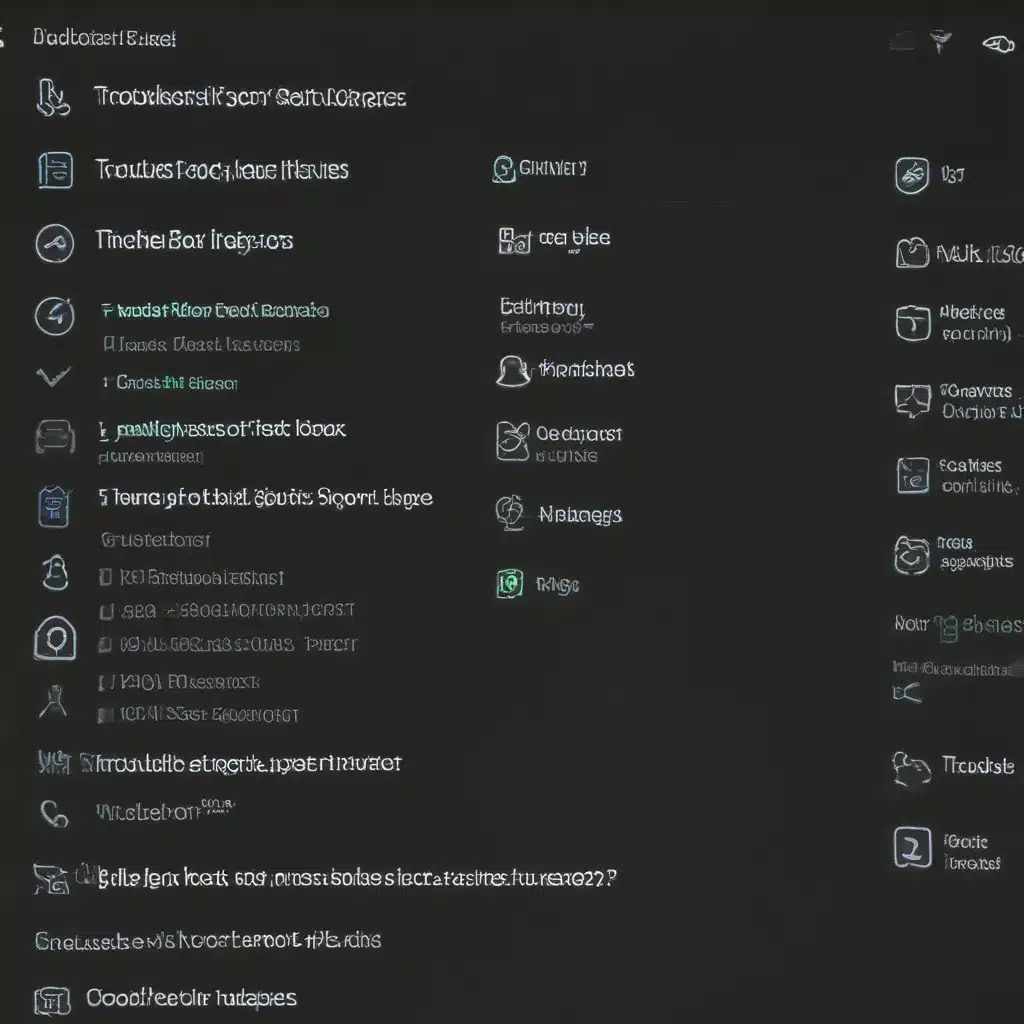Booting Up the Impossible
We’ve all been there. You press the power button, eagerly anticipating your trusty machine to spring to life, only to be greeted by a seemingly endless loop of beeps, error messages, or even a distressing black screen. It’s enough to make even the most tech-savvy of us feel like we’re staring down the barrel of a broken computer.
But fear not, my fellow tech-enthusiasts! As a seasoned computer repair specialist here in the UK, I’ve encountered my fair share of boot-related woes, and I’m here to share my tried-and-true troubleshooting tactics to get you back up and running in no time.
Diagnosing the Problem
The first step in tackling any boot issue is to identify the root cause. Is your computer stuck in the BIOS [5], or is the Windows Boot Manager [8] the culprit? Are you dealing with a corrupted Master Boot Record (MBR) [7], or is your UEFI firmware [5] playing tricks on you? Understanding the specific phase of the boot process where the problem lies is crucial to finding the right solution.
Now, I know what you’re thinking – “But I’m no techno-wizard! How am I supposed to know all these acronyms and jargon?” Fear not, my friend. I’ve got your back. Let’s break it down step-by-step, shall we?
The BIOS Battleground
The BIOS (Basic Input/Output System) [5] is the foundational software that kickstarts your computer’s boot sequence. If you’re getting stuck here, it could be due to a number of reasons – from a corrupted BIOS firmware to an incompatible hardware configuration.
One common issue I’ve come across is when the BIOS settings have been modified, causing the system to no longer recognize essential components. It’s like trying to bake a cake with the wrong ingredients – it just doesn’t work! In these cases, accessing the BIOS settings and restoring the default configuration can often do the trick.
But what if the BIOS itself is the problem? Well, that’s where a good old-fashioned BIOS update comes in handy. Just like your smartphone, your computer’s BIOS needs to be kept up-to-date to ensure compatibility and optimal performance. And let me tell you, the difference a BIOS update can make is like night and day. It’s like switching from a flip phone to a smartphone – the world of possibilities suddenly opens up!
The Windows Boot Manager Waltz
Alright, let’s say you’ve made it past the BIOS hurdle, only to be greeted by the dreaded Windows Boot Manager [8] error. This is where the real fun begins, my friends.
The Windows Boot Manager is responsible for loading the necessary files and drivers to get your operating system up and running. But sometimes, things can get a little… complicated. Maybe a software update went awry, or a pesky virus decided to play a nasty trick on your system.
In these cases, it’s time to unleash the power of the trusty Windows Recovery Environment. This nifty little tool can help you diagnose and resolve a wide range of boot-related issues, from repairing the Boot Configuration Data (BCD) to restoring the Master Boot Record (MBR) [7]. It’s like having a magical toolbox at your fingertips, ready to fix any boot-related woes that come your way.
The UEFI Enigma
Now, if you’re rocking a more modern computer, chances are you’re dealing with the UEFI (Unified Extensible Firmware Interface) [5] instead of the good old BIOS. And let me tell you, UEFI can be a real head-scratcher at times.
One common issue I’ve encountered is when the UEFI firmware becomes corrupted or outdated. It’s like trying to navigate a maze with a broken compass – you’re bound to get lost. But fear not, my friends! A simple UEFI firmware update can often be the key to unlocking your computer’s boot secrets.
But what if the problem lies deeper, within the UEFI settings themselves? Well, that’s where a bit of detective work comes in handy. By carefully navigating the UEFI menus, you can check for any conflicting settings or hardware configurations that may be causing the boot issues. It’s like solving a puzzle, one piece at a time.
The Great Boot Restoration
As you can see, troubleshooting boot problems can be a real adventure, full of unexpected twists and turns. But fear not, my fellow tech enthusiasts! With a little knowledge, a healthy dose of patience, and the right troubleshooting tools, you can conquer even the most stubborn boot issues.
Remember, the key to success is to approach each problem methodically, starting with the BIOS, then moving on to the Windows Boot Manager, and finally tackling the UEFI enigma. And don’t forget to have a little fun along the way – after all, what’s the point of being a tech-savvy problem-solver if you can’t enjoy the journey?
So, the next time your computer decides to play a cruel boot-related joke on you, just remember: you’ve got this. With the right mindset and a bit of elbow grease, you can get your machine back up and running in no time. Happy troubleshooting, my friends!
References
[1] Microsoft, “Windows Boot Issues Troubleshooting,” https://learn.microsoft.com/en-us/troubleshoot/windows-client/performance/windows-boot-issues-troubleshooting
[2] Raspberry Pi Forums, “Boot Troubleshooting,” https://forums.raspberrypi.com/viewtopic.php?t=58151
[3] Intel, “My Computer Won’t Boot Windows,” https://www.intel.com/content/www/us/en/gaming/resources/my-computer-wont-boot-windows.html
[4] Microsoft Answers, “How to Fix My Booting Issues,” https://answers.microsoft.com/en-us/windows/forum/all/how-to-fix-my-booting-issues/d3c02c1b-a22f-4809-861b-9ddff9b3b22e
[5] AWS, “Troubleshoot Boot and Networking Issues with New EC2 Serial Console,” https://aws.amazon.com/blogs/aws/troubleshoot-boot-and-networking-issues-with-new-ec2-serial-console/
[6] Reddit, “Troubleshoot Boot and Networking Issues with New EC2 Serial Console,” https://www.reddit.com/r/aws/comments/mgqkew/troubleshoot_boot_and_networking_issues_with_new/
[7] Debian Forums, “Troubleshoot Boot Issues,” https://forums.debian.net/viewtopic.php?t=153802
[8] NVIDIA Forums, “Jetson Nano Boot Troubleshooting,” https://forums.developer.nvidia.com/t/jetson-nano-boot-troubleshooting/182220