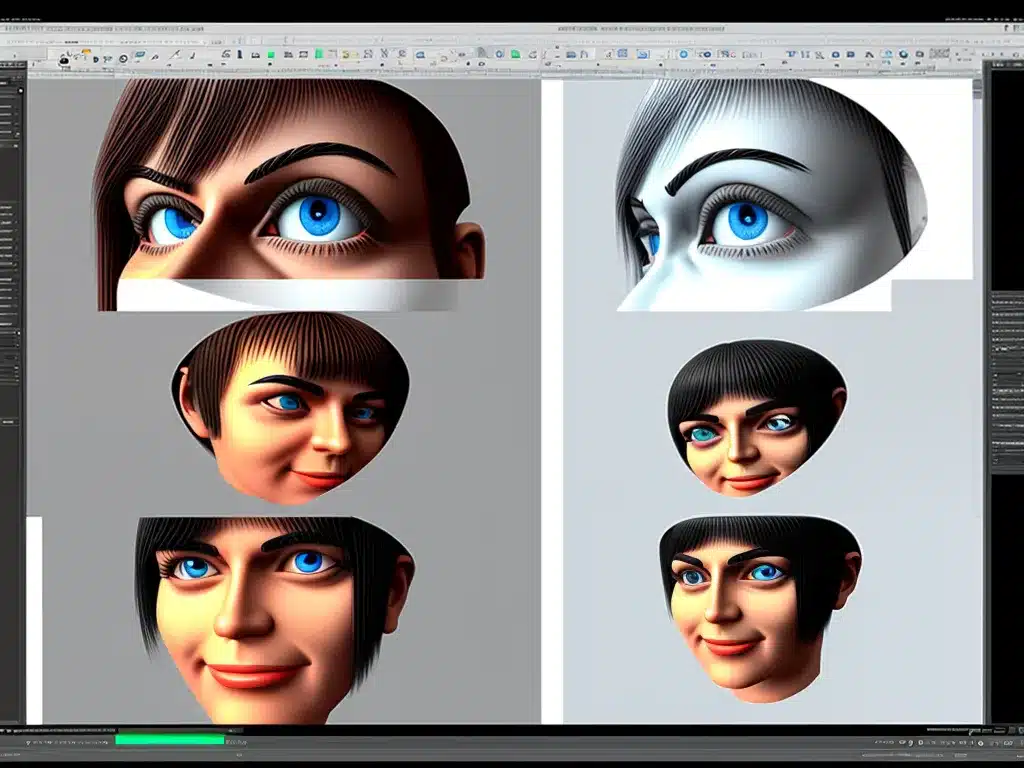Introduction
Creating 3D models from 2D images is an exciting new technology that allows anyone to easily generate 3D renderings. With the rise of powerful online AI tools, transforming 2D images into 3D models is now possible for hobbyists and professionals alike. In this article, I will provide an in-depth look at how these online tools work and the benefits they provide.
Overview of The Technology
How The Tools Work
The online AI services use deep learning algorithms to analyze the contours, shadows, and features of an uploaded 2D image. The algorithms extrapolate information about depth, surfaces, and geometry to recreate the scene in 3D.
Here is a quick overview of the technical process:
-
Image Upload – The user uploads a 2D image file to the website. Common file types like JPG, PNG, and GIF are supported.
-
AI Processing – Powerful deep learning algorithms analyze the 2D image to identify key features. The algorithms have been trained on vast datasets to recognize shapes, surfaces, lighting, and depth cues.
-
3D Model Generation – Using the extracted information, a 3D mesh is programmatically generated. Advanced smoothing and processing creates a 3D model optimized for rendering.
-
User Downloads – The completed 3D model file is available for the user to download. Common 3D file formats like OBJ, glTF, and USDZ are provided.
Capabilities and Use Cases
These AI-powered tools open up exciting new use cases:
-
3D Artists – Quickly generate 3D models from concept art and use as a starting point for further refinement.
-
Game Developers – Convert 2D sprites into 3D models for games. This saves significant modeling time.
-
AR/VR – Create 3D assets to enhance augmented and virtual reality experiences. The models can be resized and positioned realistically.
-
3D Printing – Prepare 2D designs, drawings, or sketches for 3D printing by converting to printable 3D model files.
-
Presentations – Make presentations and pitches more visual by converting company logos and concept images into 3D.
The applications are vast, enabling both experts and hobbyists to save time and costs in content creation.
Key Benefits of 2D to 3D Conversion Tools
Speed and Ease of Use
The main advantage of these online 2D to 3D tools is how fast and easy they are to use. There is no complex software to install or learn. Users simply visit the website, upload a 2D image, and download a 3D model file.
Results are delivered in minutes rather than hours or days with manual modeling. The automated AI conversion dramatically accelerates 3D content creation.
High-Quality Results
Thanks to advances in deep learning and computer vision, the resulting 3D models are surprisingly detailed and accurate. The algorithms excel at inferring surfaces, textures, lighting, and depth from 2D cues.
The generated 3D models can often be used as-is or with minimal tweaking. The AI is able to extrapolate reasonable representations of hidden or obscured surfaces.
Low Cost
Online AI conversion services offer a very low cost way to access the latest 3D generation technology. For hobbyists and small teams, it eliminates the need to invest in expensive 3D modeling software and training.
Many tools offer initial free conversions so users can test the capabilities before paying. Ongoing costs for bulk conversions are reasonable for most budgets.
Examining a Leading Online 3D Generation Tool
To better understand these tools, let’s look at a leading example – Photoshop 3D Web by Adobe. This will illustrate key capabilities and workflow.
Supported Input File Types
The Photoshop 3D Web tool accepts JPG, PNG, GIF, PSD Photoshop, and PDF files up to 100MB in size. This covers most common 2D image and graphic formats.
Processing Time
Processing times range from 1 minute for simpler images to up to 1 hour for highly complex scenes. There is a slider to adjust the output quality which impacts processing time.
Output File Formats
The completed 3D model can be downloaded in OBJ, glTF, or USDZ formats. These work with leading 3D engines and AR/VR platforms.
Steps to Convert a 2D Image
Here is an overview of how to convert a 2D image into a 3D model using the tool:
- Visit photoshop3d.adobe.com and click “Get Started”
- Upload a JPG, PNG, GIF, PSD, or PDF up to 100MB in size
- Adjust the output quality slider if desired
- Click “Create 3D Model”. Results may take 1 minute to 1 hour depending on complexity.
- Once processing completes, click “Download” to get the 3D model file.
Advanced Capabilities
The Photoshop 3D Web tool has some additional advanced features including:
- Multiple camera angles can be uploaded to refine depth and geometry
- Images can be scaled to real-world sizes
- 3D models can be previewed and rotated before downloading
- Models can be sent for 3D printing directly via integration with leading 3D print services
Use Cases and Examples
To better understand how these tools can be used, let’s look at some real-world examples and use cases.
Converting a Product Photo for Ecommerce
Online stores can take a simple 2D product photo and convert it into an interactive 3D model for their ecommerce website. The 3D model allows customers to better visualize the product from all angles prior to purchase.
Here a 2D furniture photo was converted in just 5 minutes, then embedded into a Shopify store:
2D product photo converted to 3D model
Creating 3D Game Assets from Concept Art
Game developers can save significant time by converting 2D concept art and sketches into 3D models. The models can be imported into game engines like Unity and Unreal Engine for use as characters, props, environments, and more.
This example shows a character sketch converted to a 3D model ready for animation and gameplay:
Character concept art converted to a 3D model
Crafting 3D Printed Figurines from Photos
3D printing hobbyists can upload a photo of someone and generate a mini 3D printed figurine. The automated conversion handles processing the image into a 3D printable model file.
Image converted into 3D printed figurine
These examples demonstrate the versatility of 2D to 3D converters for practical applications.
Future Outlook
The rapid improvements in AI-powered 3D model generation from 2D images open up exciting possibilities. Here are some future trends to expect:
-
Faster processing – As the algorithms evolve, conversion times will continue to decrease. We will eventually see real-time conversion.
-
Higher quality – Output quality and precision will improve over time as deep learning models are refined with more training data.
-
More applications – Developers will integrate these tools into more solutions – everything from social media to industrial design and architecture.
-
Democratization of 3D – Easy and affordable 2D to 3D conversion will help make 3D content creation accessible to everyone.
Conclusion
-
Transforming 2D images into 3D models using online AI tools provides an incredibly fast, affordable and easy way to access the latest 3D generation technology.
-
Leading services like Photoshop 3D Web can convert JPG, PNG, and other image files into high quality 3D models for download and use.
-
Game developers, 3D artists, marketers, and hobbyists can save significant time and costs by leveraging these tools for their projects.
-
As the technology improves, we can expect to see automated 2D to 3D conversion become integrated into more applications and workflows. The future is exciting as these tools help democratize 3D content creation for all.