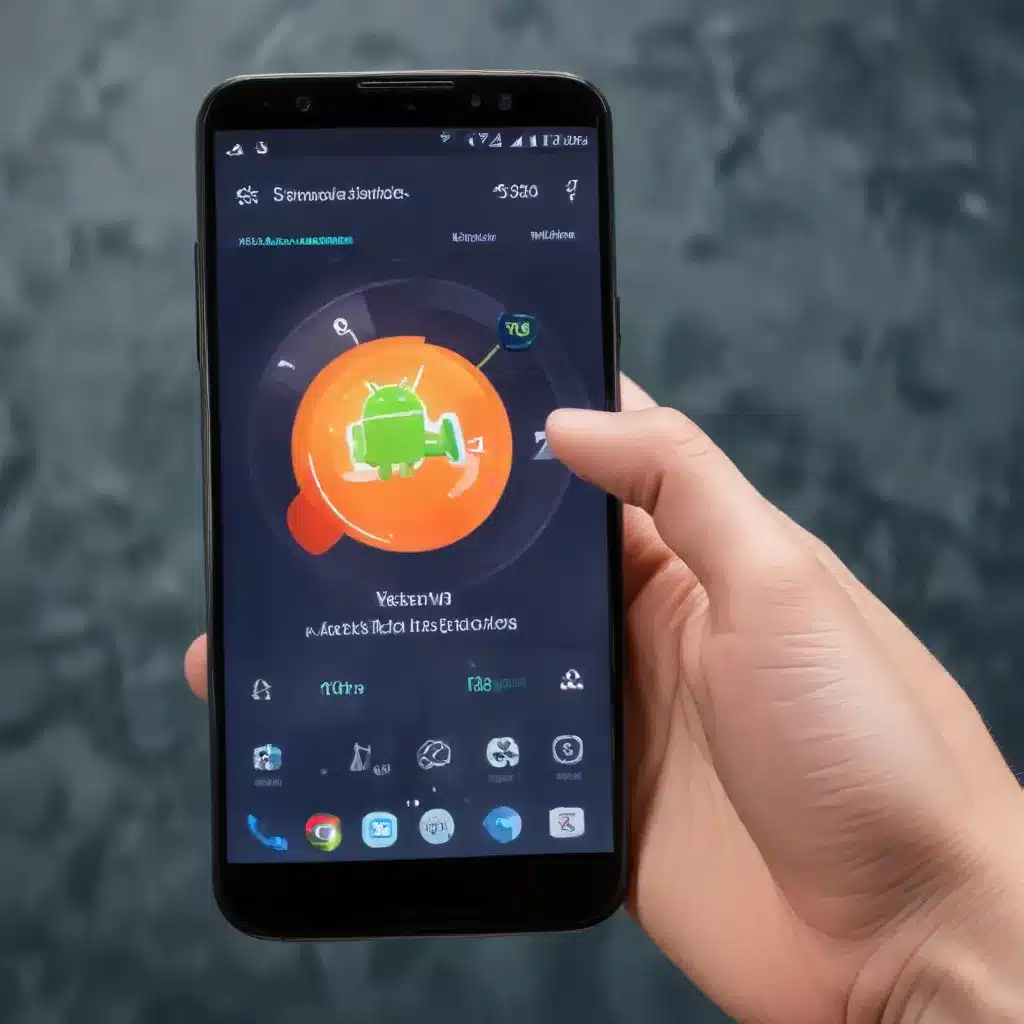
Maintaining a Smooth and Efficient Android Experience
As an experienced IT professional, I understand the importance of keeping your Android device running at its best. Over time, our phones can accumulate a significant amount of unnecessary files, cache data, and other digital clutter that can slow down performance and drain battery life. That’s why having the right cleaner and optimization apps in your arsenal is crucial for maintaining a smooth and efficient Android experience.
In this comprehensive article, we’ll explore the top 10 best cleaner and optimization apps for Android devices in 2024. These cutting-edge tools not only help you reclaim valuable storage space but also boost your device’s overall speed, responsiveness, and security. Whether you’re dealing with a sluggish phone, struggling with limited storage, or simply want to optimize your Android’s performance, you’ll find the perfect solution in this curated list.
1. CCleaner – A Comprehensive Cleaning Solution
One of the most renowned and trusted cleaner apps for Android is CCleaner. Developed by Piriform, this award-winning tool has been a go-to choice for both home and business users for years. CCleaner’s robust suite of features includes:
- Junk File Removal: Efficiently purge unnecessary files, such as application caches, browser history, and old call logs, to free up valuable storage space.
- Performance Optimization: Enhance your device’s speed and responsiveness by clearing out system clutter and managing background processes.
- Safe Browsing: CCleaner helps protect your privacy by securely removing sensitive data, like passwords and cookies, from your web browsing sessions.
- Customizable Cleaning: Tailor the cleaning process to your specific needs, ensuring you only remove files you deem expendable.
With its user-friendly interface and powerful cleaning capabilities, CCleaner is an essential tool for anyone looking to keep their Android device running at its best.
2. Files by Google – Smart File Management
Files by Google is a sleek and efficient Android app developed by the tech giant itself. This versatile file manager not only helps you clean up your device but also offers a range of other features to streamline your digital life:
- Junk File Identification: The app’s smart algorithms analyze your device and provide recommendations for deleting duplicate, unused, and cache files to free up storage.
- Secure File Sharing: Files by Google allows you to share files offline with nearby devices, using a secure Wi-Fi direct connection.
- Storage Management: Easily view, delete, move, and organize your files, including images, videos, and documents, all from a central location.
- Offline File Access: Access your files even when you’re not connected to the internet, ensuring you always have the information you need at your fingertips.
With its user-friendly design and powerful file management capabilities, Files by Google is a must-have for any Android user looking to streamline their device’s organization and optimization.
3. Norton Clean – A Trusted Name in Security
When it comes to Android device optimization and security, the Norton Clean app from Symantec is a formidable contender. As part of the renowned Norton security suite, this cleaner app offers a comprehensive set of features:
- Memory Optimization: Norton Clean efficiently removes residual files and junk, freeing up valuable system memory to boost your device’s performance.
- Junk File Removal: The app’s cache cleaner function targets application-specific caches, APK files, and other unnecessary data to reclaim storage space.
- Bloatware Management: Norton Clean helps you identify and remove pre-installed bloatware, often referred to as “crapware,” that can slow down your device.
- Antivirus Protection: Enjoy the peace of mind that comes with Norton’s industry-leading antivirus protection, which helps safeguard your Android device from malware and other threats.
With its comprehensive suite of optimization and security features, Norton Clean is a reliable choice for keeping your Android device running smoothly and securely.
4. All-In-One Toolbox – A Versatile Cleaning Companion
The aptly named All-In-One Toolbox is a feature-rich Android app that goes beyond basic cleaning and optimization. This versatile tool offers a wide range of utilities to streamline your device’s performance and customization:
- Junk Cleaner: The app’s powerful junk cleaning function targets cache files, residual data, and other unnecessary clutter to free up storage space.
- Speed Booster: All-In-One Toolbox includes a dedicated speed booster module that can enhance your device’s responsiveness by optimizing background processes and memory usage.
- Device Customization: Customize your Android experience with various plugins, including ad blockers, notification managers, and system tweaks.
- Battery Saver: The app’s battery saver feature can help prolong your device’s battery life by intelligently managing power-hungry apps and system settings.
With its comprehensive suite of tools and user-friendly interface, All-In-One Toolbox is an excellent choice for Android users who want a one-stop-shop for cleaning, optimization, and personalization.
5. AVG Cleaner – Comprehensive Performance Enhancements
Renowned for its industry-leading antivirus solutions, AVG Cleaner is a free Android app that offers a wide range of features to improve your device’s overall performance:
- Junk File Removal: The app’s cleaning capabilities extend beyond just cache and residual files, also targeting media, images, and other unnecessary data to free up storage.
- Smart Photo Clean-up: AVG Cleaner’s intelligent algorithms can identify and remove duplicate or low-quality photos, helping you declutter your device’s photo gallery.
- Battery Saver: The app’s battery saver mode can automatically disable power-draining features, such as Bluetooth and Wi-Fi, when your device’s battery is low.
- App Management: AVG Cleaner provides a comprehensive app manager, allowing you to easily uninstall unwanted applications and monitor their resource usage.
With its robust cleaning tools, battery optimization features, and user-friendly design, AVG Cleaner is a well-rounded Android optimization app that can help keep your device running at its best.
6. Avast Cleanup & Boost – A Powerful Cleaning Suite
Avast Cleanup & Boost is an impressive Android app that combines powerful cleaning capabilities with a range of optimization features to deliver a comprehensive device management solution:
- Comprehensive Cleaning: The app’s cleaning module targets a wide range of junk files, including cache, browser data, and residual app data, to free up valuable storage space.
- Device Analysis: Avast Cleanup & Boost provides a detailed analysis of your device’s health, highlighting areas that can be optimized for improved performance.
- Cloud Integration: The app offers seamless integration with cloud storage services, allowing you to easily backup and transfer files to free up local storage.
- Battery Optimization: Avast’s battery saver feature can automatically adjust power-draining settings, such as Bluetooth and Wi-Fi, to extend your device’s battery life.
With its robust cleaning tools, performance optimization features, and cloud integration, Avast Cleanup & Boost is a top-tier Android cleaner app that can help keep your device running at its peak efficiency.
7. SD Maid – Advanced File Management and Cleaning
For Android users seeking a more advanced and customizable cleaning solution, SD Maid is an exceptional choice. This powerful app goes beyond basic junk file removal, offering a comprehensive set of features:
- Comprehensive File Management: SD Maid provides a deep dive into your device’s file system, allowing you to sort, organize, and remove unnecessary data with precision.
- Automated Tasks: The app’s Accessibility Service API enables the automation of various cleaning and management tasks, streamlining the optimization process.
- Duplicate File Detection: SD Maid can identify and remove duplicate files, helping you reclaim valuable storage space.
- Database Optimization: The app’s specialized tools can optimize database files, improving the overall performance and responsiveness of your Android device.
With its advanced features, customizable interface, and robust file management capabilities, SD Maid is an excellent choice for power users and tech-savvy Android enthusiasts who demand more granular control over their device’s optimization.
8. One Booster – All-in-One Cleaning and Antivirus
Combining cleaning and antivirus functionalities, One Booster is an Android app that offers a comprehensive solution for optimizing your device’s performance and security:
- Junk Cleaning: One Booster’s cleaning module effectively removes cache files, residual data, and other unnecessary clutter to free up storage space.
- RAM Boosting: The app’s RAM optimization feature can quickly free up memory, resulting in a noticeable speed boost for your Android device.
- Antivirus Protection: One Booster incorporates a robust antivirus engine to detect and remove malware, viruses, adware, and other security threats.
- CPU Cooling: The app’s CPU cooler function can help regulate your device’s temperature, preventing overheating and potential performance issues.
By combining cleaning, memory optimization, and antivirus capabilities in a single app, One Booster provides a streamlined solution for keeping your Android device running smoothly and securely.
9. Droid Optimizer – Gamified Cleaning and Optimization
Droid Optimizer takes a unique approach to Android device optimization by incorporating gamified elements to make the cleaning process more engaging and rewarding:
- Junk File Removal: The app’s cleaning tools target a wide range of junk files, including browser history, app leftovers, and large documents, to free up storage space.
- Spy App Detection: Droid Optimizer’s specialized algorithms can help identify potential spy apps or other malicious software that may be compromising your device’s security.
- Ranking System: The app features a fun and motivating ranking system, complete with achievements and funny pictures, to encourage users to keep their devices optimized.
- Automated Cleaning: Droid Optimizer can be set to automatically clean your device on a scheduled basis, ensuring your Android is always running at its best.
With its blend of practical cleaning tools and gamified elements, Droid Optimizer offers a unique and enjoyable way to maintain your Android device’s performance and security.
10. Nova Booster – Lightweight and Efficient Optimization
For Android users seeking a lightweight and efficient optimization solution, Nova Booster is a great choice. This app focuses on delivering core cleaning and performance-enhancing features without the bloat:
- Memory Optimization: Nova Booster’s memory-boosting capabilities can quickly free up RAM, resulting in a smoother and more responsive user experience.
- Cache Cleaning: The app’s cache cleaning module targets application-specific cache files and other junk data to reclaim valuable storage space.
- CPU Cooler: Nova Booster includes a dedicated CPU cooler function to help regulate your device’s temperature and prevent overheating.
- Minimal UI: The app’s streamlined and user-friendly interface ensures a seamless optimization experience without overwhelming the user with unnecessary features.
With its lightweight design, targeted optimization tools, and efficient performance, Nova Booster is an excellent choice for Android users who want to maintain their device’s speed and responsiveness without compromising on storage or battery life.
Keeping Your Android Device in Tip-Top Shape
In today’s fast-paced digital landscape, having a smooth and efficient Android device is essential. By leveraging the top cleaner and optimization apps highlighted in this article, you can ensure that your Android device remains in tip-top shape, offering a seamless and enjoyable user experience.
Whether you’re dealing with a sluggish phone, limited storage, or simply want to optimize your device’s overall performance, these cutting-edge tools provide the perfect solution. By regularly using a reliable cleaner app like CCleaner or Files by Google, you can reclaim valuable storage, boost speed, and protect your device from unnecessary clutter and security threats.
Remember, the key to maintaining a healthy and high-performing Android device is to stay proactive and utilize the right tools for the job. By incorporating these top 10 cleaner and optimization apps into your device management routine, you can ensure your Android device remains in optimal condition, ready to handle all your daily tasks and entertainment needs.
Happy cleaning and optimizing, and enjoy your lightning-fast, clutter-free Android experience!












