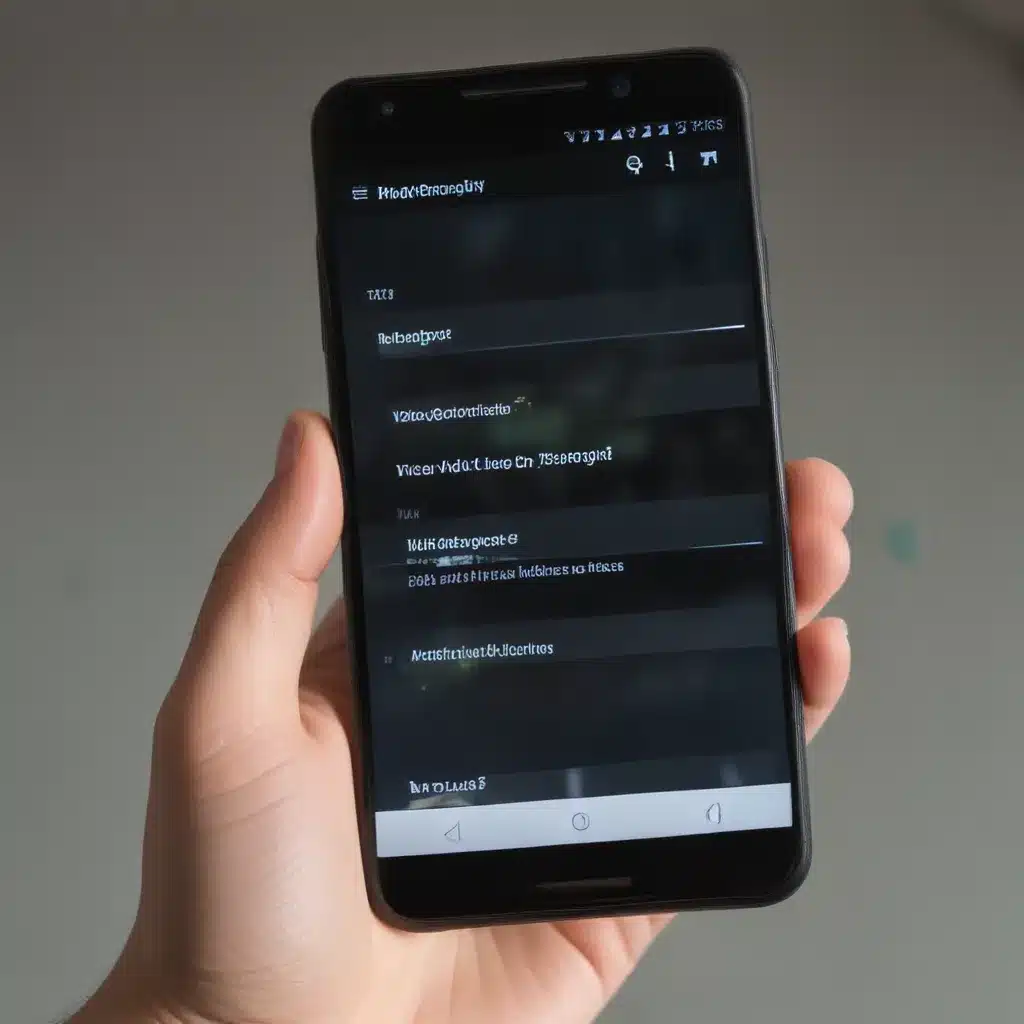
Struggling with Buffering? You’re Not Alone
I know the frustration of dealing with constant video buffering on your Android device. It’s a common problem that can ruin your streaming experience, whether you’re trying to watch the latest show, a live event, or your favorite YouTube videos. But the good news is, there are steps you can take to fix these issues and enjoy smooth, uninterrupted playback.
In this in-depth guide, I’ll walk you through the most effective troubleshooting techniques to improve your Android video playback. I’ll cover common causes of buffering, share practical tips to optimize your device’s settings, and provide expert advice on choosing the right media player and internet connection. By the end, you’ll have the knowledge and tools to bid farewell to those annoying loading circles for good.
So, if you’re tired of constantly staring at the spinning wheel of doom, read on. Let’s get your Android video playback issues fixed once and for all.
Identifying the Root Causes of Buffering
Before we dive into the solutions, it’s essential to understand the common culprits behind video buffering on Android devices. Knowing the underlying issues will help you target the right problems and implement the most effective fixes.
One of the primary causes of buffering is a slow or unstable internet connection. If your download speeds are too low or your connection is prone to frequent drops, it can result in your video constantly stopping to reload. This is especially true for higher-quality video streams, which require more bandwidth to play smoothly.
Another common problem is insufficient device storage or memory. If your Android phone or tablet is running low on available storage space or RAM, it can struggle to buffer and cache the video data needed for seamless playback. This can lead to frequent stalling and interruptions.
Hardware limitations, such as an outdated or underpowered processor, can also contribute to video buffering issues. Older or less capable devices may simply not have the processing power to handle the demands of modern video codecs and streaming protocols.
Software-related problems, like outdated media players, corrupt video files, or conflicting apps, can also disrupt your video playback experience. Incompatible or malfunctioning software can introduce compatibility issues and performance bottlenecks.
By understanding these common causes, you’ll be better equipped to diagnose and address the specific issues affecting your Android device’s video playback.
Optimizing Your Android Device’s Settings
Now that we’ve identified the potential reasons behind your buffering problems, let’s explore the first set of solutions: optimizing your Android device’s settings.
One of the most crucial steps is to ensure you have the latest version of your media player or video app installed. Outdated software can often struggle with compatibility and performance, leading to frequent buffering. Keep your apps up-to-date by regularly checking for and installing the latest updates from the Google Play Store.
Another important setting to check is your video quality or resolution. While higher resolutions can provide a more immersive viewing experience, they also require more bandwidth to stream smoothly. Try lowering the video quality to see if that helps reduce buffering. Most video apps and platforms offer an option to adjust the video bitrate or resolution.
Clearing the cache and data of your video apps can also help resolve playback issues. Over time, these cached files can become corrupted or bloated, causing compatibility problems. To clear the cache, go to your device’s Settings, find the app you’re using for video playback, and select the “Clear Cache” and “Clear Data” options.
If you’re still experiencing buffering, consider disabling any unused apps or background services that could be consuming system resources and interfering with video playback. Go through your device’s running apps and background processes and disable or uninstall anything you don’t currently need.
Lastly, make sure your Android device’s software is up-to-date. Outdated operating systems can sometimes introduce compatibility issues or performance problems that contribute to video buffering. Check for and install any available system updates to ensure your device is running the latest and most optimized version of Android.
By following these steps to optimize your Android device’s settings, you’ll be well on your way to resolving those pesky buffering issues.
Choosing the Right Media Player for Smooth Playback
While optimizing your Android device’s settings can help, sometimes the culprit behind your video buffering issues may lie with your media player or video app. Not all media players are created equal, and some may be better equipped to handle the demands of modern video codecs and streaming protocols.
One of the most popular and widely-recommended media players for Android is VLC. This open-source player is known for its robust codec support, allowing it to play a wide range of video file formats without compatibility issues. Additionally, VLC offers advanced features like hardware acceleration and network streaming support, which can significantly improve playback performance.
Another excellent option is MX Player, which is often praised for its smooth playback and optimization for Android devices. MX Player includes features like hardware decoding, video scaling, and gesture-based controls, making it a versatile and user-friendly choice for Android video playback.
If you’re looking for a media player with a more feature-rich and visually appealing interface, consider trying out Plex. This platform not only serves as a media player but also offers a comprehensive media management system, allowing you to organize and stream your personal video library seamlessly across devices.
When choosing a media player, it’s essential to consider factors such as codec support, hardware acceleration, and the overall user experience. Trying out a few different options and comparing their performance on your Android device can help you find the best fit for your needs and eliminate any lingering buffering issues.
Remember, the right media player can make a significant difference in your Android video playback experience, so don’t be afraid to experiment and find the one that works best for you.
Optimizing Your Internet Connection for Smoother Streaming
As we discussed earlier, a slow or unstable internet connection is one of the primary culprits behind video buffering on Android devices. Improving your internet speed and reliability can have a substantial impact on your streaming experience.
One of the first steps to optimize your internet connection is to run a speed test. This will help you determine your current download and upload speeds, as well as identify any potential bottlenecks or inconsistencies in your connection. There are many free online tools, such as Speedtest.net, that can provide you with a comprehensive analysis of your internet performance.
If your download speeds are consistently below the recommended minimum for your preferred video streaming quality, consider upgrading your internet plan or switching to a different service provider. Many internet service providers (ISPs) offer a range of plans with varying speeds and bandwidth, so it’s worth exploring your options to find the one that best suits your video streaming needs.
Another important factor to consider is the location of your Wi-Fi router. Ideally, you want to position your router in a central location, away from obstacles and interference sources, such as walls, microwaves, and other wireless devices. This can help ensure a stronger and more consistent Wi-Fi signal throughout your home, improving the reliability of your internet connection.
If you’re still experiencing buffering issues, even with a fast internet plan, try connecting your Android device directly to the router via an Ethernet cable. This can help bypass any potential Wi-Fi interference or congestion, providing a more stable and reliable internet connection for your video playback.
Additionally, you can try adjusting your Wi-Fi router’s settings, such as the broadcasting channel or the wireless protocol, to optimize the performance and reduce interference. Consult your router’s documentation or speak with your ISP for guidance on these advanced networking configurations.
Remember, a reliable and high-speed internet connection is crucial for smooth video playback on your Android device. By implementing these optimization strategies, you’ll be well on your way to enjoying uninterrupted, buffer-free streaming.
Troubleshooting Specific Video Playback Issues
While the previous solutions have addressed many common causes of video buffering on Android devices, there may be specific issues that require more targeted troubleshooting. Let’s dive into some of these problem areas and explore potential solutions.
Buffering During Live Streams
Live streaming events, such as sports matches or concerts, can be particularly prone to buffering due to the real-time nature of the content and the high demand on the streaming platform’s infrastructure. To mitigate this, try lowering the video quality or resolution of the live stream. This can help reduce the bandwidth requirements and improve the reliability of the connection.
Additionally, ensure that your Android device is connected to a stable and high-speed internet network, preferably via Ethernet. Avoid switching between Wi-Fi networks or using a cellular connection during a live stream, as this can disrupt the continuity of the stream and lead to buffering.
Compatibility Issues with Video Codecs
Some video files or streaming platforms may use codecs that are not natively supported by your Android device or media player. This can result in compatibility issues and, in turn, cause buffering or even complete playback failure.
To address this, try using a media player that offers robust codec support, such as VLC or MX Player. These players are equipped to handle a wide range of video codecs, reducing the chances of compatibility-related buffering.
Alternatively, you can try converting the problematic video files to a more widely-supported format using a video conversion tool. This can help ensure that your Android device and media player can handle the video content without any issues.
Interference from Other Apps or Background Processes
If you’re experiencing buffering issues with a specific video app or platform, it’s worth checking for any interference from other apps or background processes running on your Android device.
Close any unnecessary apps or services that may be consuming system resources and competing with the video app for processing power or network bandwidth. You can also try disabling any battery-saving or task-killing apps, as these can sometimes interfere with the smooth operation of video playback.
Additionally, ensure that your Android device’s power management settings are not aggressively limiting the performance or network connectivity of the video app. Adjust your device’s power settings to prioritize performance over battery life when streaming video.
By addressing these specific video playback issues, you’ll be able to identify and resolve the root causes of your buffering problems, further improving the overall streaming experience on your Android device.
Leveraging Cloud-based Solutions for Improved Playback
If you’ve tried all the troubleshooting steps we’ve covered so far and are still experiencing persistent video buffering issues on your Android device, it may be time to consider a cloud-based solution.
One of the most popular and effective options is to use a video streaming service or platform that offers server-side transcoding and optimization. These services can handle the heavy lifting of video processing, allowing your Android device to focus solely on the playback.
For example, platforms like YouTube, Netflix, and Disney+ utilize advanced server-side technologies to optimize video streams for a wide range of devices and network conditions. By leveraging their cloud infrastructure, you can enjoy a more reliable and seamless video playback experience, even on older or less powerful Android devices.
Another cloud-based solution to consider is a virtual private network (VPN) service. A VPN can help overcome internet service provider (ISP) throttling or network congestion by routing your traffic through a secure, private server. This can improve your overall internet performance and, in turn, enhance the reliability of your video playback.
When choosing a VPN provider, look for one that offers servers in multiple locations, as well as specialized features for video streaming, such as optimized protocols and bandwidth management. This can help ensure that your VPN connection doesn’t introduce additional latency or buffering issues.
Lastly, for users with a more extensive personal media library, a cloud-based media server solution like Plex or Emby can be a game-changer. These platforms allow you to securely store and stream your media files from the cloud, leveraging their optimized transcoding and delivery algorithms to provide a smooth playback experience on your Android device.
By exploring these cloud-based solutions, you can offload the processing and optimization tasks to high-performance servers, ensuring your Android device can focus on delivering a seamless, buffer-free video playback experience.
Conclusion: Enjoy Uninterrupted Video Playback on Your Android Device
In this comprehensive guide, we’ve explored a wide range of strategies and solutions to help you fix those pesky video buffering issues on your Android device. From optimizing your device’s settings and choosing the right media player to improving your internet connection and leveraging cloud-based technologies, you now have a toolbox of troubleshooting techniques at your disposal.
Remember, the key to resolving video buffering problems is to approach the issue systematically, addressing potential root causes one by one. By following the steps outlined in this article, you’ll be well on your way to enjoying uninterrupted, smooth video playback on your Android device, whether you’re streaming the latest blockbuster, watching live events, or sharing your personal media library.
Don’t let buffering ruin your video viewing experience anymore. Put these solutions to the test, and say goodbye to those frustrating loading circles for good. Happy, buffer-free streaming!












