Assess the Damage
When I receive a damaged motherboard, the first thing I do is thoroughly examine it to determine the extent of the damage. I look for things like:
-
Burned, discolored, or damaged components – I make note of any capacitors, resistors, ICs, etc. that show signs of overheating or physical damage.
-
Missing components – I check to see if any major components like capacitors, RAM slots, CPU socket, etc. are missing.
-
Cracked solder joints – Cracks in solder joints can cause intermittent faults. I check the back of the board around joints and vias.
-
Corrosion – Evidence of liquid damage like corrosion or oxidization on the PCB.
-
PCB damage – Any damaged or cracked areas of the PCB itself.
I also take high resolution photos of the top and bottom of the board to document the damage. Having a clear record of the initial state of the board helps guide the repair process.
Clean the Board
Before attempting repair, I thoroughly clean the motherboard to remove any contaminants like corrosion residue or dust. For light cleaning, I use 91% isopropyl alcohol and a soft brush. For boards with heavy oxidation, I may use white vinegar or lemon juice to dissolve corrosion, followed by deionized water to rinse.
I’m careful not to use anything too abrasive when cleaning, as this can further damage the PCB. Some key points:
-
Use gentle scrubbing and let chemicals fully dissolve corrosion before brushing.
-
Avoid excessive bending of the PCB.
-
Dry completely with low heat from a hairdryer afterwards.
Thorough cleaning removes contaminants and helps prevent further damage during soldering.
Identify Failed Components
Next, I try to identify any specific components that have failed like capacitors, ICs, MOSFETs, etc. Here are some methods I use:
-
Visual inspection – Signs of damage like bulging/leaking electrolytic caps point to likely culprits.
-
Multimeter checks – I check capacitors, fuses, etc. for shorts or out of spec values.
-
Post codes – Motherboard diagnostic LEDs or post codes help narrow down fault areas.
-
Power on tests – Turning on the board and observing behavior can reveal shorted components.
Once I have identified any definitely faulty parts, I can move on to replacing them in the next steps.
Gather Replacement Components
Before desoldering anything, I first make sure I have all the necessary replacement components on hand. Common parts I replace:
-
Capacitors – Electrolytic capacitors often fail. I keep a range on hand.
-
MOSFETs – Failure prone due to switching high currents.
-
Fuses – Easy to check and replace.
-
ICs – Not as common, but I keep varied logic ICs available.
I source from reputable suppliers and carefully match replacement part specs like capacitance, voltage rating, physical size etc. Compatibility is crucial.
For ICs and other complex components, I try to find exact replacement parts or compatible substitutes from the board manufacturer if possible. This takes research.
Desolder and Solder New Components
With the replacement parts on hand, I move on to the delicate desoldering and soldering work. The key steps I take are:
-
Use a desoldering pump or wick to thoroughly remove solder from the joints.
-
Carefully heat the joint with the iron and gently lift out the component with tweezers once the solder is molten.
-
Clean up the pads with some fresh solder to remove oxidation or contaminants.
-
Before soldering in the new part, re-tin the component leads with a small amount of solder. This helps with heat transfer and joint quality.
-
When soldering in the new component, ensure the joint temperature is adequate to fully melt the solder and wet the pads. This prevents cold joints.
-
Inspect each joint carefully under magnification afterwards for good fillet formation and wetting. Redo any questionable joints.
Good desoldering and soldering technique prevents lifted pads or further board damage. Taking it slow and checking my work is key.
Inspect and Test Repairs
After replacing damaged components, I carefully inspect the board again under magnification:
-
Check for any solder bridges or shorts around replacement parts.
-
Ensure no loose solder or wire clippings are present.
-
Verify polarity of polarized components like electrolytic capacitors.
I then test board operation. If possible, I connect it in a test system and try booting it up to check for post code progression and stable power delivery. For badly damaged boards, I may need to proceed in stages, testing after replacing each component cluster.
Thorough inspection and testing verifies my repairs were successful before reassembling the system. If issues persist, I recheck solder joints, substitute component values, and probe the circuitry until the fault is corrected. Careful troubleshooting is essential.
Summary
The key steps I follow when repairing and reflowing damaged motherboards are:
-
Thoroughly inspecting and documenting the damage.
-
Cleaning the board of contaminants.
-
Identifying faulty components.
-
Obtaining proper replacement parts.
-
Carefully desoldering, replacing, and resoldering components.
-
Inspecting joints and testing operation repeatedly.
-
Methodically troubleshooting any persisting issues.
With skill, care, and persistence, many damaged boards can be brought back to functional condition. While intimidating at first, the repair process gets easier with experience.