The Top Tools for Detecting and Removing Malware from Your System
As technology advances, so do the methods of cyber attacks. Malware is one of the most prevalent types of cyber threats, and it can cause significant harm to your system. It can steal your confidential information, slow down your computer, and even damage your hardware. Therefore, it is essential to have effective tools that can detect and remove malware from your system. In this article, we will discuss the top tools for detecting and removing malware from your system.
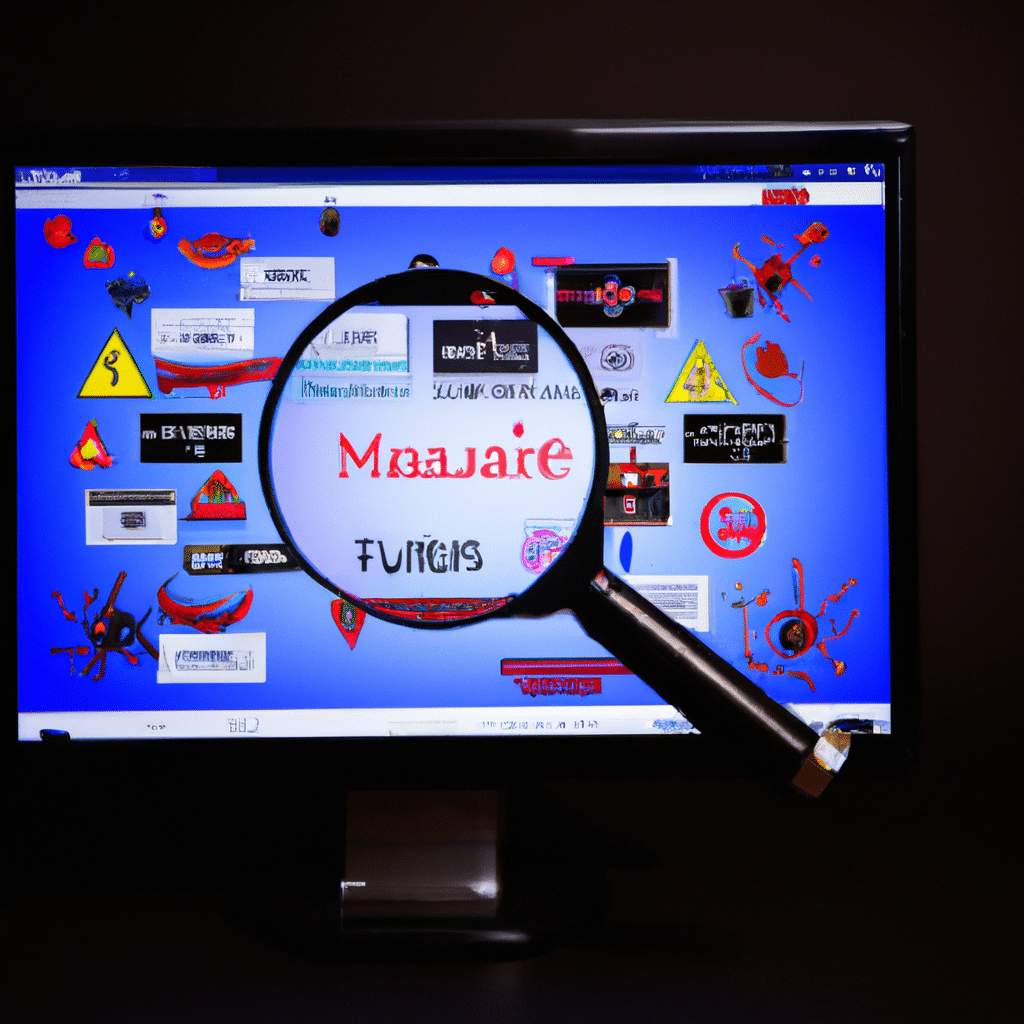
1. Malwarebytes Anti-Malware
Malwarebytes Anti-Malware is one of the most popular malware detection and removal tools in the market. It is a lightweight and easy-to-use tool that can scan your system quickly and detect any malware threats. It can detect and remove various types of malware, including viruses, spyware, Trojans, adware, and more. Malwarebytes Anti-Malware uses advanced technology to identify and remove malware that traditional antivirus software may miss.
Malwarebytes Anti-Malware has both a free and a paid version. The free version is suitable for basic malware detection and removal, while the paid version offers more advanced features, such as real-time protection, scheduled scanning, and automatic updates.
2. Norton AntiVirus Plus
Norton AntiVirus Plus is a comprehensive antivirus software that provides protection against various types of malware. It offers real-time protection, automatically scans your system for malware, and removes any threats it finds. Norton AntiVirus Plus also includes a firewall, which can help block unauthorized access to your system.
Norton AntiVirus Plus has a user-friendly interface and is easy to set up. It offers multiple layers of protection, including signature-based detection, behavioral analysis, and machine learning. Norton AntiVirus Plus also provides protection against phishing and other online threats.
3. Kaspersky Anti-Virus
Kaspersky Anti-Virus is a popular antivirus software that provides protection against various types of malware. It offers real-time protection, automatic scanning, and removal of malware. Kaspersky Anti-Virus also includes a firewall, which can help block unauthorized access to your system.
Kaspersky Anti-Virus uses advanced algorithms to detect and remove malware threats. It also offers protection against phishing and other online threats. Kaspersky Anti-Virus has a user-friendly interface and is easy to set up.
4. Bitdefender Antivirus Plus
Bitdefender Antivirus Plus is an award-winning antivirus software that offers comprehensive protection against malware and other online threats. It offers real-time protection, automatic scanning, and removal of malware. Bitdefender Antivirus Plus also includes a firewall and a spam filter, which can help block unauthorized access to your system and prevent spam emails.
Bitdefender Antivirus Plus uses advanced algorithms to detect and remove malware threats. It also offers protection against phishing and other online threats. Bitdefender Antivirus Plus has a user-friendly interface and is easy to set up.
5. Avast Free Antivirus
Avast Free Antivirus is a popular free antivirus software that provides basic protection against malware and other online threats. It offers real-time protection, automatic scanning, and removal of malware. Avast Free Antivirus also includes a firewall, which can help block unauthorized access to your system.
Avast Free Antivirus uses advanced algorithms to detect and remove malware threats. It also offers protection against phishing and other online threats. Avast Free Antivirus has a user-friendly interface and is easy to set up.
6. Windows Defender
Windows Defender is a built-in antivirus software that comes with Windows 10. It provides basic protection against malware and other online threats. Windows Defender offers real-time protection, automatic scanning, and removal of malware.
Windows Defender uses advanced algorithms to detect and remove malware threats. It also offers protection against phishing and other online threats. Windows Defender has a user-friendly interface and is easy to set up.
7. McAfee Total Protection
McAfee Total Protection is a comprehensive antivirus software that provides protection against various types of malware. It offers real-time protection, automatic scanning, and removal of malware. McAfee Total Protection also includes a firewall and a spam filter, which can help block unauthorized access to your system and prevent spam emails.
McAfee Total Protection uses advanced algorithms to detect and remove malware threats. It also offers protection against phishing and other online threats. McAfee Total Protection has a user-friendly interface and is easy to set up.
Conclusion
Malware can cause significant harm to your system, and it is essential to have effective tools that can detect and remove malware from your system. In this article, we discussed the top tools for detecting and removing malware from your system. These tools offer various levels of protection and can help keep your system safe from malware and other online threats. Choose the one that suits your needs and keep your system protected.












