If you’re looking for a reliable and efficient way to store your data, Network Attached Storage (NAS) devices are a great option. NAS devices provide a central location for storing and accessing your files, and they can be accessed from anywhere with an internet connection. However, choosing the right operating system for your NAS device can be a daunting task. In this article, we’ll review the top operating systems for network attached storage devices that can help you make an informed decision.
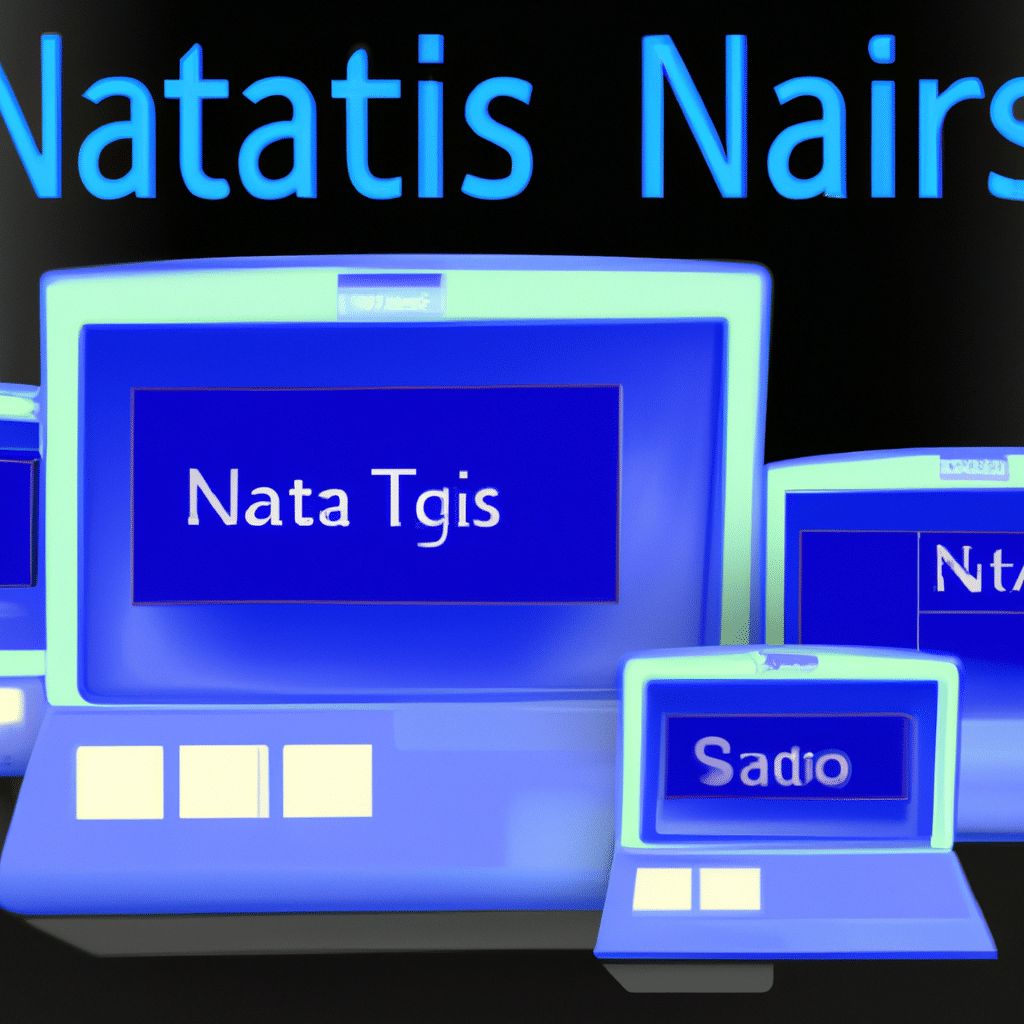
What is a Network Attached Storage (NAS) Device?
Before we dive into the different operating systems for NAS devices, let’s first define what a NAS device is. A NAS device is a type of computer that is designed to store and manage data. Unlike a traditional computer, a NAS device is designed to be always on and is not used for running software applications. Instead, it is used as a central location for storing and accessing files, music, photos, and videos.
Top Operating Systems for Network Attached Storage Devices
- FreeNAS
FreeNAS is an open-source operating system that is designed to run on a dedicated computer or virtual machine. It is known for its extensive features such as file sharing, data backup, and media streaming. FreeNAS is based on the FreeBSD operating system and supports a wide range of hardware configurations. It also has a web-based graphical user interface that makes it easy to manage and configure.
- OpenMediaVault
OpenMediaVault is another open-source operating system that is designed specifically for NAS devices. It is based on the Debian Linux distribution and provides a simple web-based interface for managing and configuring your NAS device. OpenMediaVault supports a wide range of file systems, including NTFS, FAT, and EXT4. It also provides support for media streaming and data backup.
- NAS4Free
NAS4Free is another open-source operating system that is designed for NAS devices. It is based on the FreeBSD operating system and provides a web-based graphical user interface for managing and configuring your NAS device. NAS4Free supports a wide range of file systems, including ZFS, UFS, and EXT3. It also provides support for media streaming and data backup.
- Synology DiskStation Manager (DSM)
Synology DiskStation Manager (DSM) is a proprietary operating system that is designed for Synology NAS devices. It provides a web-based graphical user interface for managing and configuring your NAS device. DSM supports a wide range of features, including file sharing, data backup, and media streaming. It also provides support for mobile device access and surveillance.
- QNAP QTS
QNAP QTS is a proprietary operating system that is designed for QNAP NAS devices. It provides a web-based graphical user interface for managing and configuring your NAS device. QTS supports a wide range of features, including file sharing, data backup, and media streaming. It also provides support for mobile device access and surveillance.
Conclusion
Choosing the right operating system for your network attached storage device is an important decision. Each operating system has its strengths and weaknesses, and it’s important to consider your specific needs before making a decision. Whether you choose an open-source operating system like FreeNAS or a proprietary operating system like Synology DSM or QNAP QTS, be sure to do your research and choose the one that best fits your needs. With the right operating system, your NAS device can provide a reliable and efficient way to store and access your data.












