Gaming is a great way to relax, unwind, and immerse yourself in a virtual world. However, to get the best gaming experience, you need the right operating system. With so many options available, choosing the best operating system for gaming can be a challenge, especially if you’re on a budget. In this article, we’ll take a look at the top operating systems for gaming on a budget.
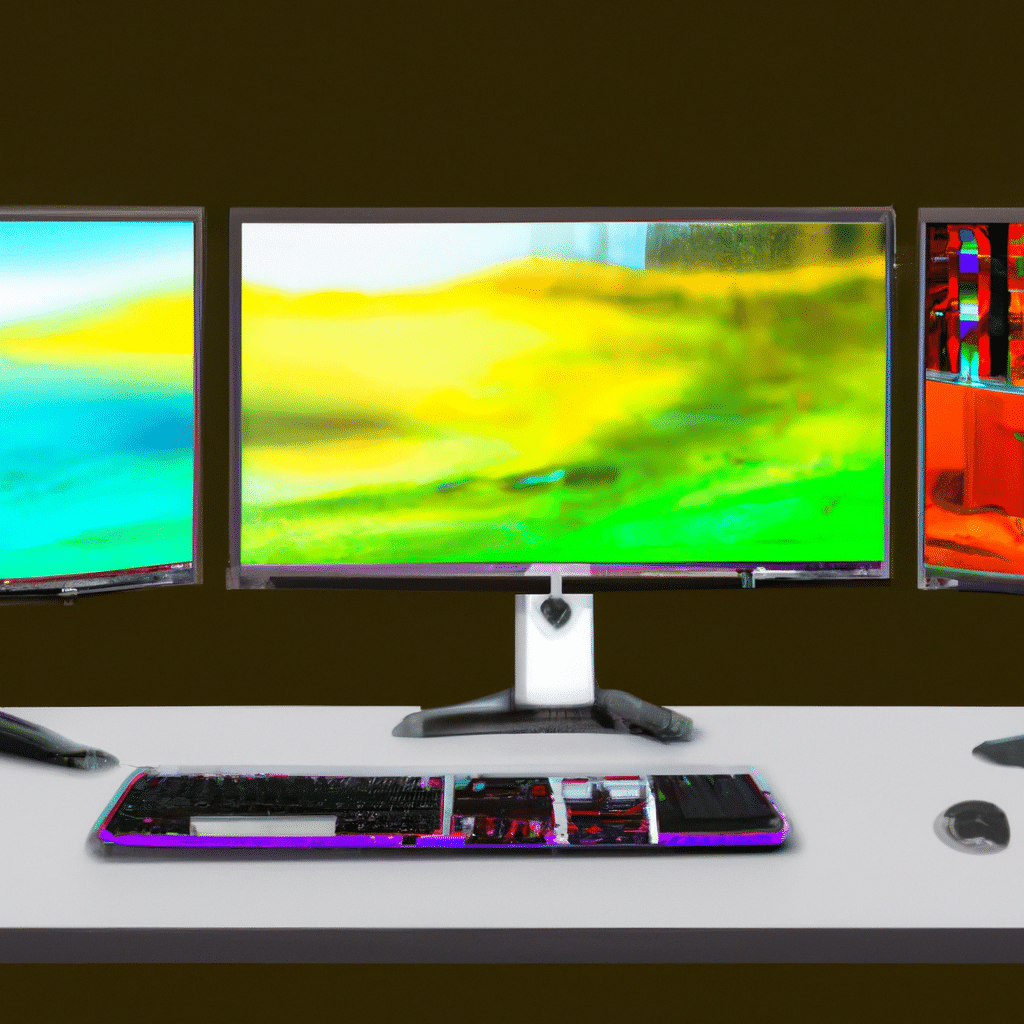
Windows 10
Windows 10 is one of the most popular operating systems for gaming, and for good reason. It offers great performance, stability, and compatibility with a wide range of games. Windows 10 also has a user-friendly interface that makes it easy to find and launch your favorite games. Additionally, it comes with DirectX 12, which is a collection of APIs that helps improve game performance and graphics.
If you’re on a budget, you can get the Windows 10 Home edition for around $139. However, if you’re a student, you may be eligible for a discount on the Windows 10 Education edition, which is identical to the Home edition but comes with additional features such as Hyper-V virtualization.
Linux
Linux is a free and open-source operating system that has gained popularity among gamers in recent years. While Linux doesn’t have as many games as Windows, it can still offer a great gaming experience, especially if you’re on a budget. Linux is known for its stability, security, and customization options, which can help you optimize your gaming experience.
One of the most popular Linux distributions for gaming is Ubuntu. It comes with a user-friendly interface and a software center that makes it easy to find and install games. Additionally, Ubuntu has a large community of developers and users who contribute to its development and support.
SteamOS
SteamOS is a free operating system developed by Valve Corporation, the company behind the popular gaming platform Steam. It’s designed to be used with a Steam Machine, which is a gaming console that runs on SteamOS. However, SteamOS can also be installed on a PC and used as a regular operating system.
One of the main advantages of SteamOS is that it comes with Steam pre-installed, which means you can access a wide range of games without having to install them manually. Additionally, SteamOS is optimized for gaming, which means you can expect great performance and graphics. However, SteamOS doesn’t support as many games as Windows or Linux, so you may need to check game compatibility before making the switch.
MacOS
MacOS is the operating system used on Apple’s Mac computers. While it’s not as popular for gaming as Windows, MacOS can still offer a great gaming experience, especially if you’re a fan of indie games. MacOS is known for its stability, security, and user-friendly interface, which can help you focus on your gaming without distractions.
One of the main advantages of MacOS is that it comes with a range of pre-installed apps and tools that can enhance your gaming experience. For example, the App Store has a variety of great games that you can download and play without having to leave the operating system. Additionally, MacOS has a range of accessibility features that can help you customize your gaming experience.
Conclusion
Choosing the best operating system for gaming on a budget can be a challenge, but it’s worth it if you want to get the most out of your gaming experience. Windows 10, Linux, SteamOS, and MacOS are all great options, each with their own advantages and disadvantages. Ultimately, the best operating system for you will depend on your personal preferences, budget, and gaming needs.












