The Top Malware Removal Tools for Linux Users
As a Linux user, you may assume that your system is immune to malware attacks. However, this is a common misconception. Although Linux is known for its robust security, it is not invincible. Malware targeting Linux systems is becoming more prevalent, and as a Linux user, it is essential to have the right tools to protect your system. In this article, we will discuss the top malware removal tools for Linux users that can help you keep your system safe and secure.
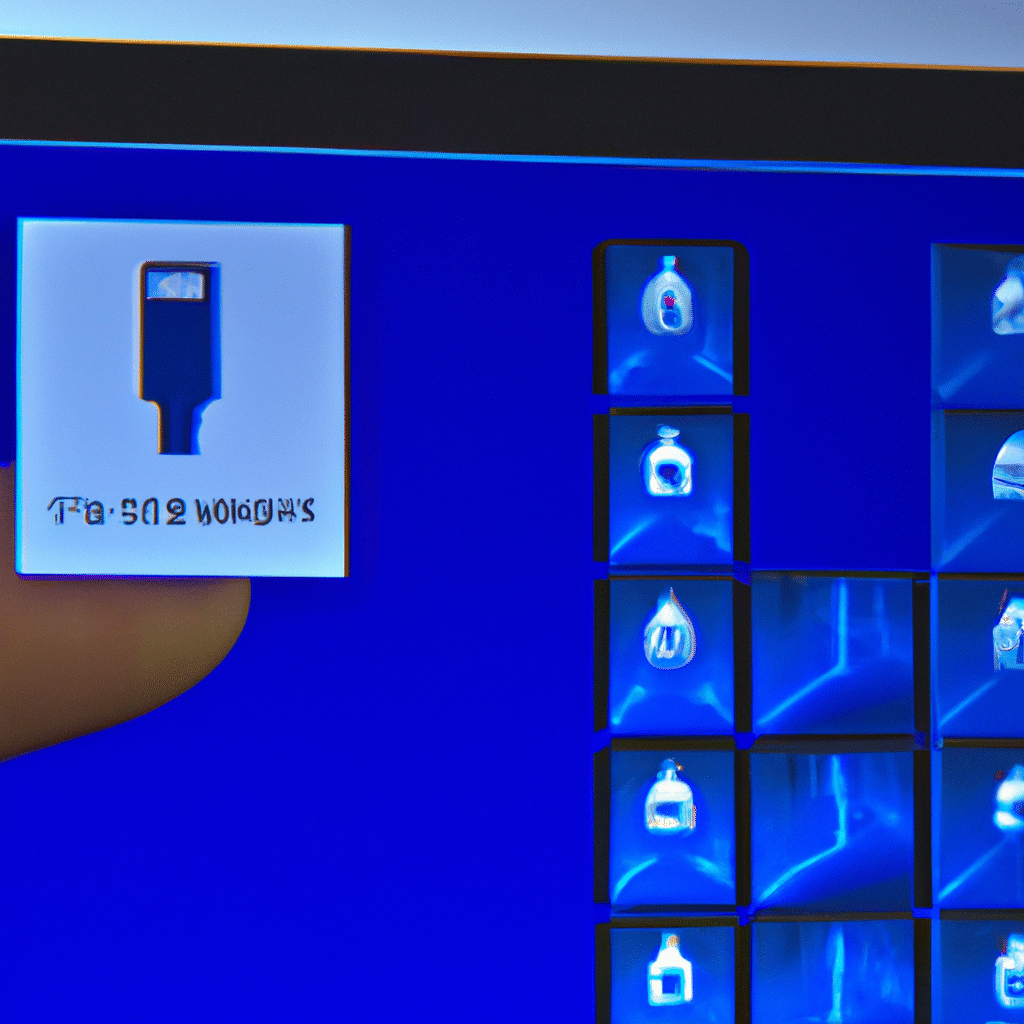
ClamAV
ClamAV is an open-source antivirus engine that is designed to detect and remove malware on Linux systems. It is one of the most popular malware removal tools for Linux users and is widely used in the industry. ClamAV is easy to install and use, and it offers a command-line interface that makes it ideal for Linux users who prefer to work from the terminal. It also supports a wide range of file formats, including compressed files, emails, and documents.
Chkrootkit
Chkrootkit is a free and open-source tool that is designed to check for rootkits on Linux systems. It scans your system for any signs of rootkits, which are malicious programs that are designed to gain privileged access to your system. Chkrootkit is easy to use, and it offers a command-line interface that makes it ideal for Linux users who prefer to work from the terminal. It is also regularly updated, ensuring that it can detect the latest rootkits.
Rkhunter
Rkhunter is another free and open-source tool that is designed to check for rootkits on Linux systems. It is similar to Chkrootkit but offers a few additional features, such as the ability to check for suspicious files, hidden processes, and known backdoors. Rkhunter is easy to use and offers a command-line interface that makes it ideal for Linux users who prefer to work from the terminal. It is also regularly updated, ensuring that it can detect the latest rootkits.
Sophos Antivirus for Linux
Sophos Antivirus for Linux is a commercial antivirus solution that is designed to protect Linux systems from malware. It offers real-time scanning, on-demand scanning, and scheduled scanning, ensuring that your system is always protected. Sophos Antivirus for Linux is easy to install and use, and it offers a graphical user interface that makes it ideal for Linux users who prefer a more user-friendly experience.
Bitdefender Antivirus Scanner for Unices
Bitdefender Antivirus Scanner for Unices is a free and open-source antivirus solution that is designed to protect Linux systems from malware. It offers real-time scanning, on-demand scanning, and scheduled scanning, ensuring that your system is always protected. Bitdefender Antivirus Scanner for Unices is easy to install and use, and it offers a command-line interface that makes it ideal for Linux users who prefer to work from the terminal.
Comodo Antivirus for Linux
Comodo Antivirus for Linux is a free and open-source antivirus solution that is designed to protect Linux systems from malware. It offers real-time scanning, on-demand scanning, and scheduled scanning, ensuring that your system is always protected. Comodo Antivirus for Linux is easy to install and use, and it offers a graphical user interface that makes it ideal for Linux users who prefer a more user-friendly experience.
Conclusion
In conclusion, malware targeting Linux systems is becoming more prevalent, and as a Linux user, it is essential to have the right tools to protect your system. In this article, we have discussed the top malware removal tools for Linux users, including ClamAV, Chkrootkit, Rkhunter, Sophos Antivirus for Linux, Bitdefender Antivirus Scanner for Unices, and Comodo Antivirus for Linux. These tools are easy to install and use, and they offer a range of features to ensure that your system is always protected. By using these tools, you can keep your Linux system safe and secure from malware attacks.












