The Top Data Backup Solutions for Windows Users
As a Windows user, you know how important it is to have a reliable data backup solution. Losing your important files can be devastating, and it’s crucial to have a backup plan in place to prevent such disasters. With so many data backup solutions available, it can be overwhelming to choose the right one for your needs. In this article, we will discuss the top data backup solutions for Windows users.
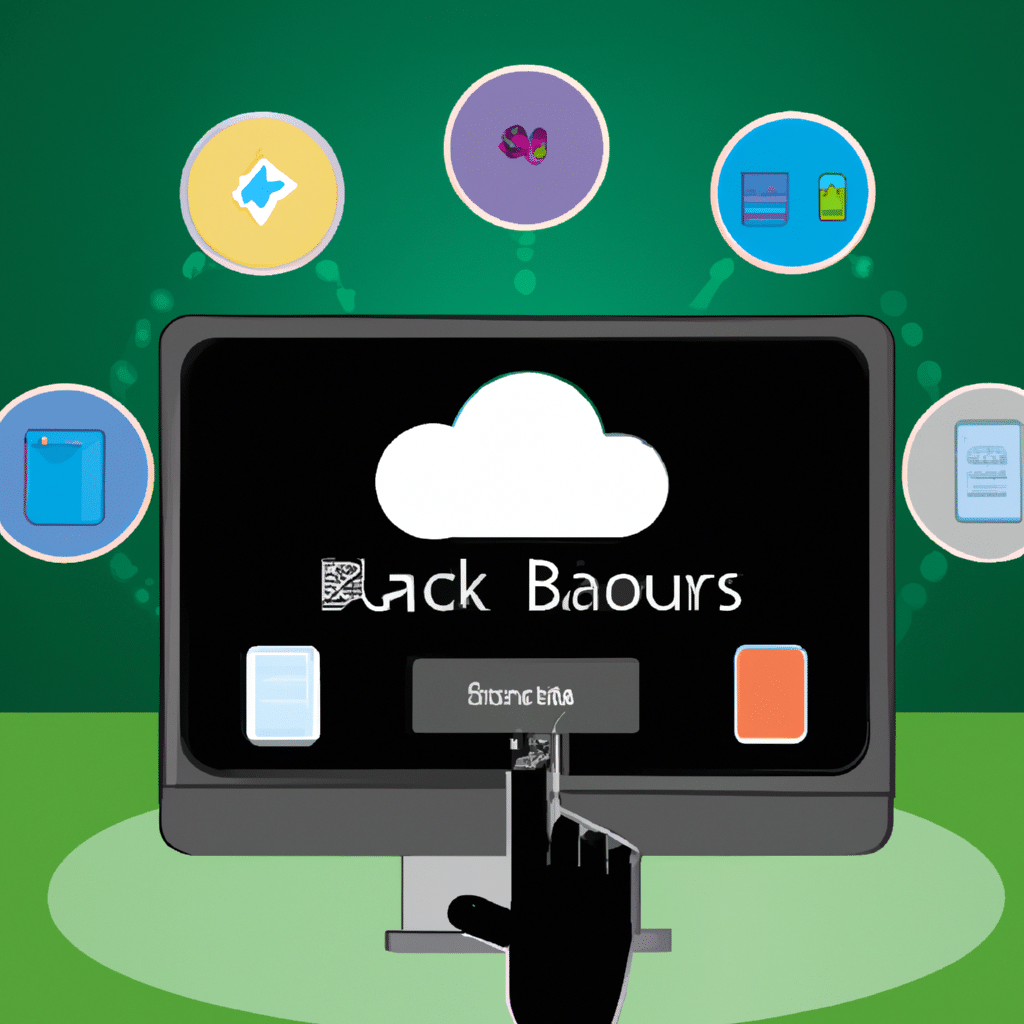
1. Acronis True Image
Acronis True Image is a robust data backup solution that offers a wide range of features for Windows users. It provides full disk image backup, file-level backup, and cloud backup. You can also use it to clone your hard drive, sync files across multiple devices, and create a bootable USB drive. Acronis True Image is easy to use, and it provides fast backup and recovery times. It also offers a comprehensive dashboard that lets you manage your backup tasks and monitor your system’s health.
2. EaseUS ToDo Backup
EaseUS ToDo Backup is another excellent data backup solution for Windows users. It provides full system backup, file-level backup, and disk cloning. It also offers cloud backup and lets you create a bootable USB drive. EaseUS ToDo Backup is known for its user-friendly interface and fast backup and recovery times. It also provides a comprehensive backup scheduler that lets you automate your backup tasks.
3. Macrium Reflect
Macrium Reflect is a reliable data backup solution that provides full disk image backup, file-level backup, and disk cloning. It also offers cloud backup and lets you create a bootable USB drive. Macrium Reflect is easy to use, and it provides fast backup and recovery times. It also offers advanced features like differential backup and backup encryption.
4. Carbonite
Carbonite is a cloud-based data backup solution that provides continuous backup and automatic file syncing. It offers unlimited storage and lets you access your files from anywhere. Carbonite is easy to use, and it provides fast backup and recovery times. It also offers advanced features like file versioning and remote wipe.
5. Backblaze
Backblaze is another cloud-based data backup solution that provides unlimited storage and automatic file syncing. It offers fast backup and recovery times and lets you access your files from anywhere. Backblaze is easy to use, and it provides advanced features like file versioning and two-factor authentication.
6. Google Drive
Google Drive is a cloud-based data backup solution that offers 15GB of free storage and lets you access your files from anywhere. It provides automatic file syncing and versioning. Google Drive is easy to use, and it integrates with other Google services like Google Docs and Google Sheets.
7. Dropbox
Dropbox is another cloud-based data backup solution that provides automatic file syncing and versioning. It offers up to 2GB of free storage and lets you access your files from anywhere. Dropbox is easy to use, and it integrates with other popular apps like Microsoft Office and Adobe Creative Cloud.
Conclusion
Choosing the right data backup solution is crucial to ensure the safety of your important files. In this article, we discussed the top data backup solutions for Windows users, including Acronis True Image, EaseUS ToDo Backup, Macrium Reflect, Carbonite, Backblaze, Google Drive, and Dropbox. These solutions offer different features and pricing options, so it’s essential to choose the one that best suits your needs. With a reliable data backup solution in place, you can rest assured that your important files are safe and secure.












