The Rise of Fileless Malware: How to Protect Your Computer from Being Compromised
In recent years, cybercriminals have been using fileless malware to attack computer systems. Unlike traditional malware, fileless malware does not rely on files to infect a system. Instead, it uses legitimate software and tools that are already installed on the system to gain access and carry out its malicious activities. This makes it difficult to detect and protect against, making it a significant threat to businesses and individuals alike.
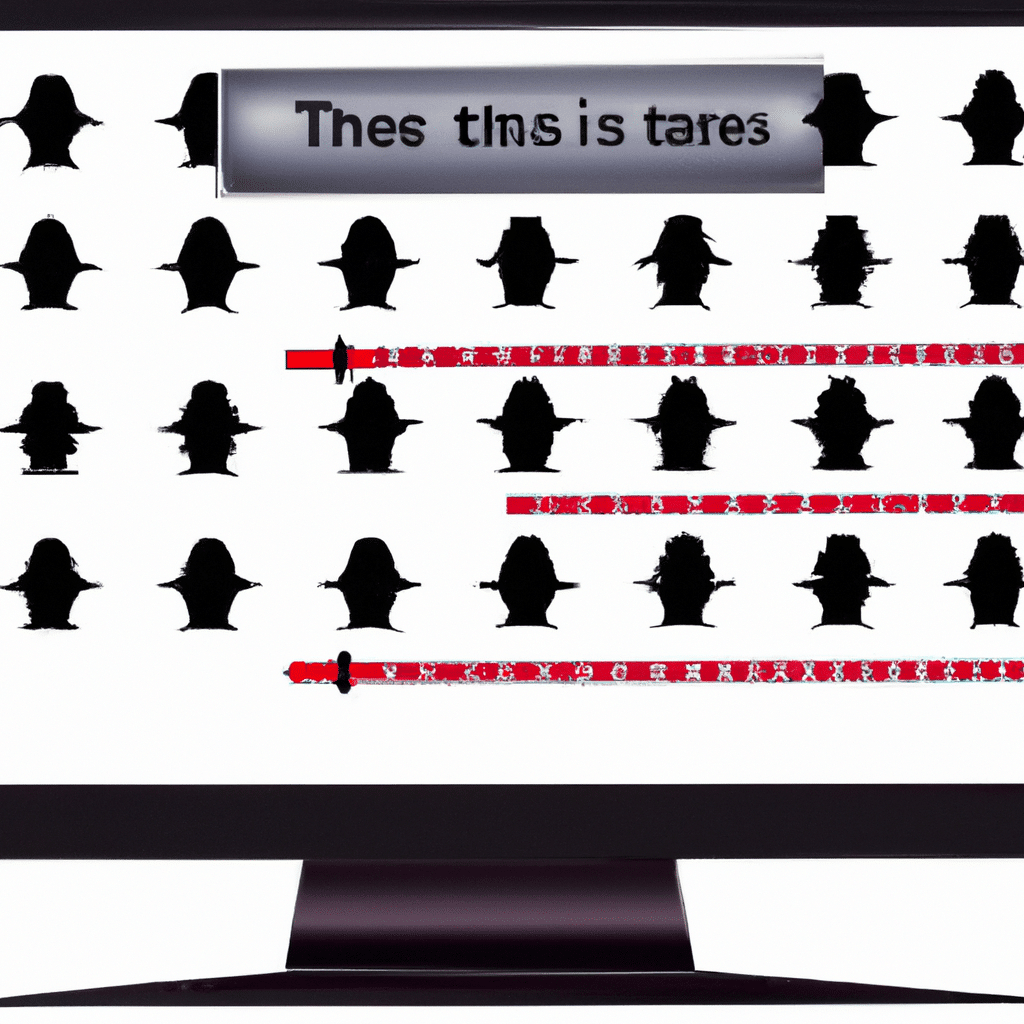
What is Fileless Malware?
Fileless malware is a type of malware that does not rely on files to infect a system. Instead, it uses legitimate software and tools that are already installed on the system to carry out its activities. This means that it can avoid detection from traditional antivirus software, which typically scans for malicious files.
Fileless malware can be delivered through a variety of methods, including phishing emails, malicious websites, and infected documents. Once it has gained access to a system, it can carry out a range of malicious activities, including stealing data, launching attacks on other systems, and installing additional malware.
How Does Fileless Malware Work?
Fileless malware works by exploiting vulnerabilities in legitimate software and tools that are already installed on the system. This can include software such as Microsoft Word, PowerShell, and Adobe Reader. By exploiting these vulnerabilities, the malware can gain access to the system and carry out its malicious activities.
One common method of delivering fileless malware is through phishing emails. These emails typically contain a malicious link or attachment that, when clicked or opened, will execute the malware on the system. The malware will then use legitimate tools and software to carry out its activities, making it difficult to detect.
How to Protect Your Computer from Fileless Malware
Protecting your computer from fileless malware requires a multi-layered approach. Here are some steps you can take to protect your computer from being compromised:
Keep Your Software Up to Date
Keeping your software up to date is critical in protecting your computer from fileless malware. Software updates often contain security patches that address vulnerabilities that could be exploited by malware. By keeping your software up to date, you can ensure that you have the latest protections against fileless malware.
Use Antivirus Software
Although traditional antivirus software may not be effective at detecting fileless malware, it can still provide some protection. Antivirus software can detect and block known malware, and some solutions may also include behavioral detection capabilities that can detect fileless malware.
Enable Two-Factor Authentication
Enabling two-factor authentication can help prevent unauthorized access to your accounts. By requiring a second form of authentication, such as a code sent to your phone, you can prevent attackers from gaining access even if they have your password.
Be Vigilant Against Phishing Emails
Phishing emails are a common method of delivering fileless malware. To protect against these emails, be vigilant and look for signs of phishing, such as suspicious links, attachments, or requests for personal information. If you receive a suspicious email, do not click on any links or open any attachments.
Use a Firewall
A firewall can help prevent unauthorized access to your computer by blocking incoming connections. By using a firewall, you can ensure that only authorized traffic is allowed to enter your system.
Conclusion
Fileless malware is a significant threat to businesses and individuals alike. By using legitimate software and tools, it can avoid detection from traditional antivirus software, making it difficult to protect against. However, by taking a multi-layered approach to security, including keeping software up to date, using antivirus software, enabling two-factor authentication, being vigilant against phishing emails, and using a firewall, you can protect your computer from being compromised by fileless malware.












