The Most Common Ways Malware Infects Your Computer and How to Avoid Them
As technology advances, so does the sophistication of malware attacks. Malware is malicious software that is designed to infiltrate, damage, or gain unauthorized access to a computer system. Malware can be delivered through various channels, including email attachments, infected websites, or malicious software downloads. In this article, we will discuss the most common ways malware infects your computer and provide tips on how to avoid them.
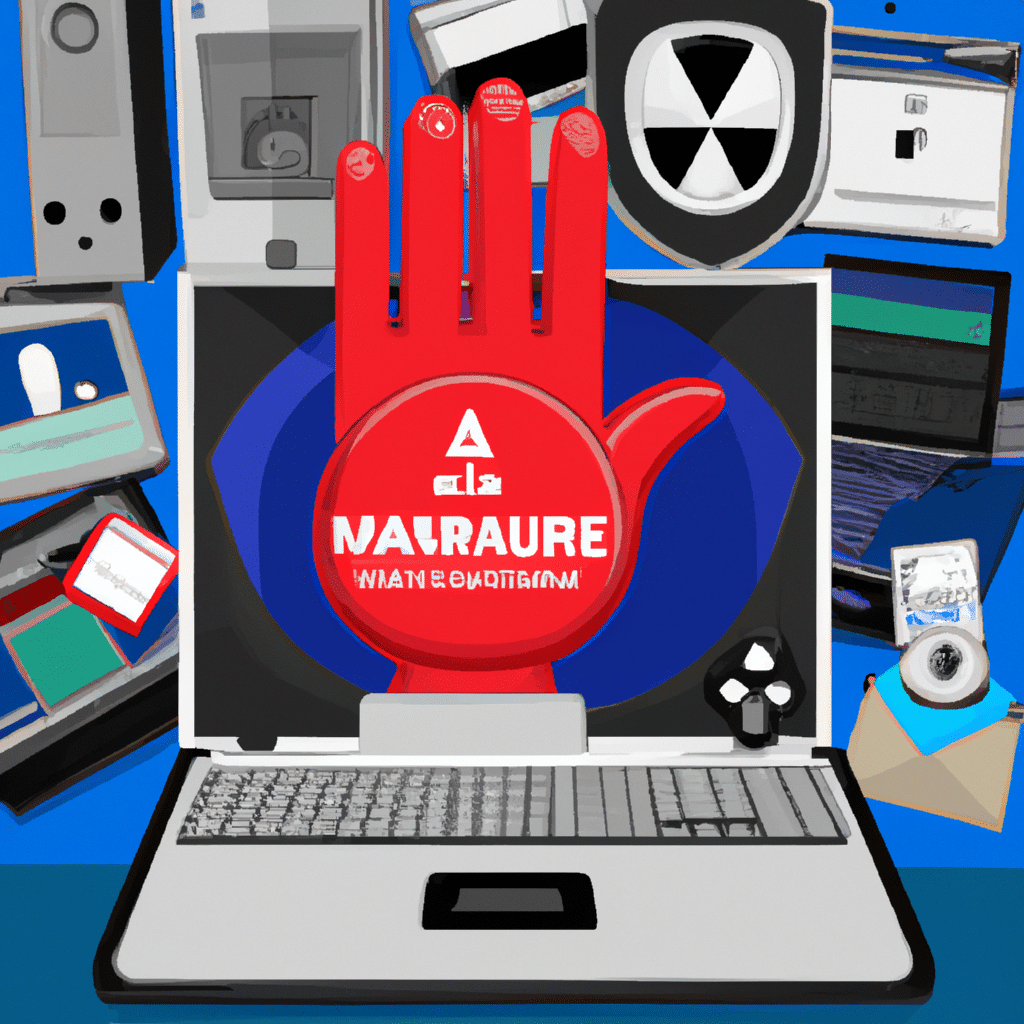
1. Malicious Email Attachments
Malicious email attachments are one of the most common ways malware infects your computer. Cybercriminals use social engineering tactics to trick users into opening infected attachments. They often use phishing tactics to make the email look legitimate, such as posing as a well-known company or authority figure. Once the attachment is opened, the malware is downloaded onto the computer.
To avoid falling victim to this type of attack, it is critical to be cautious when opening email attachments. Only open attachments from trusted sources, and if you are unsure about the legitimacy of an email, do not open the attachment. Additionally, make sure to keep your antivirus software up-to-date and perform regular scans of your system.
2. Infected Websites
Infected websites are another common way malware infects your computer. Cybercriminals use various tactics to infect legitimate websites with malware, such as outdated software, vulnerabilities in website plugins, or social engineering tactics like clickbait headlines or fake pop-ups. Once a user lands on an infected website, malware is downloaded onto their computer.
To avoid infected websites, it is essential to be cautious when clicking on links. If you are unsure about the legitimacy of a website, do not click on any links. Additionally, keep your web browser up-to-date and install browser extensions that block malicious websites.
3. Malicious Software Downloads
Malicious software downloads are a common way for malware to infect your computer. Cybercriminals create fake software downloads that appear legitimate but are packed with malware. Once the software is downloaded and installed, the malware is activated.
To avoid downloading malicious software, only download software from trusted sources. Additionally, make sure to read reviews and do research on the software before downloading it. Keep your antivirus software up-to-date and perform regular scans of your system.
4. Outdated Software
Outdated software is a common vulnerability that cybercriminals exploit to infect computers with malware. When software is not updated, it can become vulnerable to known security flaws that can be exploited by hackers. Cybercriminals can use these vulnerabilities to infect computers with malware.
To avoid this type of attack, it is essential to keep all software up-to-date, including operating systems, web browsers, and plugins. Set your software to automatically update to ensure that you are always protected.
5. Social Engineering
Social engineering is a tactic used by cybercriminals to trick users into downloading malware onto their computers. They often use psychological manipulation to gain the user’s trust, such as posing as a friend or authority figure. Once the user trusts the cybercriminal, they are more likely to download malware onto their computer.
To avoid social engineering attacks, it is essential to be cautious when interacting with strangers online. Do not download software or click on links from people you do not know. Additionally, be cautious of unsolicited emails or messages, as they may be phishing attempts.
6. Drive-by Downloads
Drive-by downloads are a type of malware attack that occurs when a user visits a website that has been infected with malware. The malware is downloaded onto the user’s computer without their knowledge or consent.
To avoid drive-by downloads, it is essential to keep your web browser up-to-date and install browser extensions that block malicious websites. Additionally, be cautious when clicking on links and avoid visiting websites that look suspicious.
Conclusion
In conclusion, malware is a serious threat to computer security. Cybercriminals are constantly developing new tactics to infect computers with malware, and it is essential to be vigilant to protect yourself. By following the tips outlined in this article, you can reduce your risk of falling victim to a malware attack. Always be cautious when opening email attachments, downloading software, or clicking on links. Keep your software up-to-date, and install antivirus software to protect your computer from malware.












