The Most Common Signs That Your Computer Has Been Infected With Malware
In today’s technology-driven world, the internet has become an integral part of our lives. We rely on it for work, entertainment, and communication. However, with the rise of the internet, we have also seen a rise in malware attacks. Malware is software that is designed to damage, disrupt, or gain unauthorized access to a computer system. It can come in many forms, including viruses, worms, Trojans, and spyware. In this article, we will discuss the most common signs that your computer has been infected with malware.
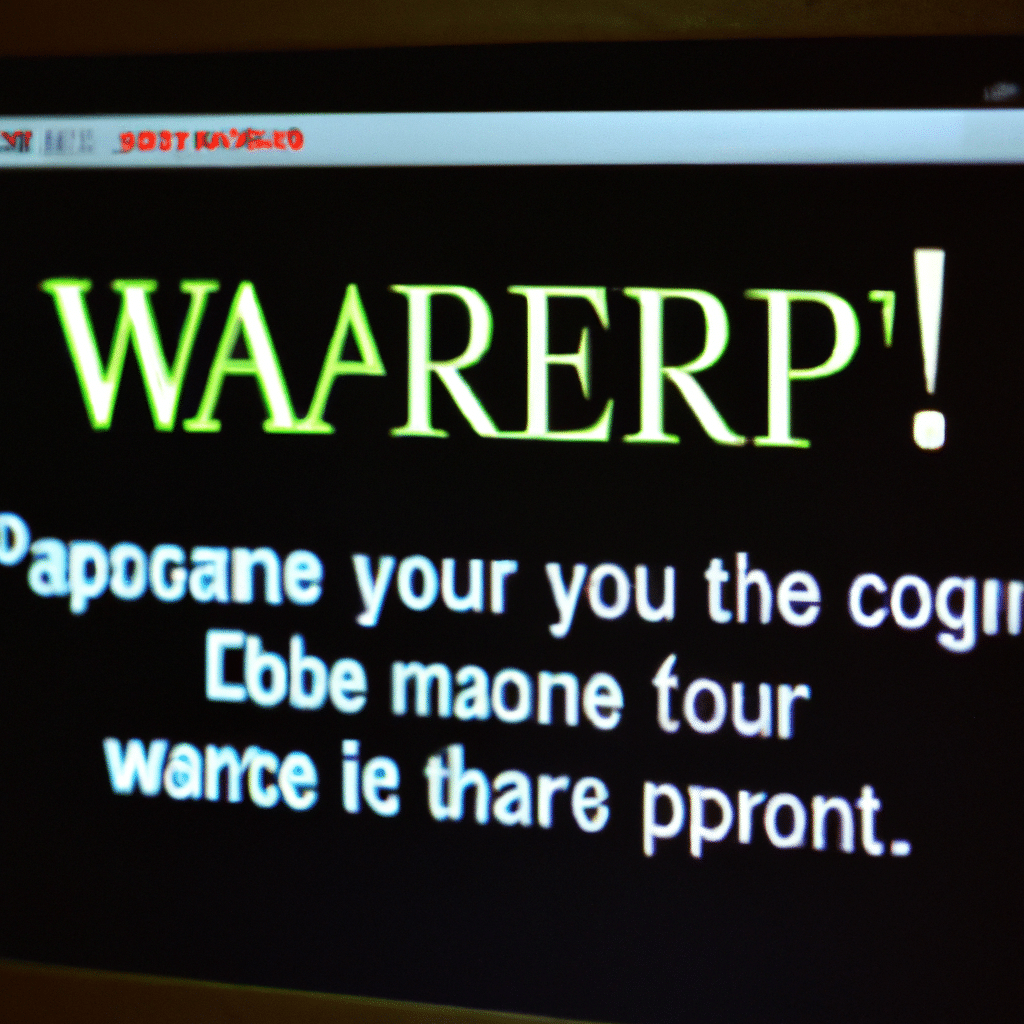
Slow Computer Performance
One of the most common signs that your computer has been infected with malware is a decrease in performance. Malware can cause your computer to run slow, freeze, or crash. If you notice that your computer is taking longer to start up, applications are running slower than usual, or the system is freezing or crashing frequently, it may be a sign of a malware infection.
Unusual Pop-Ups and Ads
Another sign that your computer may be infected with malware is the appearance of unusual pop-ups and ads. Malware can cause pop-ups and ads to appear on your screen, even when you are not browsing the internet. These pop-ups and ads can be annoying and can slow down your computer’s performance.
Changes to Your Browser Settings
If you notice that your browser’s homepage has changed, or if you are being redirected to unfamiliar websites, it may be a sign of a malware infection. Malware can modify your browser’s settings to redirect you to malicious websites or to display unwanted pop-ups and ads.
Unusual Network Activity
Malware can also cause unusual network activity on your computer. If you notice that your computer is sending or receiving an unusually high amount of data, it may be a sign of a malware infection. Malware can use your computer’s network to send spam emails, launch attacks on other computers, or steal sensitive information.
Missing Files and Programs
Malware can delete or modify files and programs on your computer. If you notice that files or programs are missing or if you are unable to access them, it may be a sign of a malware infection. Malware can also create new files and programs on your computer, which can be used to launch attacks or steal information.
Increased CPU Usage
Malware can cause your CPU usage to spike, even when your computer is idle. If you notice that your CPU usage is unusually high, it may be a sign of a malware infection. Malware can use your computer’s resources to mine cryptocurrency, launch attacks on other computers, or steal information.
Antivirus Alerts
Finally, if your antivirus software is alerting you to a malware infection, it is a clear sign that your computer has been infected. Antivirus software is designed to detect and remove malware from your computer. If your antivirus software is alerting you to a malware infection, it is important to take immediate action to remove the malware and protect your computer.
Conclusion
In conclusion, malware can cause a variety of problems on your computer, including slow performance, unusual pop-ups and ads, changes to your browser settings, unusual network activity, missing files and programs, increased CPU usage, and antivirus alerts. If you notice any of these signs, it is important to take immediate action to remove the malware and protect your computer from further damage. By staying vigilant and taking proactive steps to protect your computer, you can help ensure that your online experience is safe and secure.












