The Most Common Cloud Storage Syncing Issues and How to Fix Them
Cloud storage is an incredibly convenient and efficient way to store and access your files from anywhere in the world. With cloud storage, you can easily sync your files across all of your devices, allowing you to work on your projects seamlessly. However, like any technology, cloud storage can experience syncing issues that can be incredibly frustrating to deal with. In this article, we will explore the most common cloud storage syncing issues and how to fix them.
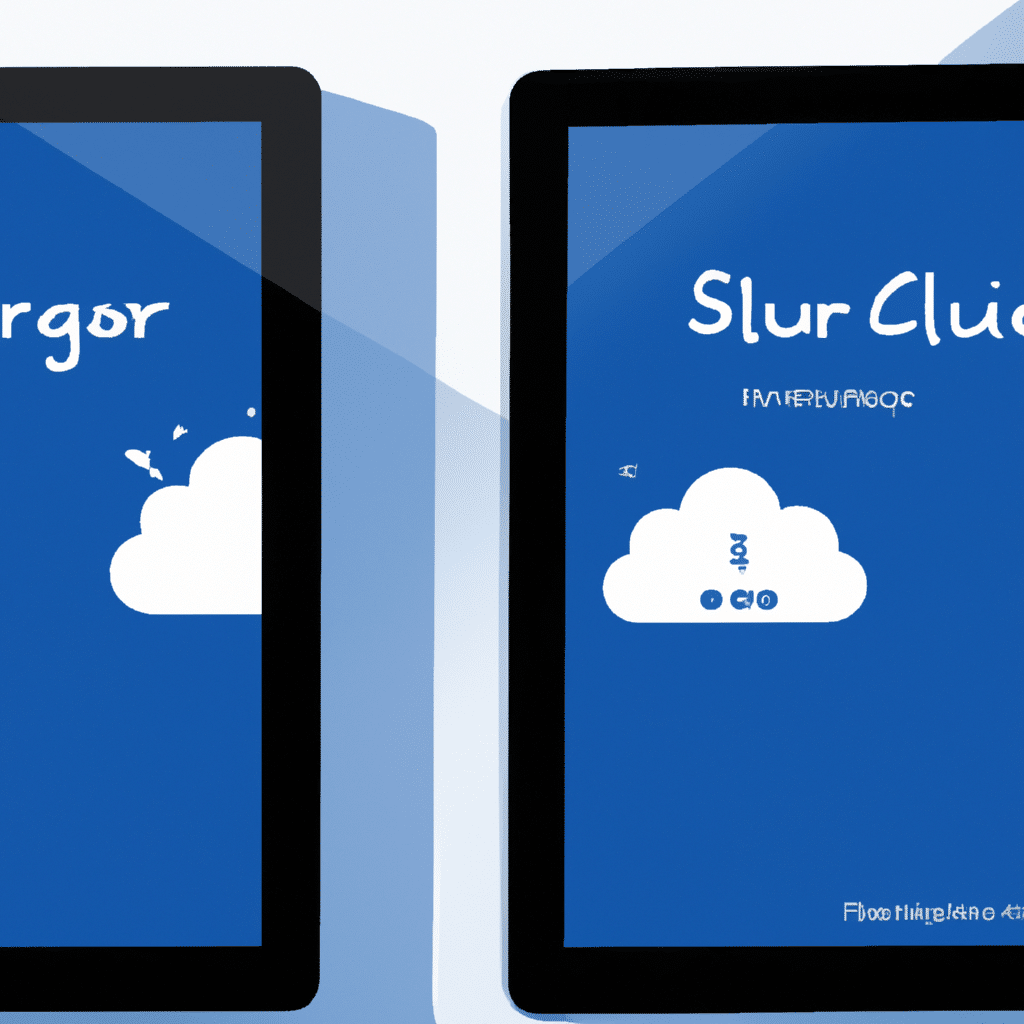
Syncing Issue 1: Slow Syncing Speeds
Slow syncing speeds can be a common issue when it comes to cloud storage. This can be especially frustrating when you need to access your files quickly. There are several reasons why this issue can occur. One of the most common reasons is a slow internet connection.
To fix this issue, you should try to improve your internet connection. You can do this by upgrading your internet plan or by resetting your router. You can also try moving your device closer to your router or using an Ethernet cable instead of Wi-Fi.
Another reason why slow syncing speeds can occur is due to a large number of files being synced. If you have a large number of files, it can take a while for them to sync. In this case, you can try to limit the number of files being synced at once or upgrade your cloud storage plan to accommodate more files.
Syncing Issue 2: File Conflicts
File conflicts can occur when you have two or more versions of the same file in different locations. This can happen when you try to sync a file that has been modified on two or more devices at the same time.
To fix this issue, you should first identify which version of the file you want to keep. Once you have identified the correct version, you should delete the other versions of the file. You can also try to use a cloud storage service that can automatically merge conflicting files for you.
Syncing Issue 3: Deleted Files Reappear
Deleted files reappearing can be a frustrating issue when it comes to cloud storage. This issue can occur when you delete a file from one device, but it reappears on another device.
To fix this issue, you should try to sync your devices manually. This can help to ensure that all of your devices are up-to-date with the latest changes. You can also try to delete the file from all of your devices to ensure that it doesn’t reappear.
Syncing Issue 4: Syncing Paused
Syncing paused can occur when your cloud storage service is experiencing issues. This issue can be frustrating, as it can prevent you from accessing your files.
To fix this issue, you should first check to see if your cloud storage service is experiencing any issues. You can do this by checking their website or social media pages. If there are no issues, you should try to restart your device and your cloud storage app.
Syncing Issue 5: Syncing Errors
Syncing errors can occur when there is a problem with the syncing process. This can be caused by a variety of issues, including file corruption or network connectivity issues.
To fix this issue, you should first try to identify the root cause of the error. Once you have identified the issue, you can take steps to fix it. For example, if the issue is caused by file corruption, you can try to repair the file or delete it and resync it.
Conclusion
Cloud storage is an incredibly convenient way to store and access your files. However, like any technology, it can experience syncing issues that can be frustrating to deal with. By following the tips and tricks outlined in this article, you can fix the most common cloud storage syncing issues and ensure that your files are always up-to-date and accessible. Remember to always keep your devices and cloud storage service up-to-date to ensure that you are getting the best possible performance.












