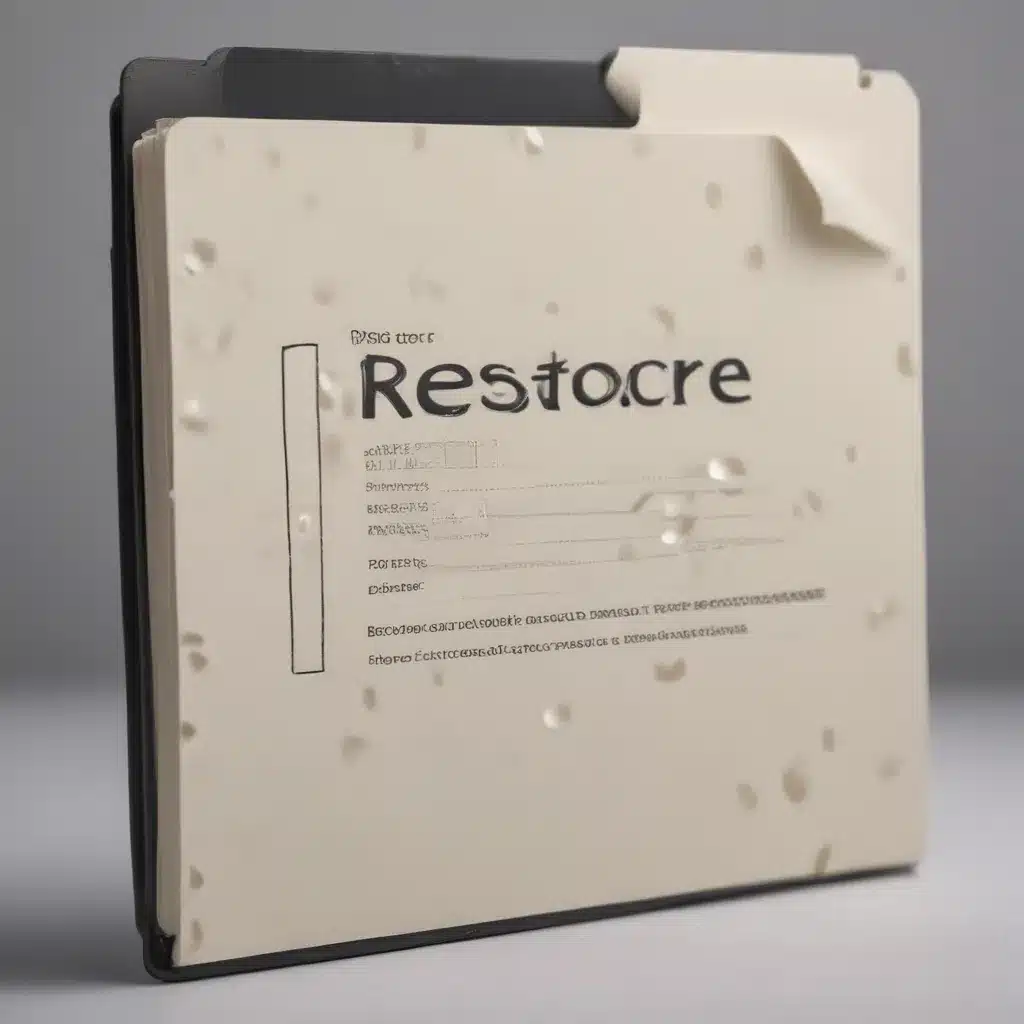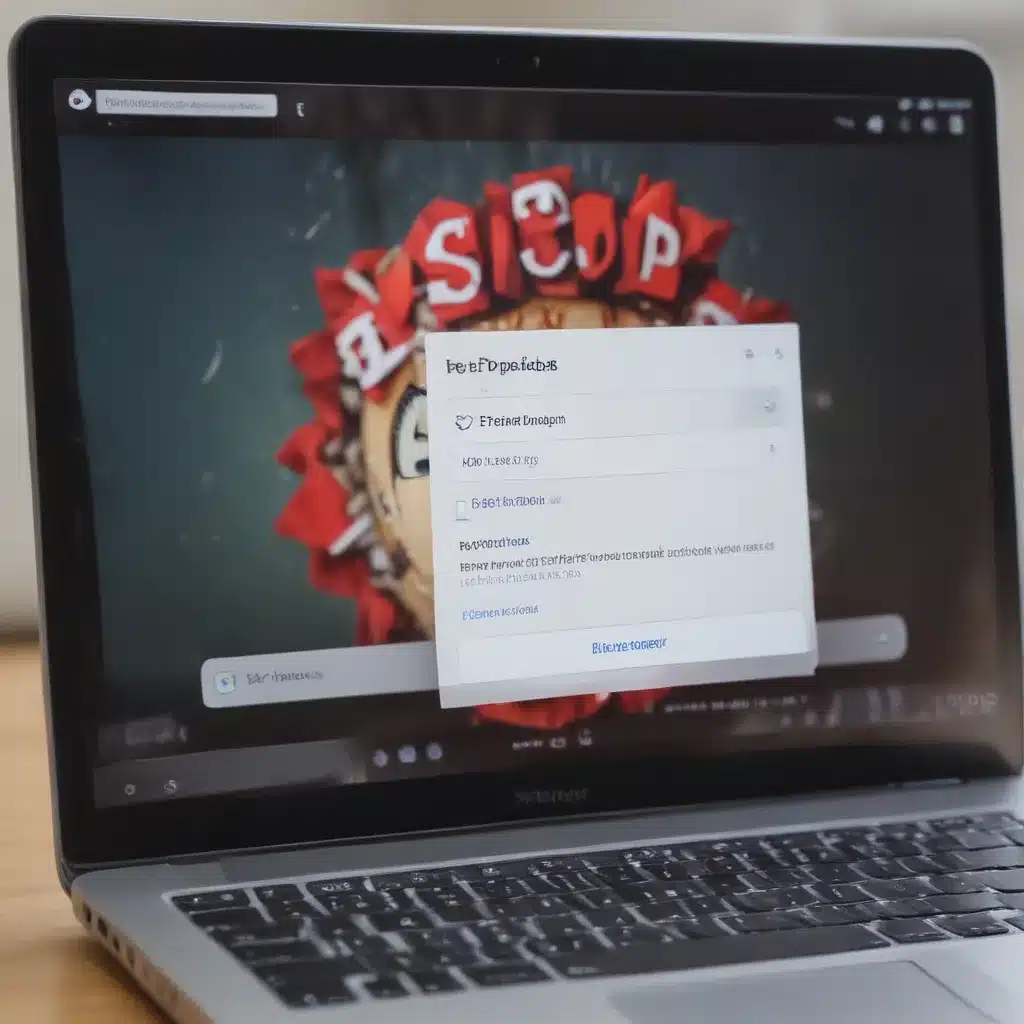Introduction
As laptops become more advanced and ubiquitous in our digital lives, keeping them functioning properly is crucial. Laptop repair trends are evolving to meet the changing needs of users in 2024. In this article, I will provide an in-depth overview of the latest laptop repair trends that technicians will likely see in the coming years. From common hardware failures to software diagnostics to component upgrades, this guide covers all the key developments in laptop repairs anticipated by industry experts. Read on for a comprehensive look at the laptop repair landscape of the near future.
Emerging Hardware Failures
OLED Display Burn-In
With OLED displays becoming standard on high-end laptops, screen burn-in is expected to become a common repair. Unlike LCD screens, OLED displays can develop permanent image retention if the same visuals are displayed for long periods. This is because OLED pixels produce their own light and degrade at uneven rates. By 2024, OLED screen replacements due to burn-in defects are likely to be routine for repair shops. Preventative display recalibration software and user education can help mitigate this issue.
SSD Failures
As hard disk drives are replaced by solid-state drives (SSDs), new failure points emerge. SSDs are more prone to sudden performance degradation and permanent data loss over time. Advanced diagnostics tools will be necessary for technicians to identify degraded SSDs before total failure. Proactive SSD health checks during routine maintenance will help avoid catastrophic data loss events. Component-level SSD repair may also become feasible in some cases.
Webcam Breakdowns
With webcams becoming ubiquitous in laptops for video conferencing, webcam failures are expected to be a growth area for repair services. Dust, condensation, and physical damage can all lead to webcam malfunctions. Technicians will need to thoroughly inspect webcam modules and connections during laptop checkups to identify potential issues before they worsen.
Software Diagnostics & Repair
Advanced Malware Removal
Removing sophisticated malware, ransomware, and viruses will require updated security software and training. As cyber threats grow in frequency and complexity, technicians will need to stay current on the latest anti-malware tools and system disinfection techniques. Virtual machine environments may also be used to safely diagnose and repair infected systems.
Component-Level Software Troubleshooting
With the complexity of laptop hardware, software faults are often rooted in specific failing components. Diagnostics software leveraging AI/ML technology to pinpoint faulty modules will be essential. Technicians can then replace only the responsible components instead of guessing. This allows for more efficient and cost-effective repairs.
Cloud-Based Diagnostics
Cloud-based platforms enable remote software-level troubleshooting and optimization. Technicians can perform diagnostics, benchmarks, backups, tune-ups, and malware removal over the internet for clients. This facilitates repairs without requiring the client to bring their laptop into the shop, maximizing convenience. Strict cybersecurity measures are necessary to ensure privacy and data security.
Component Upgrades & Retrofits
Memory & Storage Upgrades
Upgrading RAM and swapping hard drives for larger solid-state storage will remain a popular upgrade to boost performance. As operating systems and software become more demanding, installing additional memory and flash storage will help extend a laptop’s usable lifespan at a reasonable cost.
Battery Retrofits
Retrofitting older laptops with new replacement batteries is an affordable way to breathe new life into aging models. Technicians will need to source and provide quality replacement batteries that offer improved capacity and charge cycles compared to worn-out originals. Proper battery calibration and charging habits should also be communicated to clients to prevent premature battery degradation.
Component Refurbishing
Certain components like motherboards may develop minor faults over time but still be salvageable via microsoldering repairs. Technicians with electronics refurbishing skills will be able to fix and restore functionality to individual laptop modules. Refurbished parts can then be resold or reused in laptop repairs at significant cost savings versus new components.
The Repair Process
Improved Automated Check-In
Streamlined intake processes enable faster initial diagnostics and tracking. Automated kiosks can document device details, run baseline tests, and accurately capture customer contact/billing info upfront, minimizing tedious paperwork. This frees up technicians to begin diagnostic processes quicker.
Clear Communications
Setting clear expectations around repair timelines, costs, and processes is essential, especially with complex issues. Leveraging screenshots, videos, and documentation helps explain technical problems in easy-to-understand ways for clients. Transparent communications improves customer trust and satisfaction.
Limited Part Availability Workarounds
With ongoing supply chain issues, technicians may not always have access to specific replacement parts. Creative workarounds like refurbishing individual modules from donor boards may be necessary. Thorough documentation and testing ensures these unconventional approaches still yield functional, long-term repairs.
Right-to-Repair Compliance
As right-to-repair legislation expands, independent repair shops need processes to handle out-of-warranty brand-name laptops. Technicians will gain or maintain the skills and sourcing channels for quality aftermarket replacement parts to service popular laptop makes and models without violating laws.
Customer Education
Preventative Maintenance Tips
Educating clients on basic device care is crucial for minimizing avoidable damage and extending a laptop’s lifespan. Technicians should provide best practice tips such as keeping the laptop surfaces and vents clear of debris and avoiding overheating. Proper handling/storage habits, controlled OS/app updates, and periodic backups also help prevent issues.
Data Recovery Options
Despite best efforts, critical data loss can still occur through accidents or hardware failure. Consultations on preparedness like comprehensive cloud/external backups and recovery software can help clients avoid catastrophic data losses. In a worst-case scenario, technicians may be able to perform component-level data recovery.
Cost/Benefit Analysis
With an aging laptop, the costs of a major repair may exceed the value of the device. Technicians will need to carefully communicate when replacement is a wiser financial decision over repair based on the client’s usage needs and budget. This transparency is mutually beneficial.
Conclusion
In 2024, laptop repairs will be shaped by emerging hardware failures like OLED burn-in and SSD degradation, advanced software troubleshooting capabilities leveraging AI/ML, right-to-repair regulations, and an increased focus on preventative maintenance and consumer education initiatives. Technicians able to adapt to this evolving landscape with specialized technical skills, strategic sourcing channels for parts, and clear client communications will be well-positioned to provide much-needed laptop repair services as these devices continue proliferating. This comprehensive guide covers all the anticipated trends to expect in laptop repairs just around the corner.