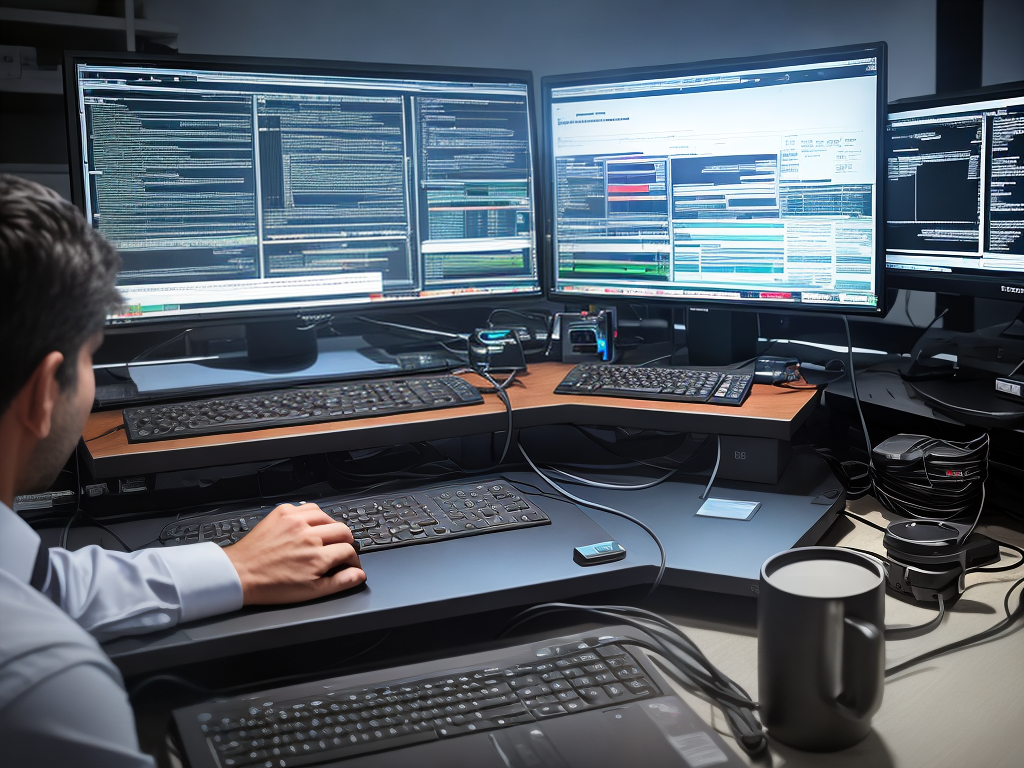As technology continues to advance, so do the potential threats that come with it. Software updates and patches are crucial for ensuring the security of your device or system.
Ignoring these updates can leave you vulnerable to cyberattacks, data breaches, and other forms of malicious activity.
Updating software is not just about fixing bugs and improving performance – it’s also about staying ahead of potential threats.
Cybercriminals constantly look for vulnerabilities in systems they can exploit, but keeping your software up-to-date makes it harder for them to gain access.
In this article, we’ll explore why regular software updates and patches are essential for maintaining control over your devices and protecting yourself from online threats.
What Are Software Updates And Patches?
Software updates and patches are crucial for the smooth functioning of any software application. They are essentially modifications made to existing software that serve various purposes such as fixing bugs, improving security, adding new features or enhancing performance.
In today’s fast-paced technological world, where everything is becoming increasingly digitized, software updates have become more important than ever before. Without them, applications can quickly become outdated and vulnerable to cyber attacks from hackers who exploit weaknesses in older versions of software.
Luckily, updating your software has never been easier. Most modern-day operating systems come with automatic update settings that allow you to receive notifications when a new patch or update is available. This ensures that users stay up-to-date with the latest improvements while minimizing the risk of vulnerabilities being exploited by malicious actors online.
Moving forward onto the benefits of updating software, it becomes clear just how vital these small changes are.
The Benefits Of Updating Software
As the saying goes, ‘an ounce of prevention is worth a pound of cure.’ This phrase holds when it comes to updating software. The benefits of regularly updating your software can save you from headaches down the road.
Firstly, updates often include security patches that protect against potential cyber attacks. Hackers are constantly finding new ways to exploit vulnerabilities in older versions of software. By staying up-to-date with the latest version, you’re ensuring that your computer and personal information remain secure.
Secondly, updates can improve the performance and functionality of the software. Developers release updates to fix bugs or add new features based on user feedback. By keeping your software updated, you’ll have access to these improvements and may even notice an increase in speed or efficiency.
Lastly, neglecting to update your software could result in compatibility issues with other programs or hardware devices. As technology advances, outdated software may not be able to communicate properly with newer systems. Staying current with updates ensures smooth operation across all platforms.
Now that we understand the importance of updating our software let’s explore how we can stay up-to-date without any hassle.
How To Keep Your Software Up-To-Date
As we’ve discussed, updating your software is crucial for reaping the benefits of new features and improvements. But it’s not just about enjoying a better performance or having access to exciting new tools. There are also important security reasons why you should keep your software up-to-date.
Firstly, updates often include patches that fix vulnerabilities in the code. Hackers are always on the lookout for weaknesses they can exploit to gain unauthorized access to systems and data. By neglecting to update your software, you’re leaving yourself open to attack from these bad actors who could potentially steal sensitive information or cause damage to your system.
Secondly, outdated software can be a gateway for malware and viruses. Just like how our bodies need vaccines to protect against harmful diseases, our devices require regular updates as a defence mechanism against digital threats. The longer you go without updating, the more susceptible you become to malicious attacks.
Now that we understand why keeping our software up-to-date is so critical let’s take a closer look at what can happen when we don’t prioritize this task.
From lost productivity due to crashes and slowdowns to costly data breaches, ignoring those notifications urging us towards updates can have severe consequences.
The Dangers Of Not Updating Software
Did you know that over 90% of successful cyber attacks occur due to unpatched vulnerabilities in software? This means that not updating your software can be the equivalent of leaving your front door unlocked and inviting burglars into your home. By neglecting to update, you are essentially giving hackers an open invitation to exploit any weaknesses they find.
The dangers of not updating software cannot be overstated. Here are four things that can happen if you don’t stay on top of updates:
- Your personal information may be compromised.
- Malware could infect your system, causing it to crash or run slower than usual.
- Hackers could take control of your computer remotely without your knowledge.
- You could fall victim to ransomware, where hackers demand payment before unlocking access to your files.
It’s important to remember that these consequences aren’t just hypothetical; they happen all too frequently as a result of disregarding updates.
However, there is a solution: automating the process. By implementing automatic software updates, you can enjoy peace of mind knowing that your systems will always have the latest security patches installed without any effort required from you.
In addition to improving security, automation also saves time and reduces stress by eliminating the need for manual updates.
So next time an update notification pops up on your screen, remember: taking care of it now could save you a lot of trouble down the road!
Benefits Of Automating Software Updates
Now that we understand the dangers of not updating software, it’s important to discuss the benefits of automating software updates. Automation takes care of the tedious and time-consuming task of manually checking for updates and installing them one by one. By automating this process, organizations can save valuable time and resources while ensuring their systems are always up-to-date with the latest security patches.
In addition to saving time, automating software updates also reduces the risk of human error. Manually updating software leaves room for oversights or mistakes that could compromise system security. With automation, updates are applied consistently across all devices promptly, reducing vulnerabilities and potential breaches.
To further emphasize the importance of automating software updates, consider this table:
| Manual Updates | Automated Updates |
|---|---|
| Time-consuming | Time-saving |
| Prone to errors | Consistent and accurate |
| Requires individual attention for each device | Applied simultaneously across all devices |
As you can see from this comparison table, there are significant advantages to automating software updates over manual methods. Not only does automation save time and reduce errors, but it also ensures that all devices within an organization receive necessary security patches at once.
Looking ahead, it’s worth noting that there are pros and cons to both manual and automated approaches when it comes to software updates. In our next section, we’ll delve into these differences so you can determine which method is best suited for your unique needs as an organization.
Pros And Cons Of Manual Software Updates
Have you ever wondered if manually updating your software is worth it? Some people believe that manual updates give them more control over their system, but is this true? Let’s investigate.
Firstly, the main advantage of manual updates is that you can choose when to update your software. This means you have more control over what changes are made to your system and when they happen. However, this also means that you need to be diligent about checking for updates regularly and making sure everything is up-to-date.
On the other hand, automatic updates take care of these tasks for you. They run in the background and ensure your software is always updated with the latest patches and security fixes. While this may seem like a lack of control, it frees up time and mental energy that would otherwise be spent on manual updates.
Plus, automatic updates often fix issues before users even notice there was a problem in the first place.
As we can see, both manual and automatic software updates have their pros and cons. It ultimately comes down to personal preference and how much control you want over your system. But one thing is certain – outdated software can come at a cost. Let’s delve into why in our next section: The Cost of Outdated Software.
The Cost Of Outdated Software
Outdated software can be costly for individuals and businesses alike. When software becomes outdated, it is more prone to security vulnerabilities that hackers can exploit. This puts sensitive information at risk, which could result in financial loss or damage to one’s reputation.
Moreover, outdated software may not work as efficiently as the latest version. This could lead to decreased productivity and increased frustration for users who are forced to deal with slow performance and crashes.
In addition, some older versions of software may no longer be supported by their creators, meaning that any bugs or errors will remain unfixed.
To avoid the costs associated with outdated software, it’s important to keep all programs up-to-date with regular updates and patches. Not only will this decrease the likelihood of a security breach, but it will also ensure that your computer runs smoothly and without interruption.
Understanding how these updates work can help you stay ahead of potential threats and maintain control over your digital life.
Understanding Security Patches
Moving forward, it is important to understand the significance of security patches. These updates are released by software developers to fix vulnerabilities that have been discovered within their systems. Essentially, a patch serves as a way to protect your device from potential attacks or breaches.
One key thing to keep in mind is that hackers are constantly looking for ways to exploit weaknesses in software and systems. This means that even if you have up-to-date security measures in place, there may still be areas where your device is vulnerable.
By installing security patches as soon as they become available, you can ensure that any known vulnerabilities are addressed and your device remains protected.
It’s also worth noting that failing to install security patches can have serious consequences. In some cases, cybercriminals can use these vulnerabilities to gain unauthorized access to sensitive information such as passwords or financial data.
To avoid this kind of risk, it’s crucial to stay on top of all available updates and prioritize those related to security fixes.
With an understanding of why security patches matter, let’s dive into how you can go about installing them on your own devices.
How To Install Security Patches
Now that we understand the importance of security patches, it’s time to learn how to install them. Keeping your software up-to-date is crucial for maintaining a secure system and protecting against potential threats. Neglecting updates can leave vulnerabilities open for hackers to exploit.
To begin with, make sure you are aware of any available patches or updates by regularly checking for notifications from your operating system or software providers. Once you have identified which updates are necessary, download and install them as soon as possible.
It’s important not to ignore these notifications or put off updating for too long, as this could lead to serious consequences such as data breaches or malware infections.
In addition to installing security patches promptly, it’s also essential to keep the entire operating system up-to-date. This includes other software and applications on your device that may be vulnerable without regular maintenance. By keeping everything current, you’ll ensure that any known weaknesses are addressed and patched promptly.
Remember: prevention is always better than cure when it comes to cybersecurity!
Keeping The Operating System Up-To-Date
Imagine you’re working on an important project, and all of a sudden, your computer crashes. Frustrating, right? It’s even worse when you realize that it could have been avoided if you had kept your operating system up-to-date with the latest software updates and patches.
Keeping your operating system up-to-date is crucial for several reasons. First, updates often include security fixes to protect your device from known vulnerabilities or malware attacks. Ignoring these updates can leave your data vulnerable to theft and misuse by hackers.
Secondly, regular updates also improve the performance of your operating system by fixing bugs and errors that slow down processes. By updating regularly, you ensure that your devices run efficiently and without hitches, which saves time in the long run.
So now that we know why keeping our OS updated is essential let’s dive into how to download and install software updates quickly and easily!
How To Download And Install Software Updates
Once you’ve realized the importance of software updates and patches, it’s time to learn how to download and install them. This is crucial in keeping your computer or device secure from vulnerabilities that can be exploited by hackers. Fortunately, downloading and installing software updates is a simple process.
Firstly, check if there are any available updates for the software you’re using. Some programs have an automatic update feature that notifies users when there’s an update available. If not, you may need to manually check for updates within the program itself or on the developer’s website.
Once you’ve found an available update, follow these steps to download and install it:
- Click on ‘Download’ or ‘Update’
- Wait for the download to finish
- Double-click the downloaded file
- Follow the installation instructions provided
- Restart your device (if necessary)
By regularly updating your software, you’ll benefit from better performance, new features, bug fixes, and most importantly, increased security against cyber attacks. Don’t wait until it’s too late – make sure you keep all your software up-to-date.
As important as downloading and installing software updates are, choosing the right software in the first place is equally important. In our next section, we’ll provide some tips on how to choose appropriate software depending on your needs so that you avoid unnecessary costs and headaches down the line.
Tips For Choosing The Right Software
Now that you know how to download and install software updates, it’s important to understand why these updates are crucial for the health of your device. Software developers release updates and patches regularly to fix bugs, enhance features, and most importantly, address security vulnerabilities.
Ignoring software updates can leave your device open to cyber attacks. Hackers often exploit known vulnerabilities in outdated software versions to gain access to devices or steal personal information. Therefore, keeping your software up-to-date is essential in protecting yourself from potential threats.
To help you better understand the importance of updating software regularly, let’s look at a table comparing the risks associated with outdated versus updated software:
| Outdated Software | Updated Software |
|---|---|
| Vulnerable to cyber-attacks | Stronger protection against cyber threats |
| Limited functionality | Enhanced features and improved performance |
| Higher risk of system crashes | Improved stability |
As you can see from the table above, an outdated system poses several risks compared to an updated one. In addition to providing stronger protection against cyber threats, updated systems offer enhanced features and improved performance, making them more efficient overall.
We must take control of our cybersecurity by keeping our devices updated regularly. However, even with regular updates, there are still other measures we should take to protect ourselves online. Let’s explore further by looking into the importance of cybersecurity training in the next section.
Importance Of Cybersecurity Training
Like a well-oiled machine, cybersecurity measures require regular maintenance and upkeep. One of the most important aspects of maintaining your digital safety is by undergoing proper training.
Cybersecurity training provides individuals with knowledge on how to identify potential threats and how to avoid them. This investment in education pays off significantly when it comes to protecting yourself against cybercriminals.
The world we live in today is increasingly reliant on technology, making us more vulnerable than ever before to cyber attacks. Hackers are constantly developing new methods to manipulate people into giving up sensitive information or downloading malicious software onto their devices.
By participating in cybersecurity training, you’ll learn how these criminals operate and be able to take proactive steps towards securing your online presence.
It’s not enough just to update your software regularly; true protection requires that you remain vigilant at all times. With the many different forms of cyberattacks out there, it can feel overwhelming trying to keep track of everything.
But by arming yourself with knowledge through cybersecurity training, you can stay ahead of the curve and protect yourself from even the sneakiest hackers looking for vulnerabilities.
In the next section, we’ll delve even deeper into some specific ways you can stay protected against these types of threats.
How To Stay Protected Against Cyberthreats
Protecting yourself against cyberthreats is more important than ever in today’s digital age. One of the most effective ways to do this is by keeping your software up-to-date with regular updates and patches. These updates are designed to fix vulnerabilities that hackers can exploit, ensuring that your devices and personal information remain secure.
To stay protected, make sure you regularly check for new updates and install them as soon as possible. Many operating systems and applications have automatic update features that can be enabled so you don’t have to worry about manually checking for new patches.
Additionally, it’s a good idea to keep all of your devices updated – from laptops and smartphones to smart home appliances and IoT devices.
In addition to updating your software, there are other steps you can take to protect yourself against cyberthreats. Some best practices include using strong passwords, enabling two-factor authentication wherever possible, avoiding suspicious websites and emails, and investing in reliable antivirus software.
By taking these precautions, you’ll significantly reduce your risk of falling victim to cybercrime.
Conclusion
In conclusion, updating software and patches is crucial in keeping your devices secure from cyber threats. It not only improves the functionality of the software but also fixes any vulnerabilities that may be exploited by hackers. By taking advantage of automated updates, you can save time and ensure that all your devices are up-to-date with the latest security measures.
However, it’s important to note that downloading and installing updates should always be done cautiously. Ensure that you choose reputable sources for your downloads and avoid clicking on suspicious links or emails.
Additionally, cybersecurity training is essential in understanding how to identify potential threats and prevent them before they cause harm.
In today’s digital age where cyber attacks are becoming more sophisticated every day, staying protected against these threats is a top priority. Keep yourself informed about new threats by regularly reading tech news articles and following trusted cybersecurity experts on social media platforms.
Don’t wait until it’s too late; take action today to update your software and protect yourself online!