In today’s digital age, software is an integral part of our lives. From personal computers to smartphones, software is the driving force that powers our devices. However, as technology advances, so do the threats that come with it. Hackers and cybercriminals are always on the lookout for vulnerabilities in software that they can exploit. This is why it is essential to keep your software up-to-date.
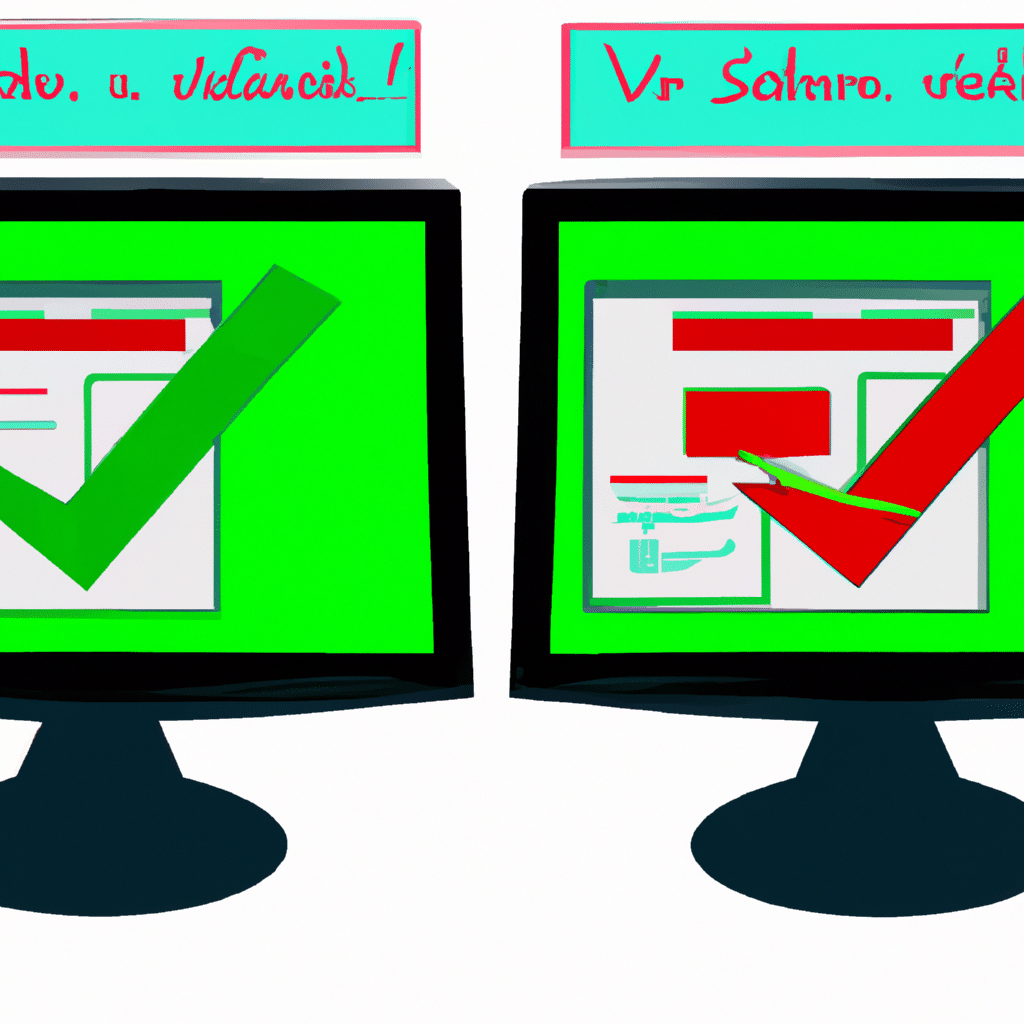
What is Software?
Software is a set of instructions that tell a computer or other digital device what to do. It is the programs and applications that we use to perform tasks and access information. Software can be categorized into two types: system software and application software.
System software is the software that runs the hardware of a computer or other digital device. It includes the operating system, device drivers, and firmware. Application software, on the other hand, is the software that is used to perform specific tasks. Examples of application software include web browsers, word processors, and antivirus programs.
The Risks of Outdated Software
Outdated software is a significant risk to the security of your digital devices. Hackers and cybercriminals are always looking for vulnerabilities in software that they can exploit. These vulnerabilities can allow them to gain access to your device and steal your personal information.
One of the most significant risks of outdated software is malware. Malware is a type of software that is designed to harm your computer or other digital device. It can infect your device through vulnerabilities in outdated software, and once it is on your device, it can cause a range of problems, including data theft, system crashes, and identity theft.
The Benefits of Updating Your Software
Updating your software is essential to keep your digital devices secure. Software updates often include security fixes that address vulnerabilities that have been discovered since the software was released. This means that updating your software can help protect your device from malware and other security threats.
In addition to security fixes, software updates often include new features and improvements. These new features can enhance the functionality of your device and improve your user experience. For example, a software update for a web browser might include new privacy features or faster page load times.
How to Keep Your Software Up-to-Date
Keeping your software up-to-date is easy. Most software will notify you when an update is available, and you can usually update your software with just a few clicks. However, it is essential to make sure that you are downloading updates from a trusted source. This will help ensure that the updates are legitimate and not malware in disguise.
You can also set your software to update automatically. This is a convenient way to ensure that your software is always up-to-date without having to manually check for updates. Automatic updates are especially important for system software, as they can include critical security fixes.
Conclusion
In conclusion, keeping your software up-to-date is essential for the security and functionality of your digital devices. Outdated software can leave your device vulnerable to malware and other security threats. Updating your software can help protect your device from these threats and provide new features and improvements. So, make sure to keep your software up-to-date to ensure that your digital devices are secure and running smoothly.












