The Importance of Backing Up Your Smartphone Data Before Repair
In today’s digital age, smartphones have become an integral part of our lives. We use them for communication, entertainment, and even work. However, these devices are prone to damage and malfunction, which can lead to the loss of important data. This is why it is essential to back up your smartphone data before repair.
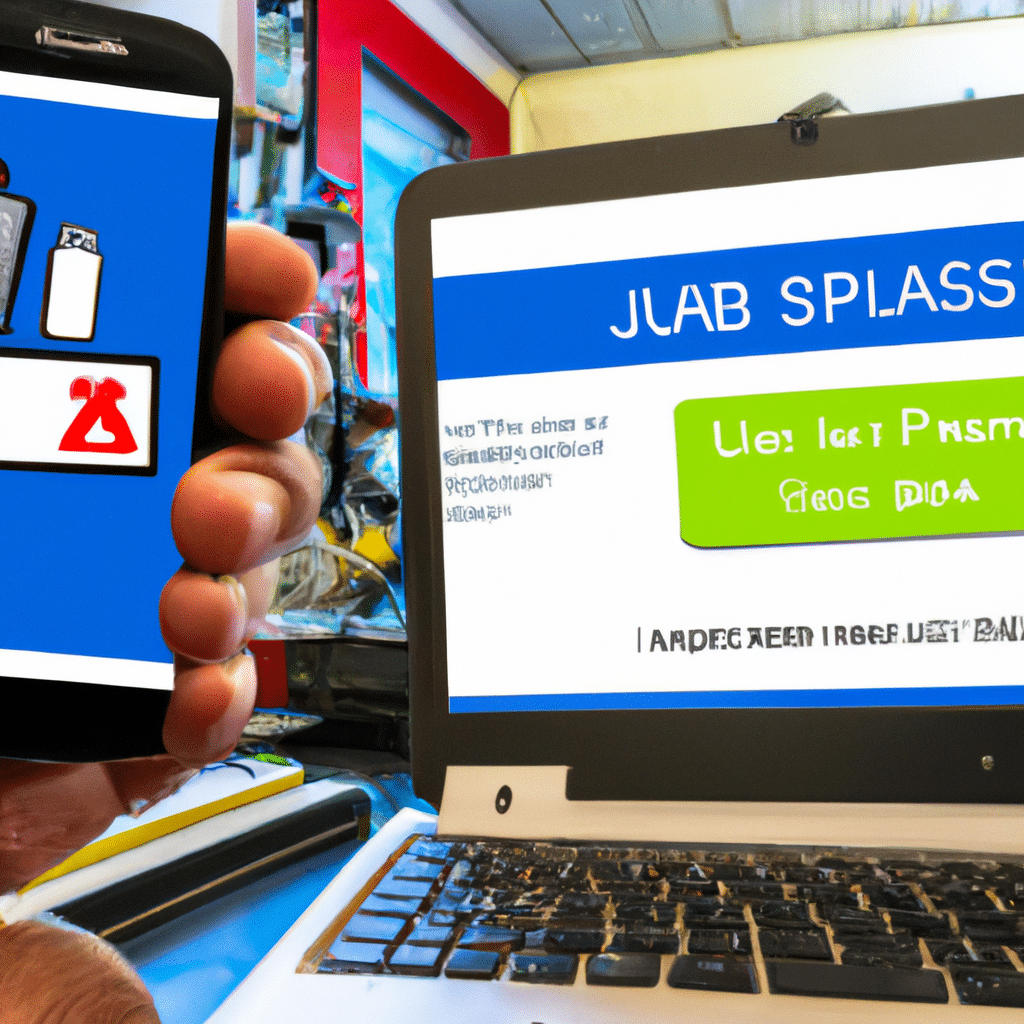
Why Backing Up Your Smartphone Data is Important
There are several reasons why you should back up your smartphone data. Firstly, smartphones are vulnerable to physical damage, such as water damage, cracked screens, and battery failure. If your phone is damaged beyond repair, you risk losing all your data, including photos, contacts, messages, and documents.
Secondly, software issues can also cause data loss. If your smartphone’s operating system crashes or becomes infected with malware, you may have to reset your device to factory settings, which erases all data. This is why it is important to back up your data regularly, even if your phone is not physically damaged.
How to Back Up Your Smartphone Data
There are several ways to back up your smartphone data, depending on the operating system your device uses. For example, if you have an iPhone, you can use iCloud or iTunes to back up your data. If you have an Android device, you can use Google Drive or a third-party app to back up your data.
To back up your data using iCloud or iTunes, connect your device to a Wi-Fi network and go to Settings > iCloud > Backup (for iPhone) or Settings > Backup & reset > Backup (for Android). Follow the on-screen instructions to complete the backup process.
Alternatively, you can use a third-party app, such as Dropbox or OneDrive, to back up your data. These apps allow you to store your data in the cloud, so you can access it from any device with an internet connection. Some apps also offer automatic backup options, so you can set it and forget it.
What to Do Before Repairing Your Smartphone
Before you take your smartphone in for repair, there are several things you should do to ensure that your data is safe and secure. Firstly, back up your data using one of the methods outlined above. This will ensure that your data is safe, even if your phone is damaged beyond repair.
Secondly, remove any sensitive or personal information from your device. This includes passwords, bank account information, and personal photos. While most repair shops are trustworthy, it is better to be safe than sorry.
Finally, make sure that your phone is fully charged before you take it in for repair. This will ensure that the technician can test your device thoroughly before returning it to you.
Conclusion
In conclusion, backing up your smartphone data before repair is essential to ensure that your data is safe and secure. There are several ways to back up your data, depending on the operating system your device uses. Before taking your smartphone in for repair, make sure to back up your data, remove any sensitive information, and fully charge your device. By following these steps, you can ensure that your smartphone repair experience is stress-free and worry-free.












