The Dark Side of Free Software: How to Avoid Malware Downloads
Free software is a great way to save money and access powerful tools without breaking the bank. However, there is a dark side to free software that many users overlook: the risk of downloading malware. Malware can cause serious damage to your computer, steal your personal information, and even hold your files for ransom. In this article, we’ll be exploring the world of free software and how to avoid malware downloads.
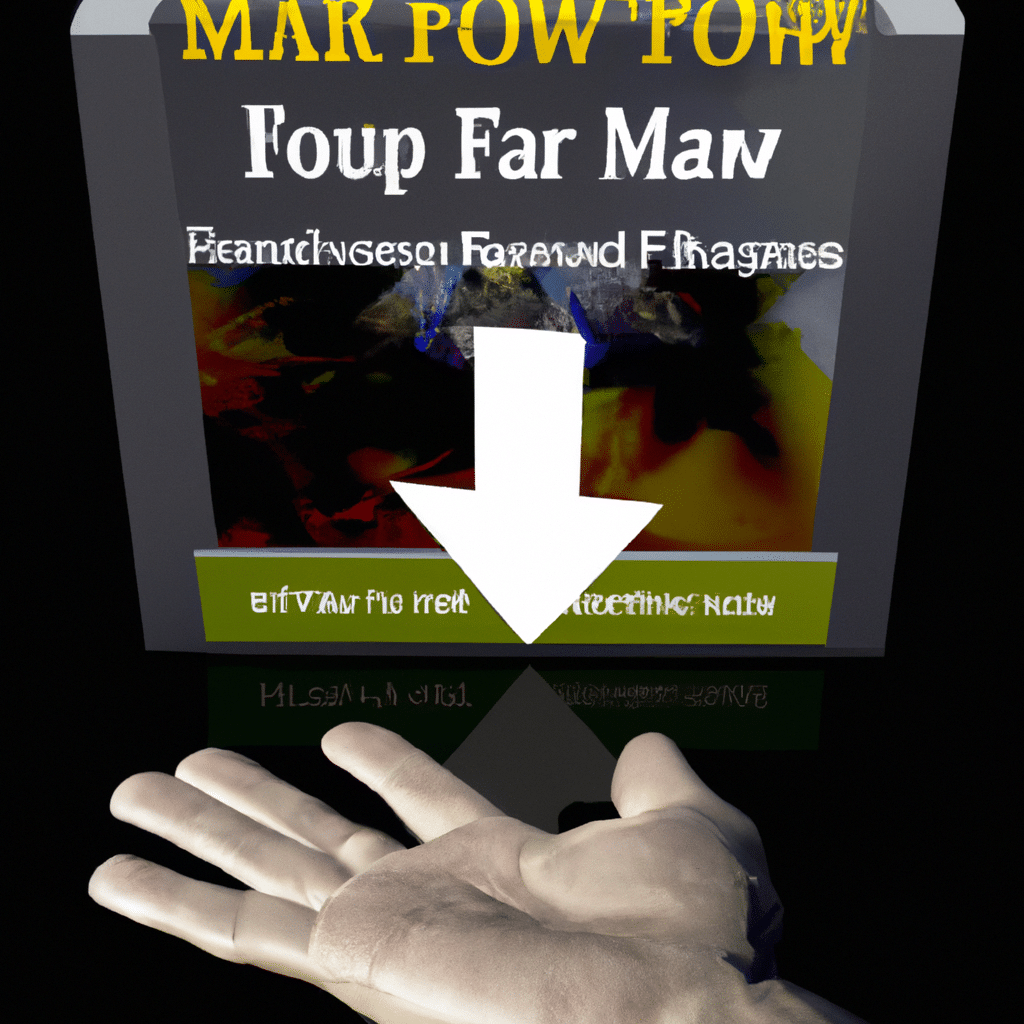
The Risk of Malware
Malware is a type of software that is designed to harm your computer or steal your personal information. Malware can take many forms, including viruses, spyware, adware, and ransomware. Free software is a particularly attractive target for malware creators, as users are more likely to download and install it without thinking twice.
One of the biggest risks of malware is that it can be difficult to detect. Malware can hide in legitimate-looking software or disguise itself as something else entirely. Once it’s on your computer, malware can run silently in the background, stealing your personal information or causing damage to your system.
How to Avoid Malware Downloads
There are several steps you can take to avoid downloading malware when using free software. Here are some tips to help keep your computer safe:
Stick to Reputable Sources
When downloading free software, it’s important to stick to reputable sources. Avoid downloading software from websites that you don’t trust, and always check the reviews and ratings before downloading anything. If a piece of software has a lot of negative reviews or poor ratings, it’s probably best to avoid it.
Read the Fine Print
Before downloading any software, make sure to read the fine print. Look for any mentions of bundled software or additional downloads, as these can often be sources of malware. If you’re not sure what you’re agreeing to, it’s best to err on the side of caution and avoid the download altogether.
Use Anti-Malware Software
Using anti-malware software is a great way to protect your computer from malware. Make sure to keep your anti-malware software up-to-date and run regular scans to catch any potential threats.
Be Vigilant
Finally, it’s important to be vigilant when using free software. Keep an eye out for any suspicious behavior, such as pop-ups or unexpected changes to your system. If something seems off, it’s best to stop using the software and investigate further.
The Benefits of Paid Software
While free software can be a great way to save money, it’s important to remember that paid software often comes with additional benefits. Paid software is generally more reliable and secure than free software, as it has been developed and tested by professionals. Additionally, paid software often comes with customer support and regular updates to keep your system running smoothly.
Conclusion
In conclusion, free software is a great way to access powerful tools without breaking the bank. However, it’s important to be aware of the risks of malware downloads when using free software. Stick to reputable sources, read the fine print, use anti-malware software, and be vigilant when using free software. And if you’re looking for additional security and support, consider investing in paid software. By following these tips, you can enjoy the benefits of free software without putting your computer at risk.












