The Dangers of Using Public USB Charging Ports: How to Protect Yourself from Malware Infections
As technology advances, the need for charging our devices on-the-go is increasing. Public USB charging ports are found in many places such as airports, coffee shops, and even public transportation. They are convenient and often free, but there is a hidden danger lurking in these ports that you may not be aware of. In this article, we will discuss the dangers of using public USB charging ports and provide you with tips on how to protect yourself from malware infections.
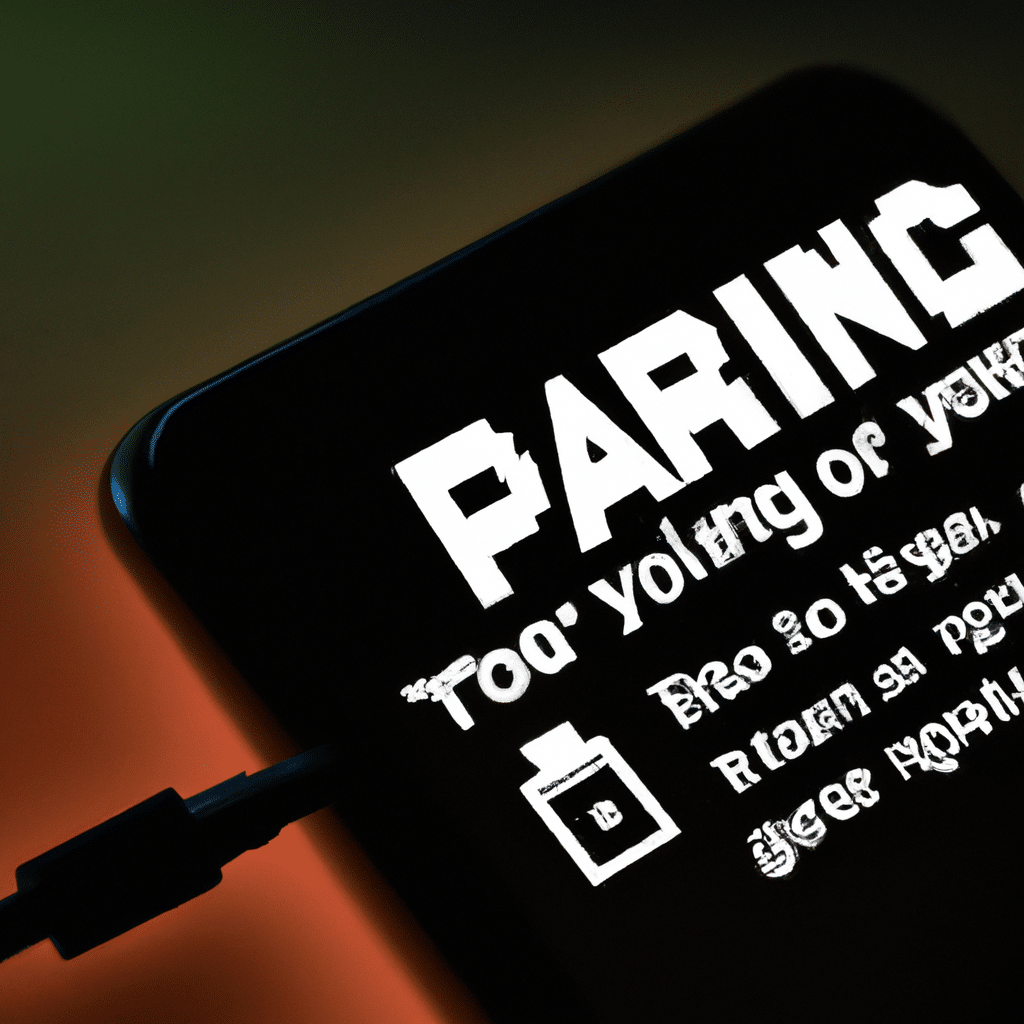
What is a Public USB Charging Port?
A public USB charging port is a charging station that is available for anyone to use. These ports are usually found in public places like airports, shopping malls, and coffee shops. They are designed to provide people with a convenient way to charge their mobile devices without having to carry a charger with them. Public charging ports are typically free, and users can plug in their devices without any password or authentication.
The Hidden Danger of Public USB Charging Ports
Although public USB charging ports are convenient, they come with a hidden danger. When you plug your device into a public charging port, your device is exposed to the risk of malware infections. Malware is a type of software that is designed to harm your device, steal your personal information, or take control of your device without your consent.
Hackers can easily infect public charging ports with malware by installing a small device called a “juice jacking” device. This device looks like a regular USB charging port but is designed to steal your personal information from your device when you plug it in. Once you plug your device into a juice jacking device, the malware will start running on your device, and hackers can access your data remotely.
How to Protect Yourself from Malware Infections
Now that you know the dangers of using public USB charging ports, it’s essential to protect yourself from malware infections. Here are some tips on how to protect yourself:
1. Avoid Public USB Charging Ports
The best way to protect yourself from malware infections is to avoid using public USB charging ports altogether. Instead, carry a portable charger with you or use a wall charger.
2. Use a Data Blocker
If you must use a public USB charging port, consider using a data blocker. A data blocker is a small device that you can plug into the charging port before plugging in your device. It blocks data transfer between your device and the charging port, preventing any malware infections.
3. Turn Off Data Transfer
Another way to protect yourself from malware infections is to turn off data transfer on your device before plugging it into a public USB charging port. This will prevent any data from being transferred from your device to the charging port.
4. Use a VPN
Using a virtual private network (VPN) can also protect you from malware infections. A VPN encrypts your internet connection, making it difficult for hackers to intercept your data.
5. Update Your Device
Make sure to update your device regularly with the latest security patches and updates. This will help protect your device from malware infections and other security threats.
Conclusion
In conclusion, public USB charging ports are convenient, but they come with a hidden danger. Malware infections can occur when you plug your device into a public charging port, putting your personal information at risk. To protect yourself from malware infections, avoid public USB charging ports, use a data blocker, turn off data transfer, use a VPN, and update your device regularly. By following these tips, you can keep your device safe and secure while on-the-go.












