In today’s fast-paced world, public computers are a common sight. They are found in libraries, internet cafes, hotels, airports, and other public places. While they are convenient, they come with significant risks. Public computers are prone to malware infections that can compromise your personal information, including passwords, credit card numbers, and other sensitive data. In this article, we will discuss the dangers of using public computers and how to protect yourself from malware infections.
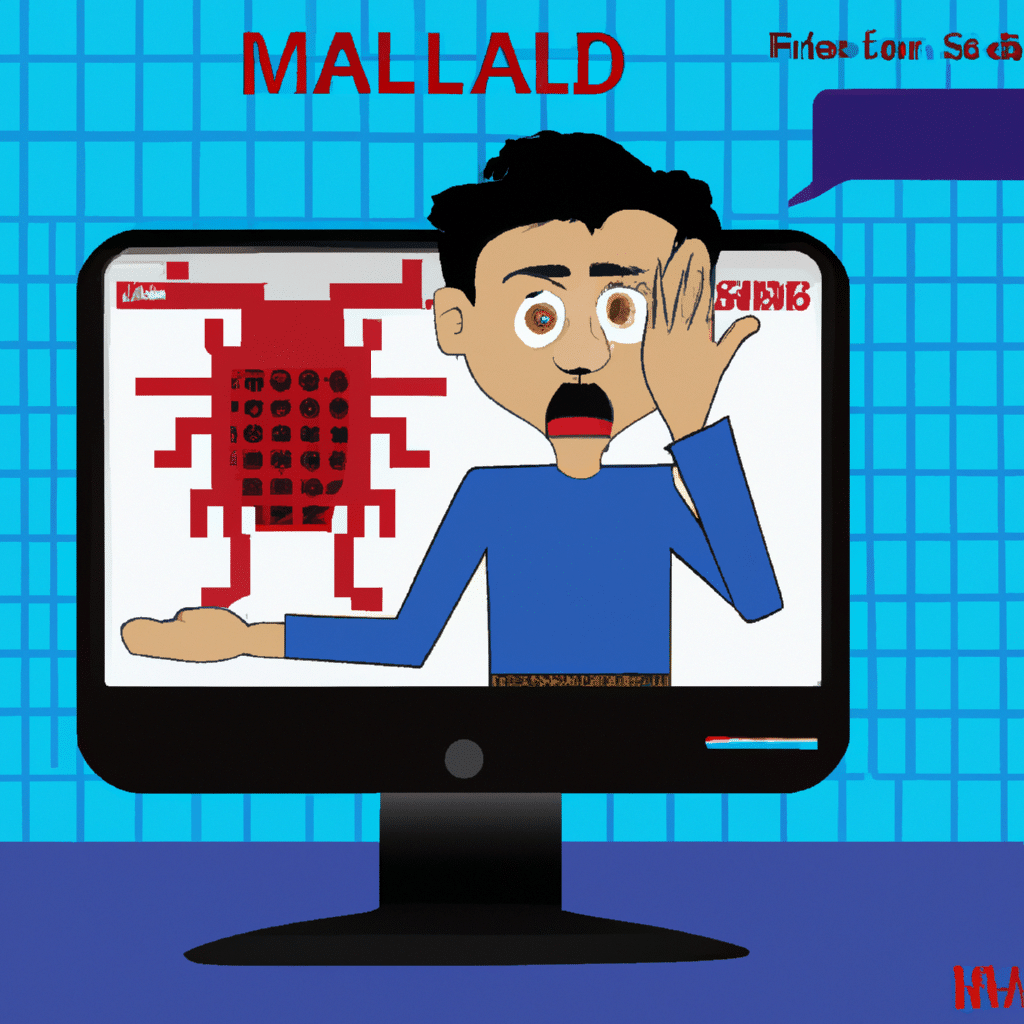
What is malware?
Malware is a type of software that is designed to harm or exploit computer systems. It is a catch-all term that includes viruses, worms, Trojans, spyware, adware, and other malicious programs. Malware can be used to steal personal information, track your online activities, damage your computer, or use it for illegal purposes.
Risks of using public computers
Public computers are more vulnerable to malware infections than personal computers. Here are some reasons why:
Lack of security measures
Public computers are often shared by multiple users, and they may not have adequate security measures in place. They may not have updated antivirus software, firewalls, or other security tools.
Unsecured Wi-Fi networks
Public computers may be connected to unsecured Wi-Fi networks that are easy to exploit. Hackers can intercept your data and steal your information.
Malicious software
Public computers may have malicious software installed on them that can infect your computer when you use them. Malware can be installed via email attachments, downloads, or by simply visiting a compromised website.
Keyloggers and screen grabbers
Public computers may have keyloggers and screen grabbers installed on them that can record your keystrokes and take screenshots of your activities. This can be used to steal your passwords, credit card numbers, and other sensitive information.
How to protect yourself from malware infections
Here are some tips to help you protect yourself from malware infections when using public computers:
Use a virtual private network (VPN)
A VPN encrypts your data and protects your privacy when using public Wi-Fi networks. It creates a secure tunnel between your computer and the internet, making it difficult for hackers to intercept your data.
Use a web-based email service
Avoid using your personal email account when using public computers. Instead, use a web-based email service like Gmail or Outlook. These services use encryption to protect your data and are less vulnerable to malware infections.
Use a password manager
A password manager is a tool that helps you generate and store strong passwords. It can also autofill your login credentials, making it easy to log in to websites without typing your password. This can help protect you from keyloggers and other forms of malware.
Avoid downloading files
Avoid downloading files when using public computers. This includes email attachments, software updates, and other files. If you must download a file, scan it with antivirus software before opening it.
Use a disposable browser
A disposable browser is a web browser that does not save any data after you close it. It is designed to be used for one-time browsing sessions and is ideal for use on public computers.
Log out of accounts
Make sure to log out of all accounts when you are done using a public computer. This includes email, social media, and other accounts. Also, clear your browsing history and cache to remove any traces of your activities.
Use antivirus software
Make sure to use updated antivirus software on your personal computer. This will help protect you from malware infections when using public computers. Also, make sure to keep your antivirus software up to date with the latest virus definitions.
Conclusion
Using public computers can be risky, but with the right precautions, you can protect yourself from malware infections. By using a VPN, web-based email service, password manager, and avoiding downloading files, you can significantly reduce the risk of malware infections. Remember to log out of accounts, use a disposable browser, and use antivirus software to protect your personal computer. Stay safe and protect your personal information when using public computers.












