In today’s digital age, most of us are always connected to the internet, whether it is for work, entertainment, or staying in touch with friends and family. With the rise of smartphones and other portable devices, accessing the internet has become easier than ever before, and that includes accessing public Wi-Fi hotspots.
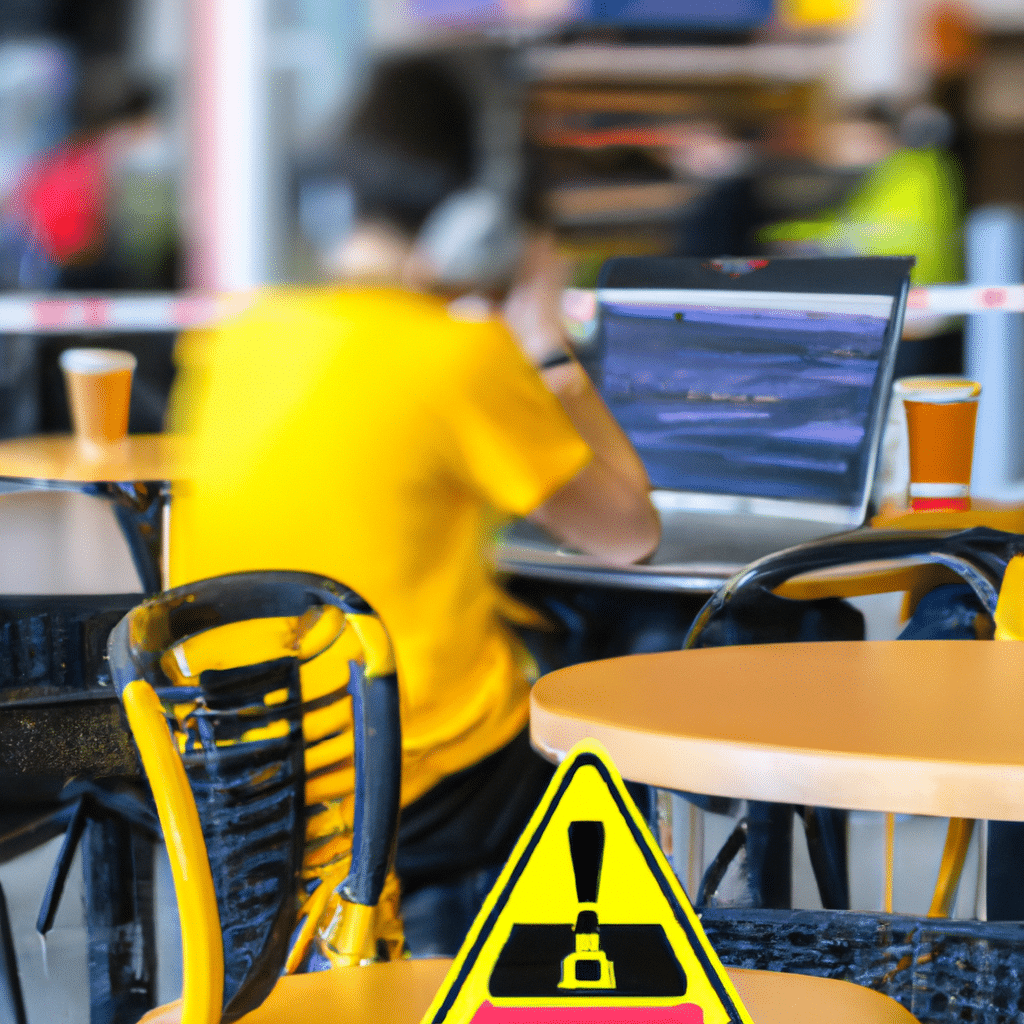
Public Wi-Fi hotspots are available in coffee shops, hotels, airports, and other public places, making it convenient for people to access the internet on the go. However, these hotspots can also be dangerous, as they are not always secure and can be easily hacked. In this article, we will explore the dangers of public Wi-Fi hotspots and how to avoid them.
What are public Wi-Fi hotspots?
Public Wi-Fi hotspots are wireless networks that are available in public places, such as airports, coffee shops, and hotels. They are offered as a convenience to customers who want to access the internet on their laptops, smartphones, or tablets.
Public Wi-Fi hotspots are usually free, but some may require payment or a login. They are often unsecured, which means that anyone can access them without a password. This makes them vulnerable to hackers who can easily intercept data sent over the network.
The dangers of public Wi-Fi hotspots
Public Wi-Fi hotspots can be dangerous for several reasons. The most significant danger is that they are not always secure, which means that anyone on the same network can potentially access your data.
One of the most common ways that hackers target public Wi-Fi hotspots is through a technique called “man-in-the-middle” attacks. In this type of attack, the hacker intercepts the communication between the user and the public Wi-Fi hotspot. This allows the hacker to steal sensitive information, such as login credentials, credit card numbers, and personal information.
Another danger of public Wi-Fi hotspots is that they can be easily spoofed. This means that a hacker can create a fake Wi-Fi hotspot with a name that is similar to the legitimate one. When users connect to the fake hotspot, the hacker can intercept their data.
How to avoid the dangers of public Wi-Fi hotspots
While public Wi-Fi hotspots can be dangerous, there are ways to avoid the risks and stay safe online. Here are some tips to help you protect your data:
1. Use a VPN
A Virtual Private Network (VPN) is one of the best ways to protect your data when using public Wi-Fi hotspots. A VPN encrypts your data and sends it through a secure tunnel, making it impossible for anyone to intercept it. This means that even if a hacker manages to access the network, they will not be able to see your data.
2. Avoid sensitive activities
Avoid doing sensitive activities, such as online banking or shopping, when using public Wi-Fi hotspots. These activities require you to enter sensitive information, such as your login credentials and credit card numbers, which can be intercepted by a hacker.
3. Use HTTPS
HTTPS is a secure communication protocol that encrypts data sent between your computer and a website. When using public Wi-Fi hotspots, make sure to only access websites that use HTTPS. You can tell if a website uses HTTPS by looking for the padlock icon in the address bar.
4. Turn off Wi-Fi when not in use
When you are not using Wi-Fi, turn off the Wi-Fi on your device. This will prevent your device from automatically connecting to public Wi-Fi hotspots, which can be dangerous.
5. Update your software
Make sure that your device’s software is up to date. Software updates often include security patches that can help protect your device from hacking attempts.
Conclusion
Public Wi-Fi hotspots can be convenient, but they can also be dangerous. Hackers can easily intercept data sent over the network, putting your personal information at risk. By following the tips mentioned in this article, you can protect your data and stay safe online. Remember to use a VPN, avoid sensitive activities, use HTTPS, turn off Wi-Fi when not in use, and update your software regularly. Stay safe!












