Are you one of the many Android users who have been experiencing issues with their phone not turning on after being charged? This can be a frustrating problem, but fortunately, there are several solutions that you can try to fix the issue. In this article, we will discuss the best ways to fix an Android phone not turning on after charging.
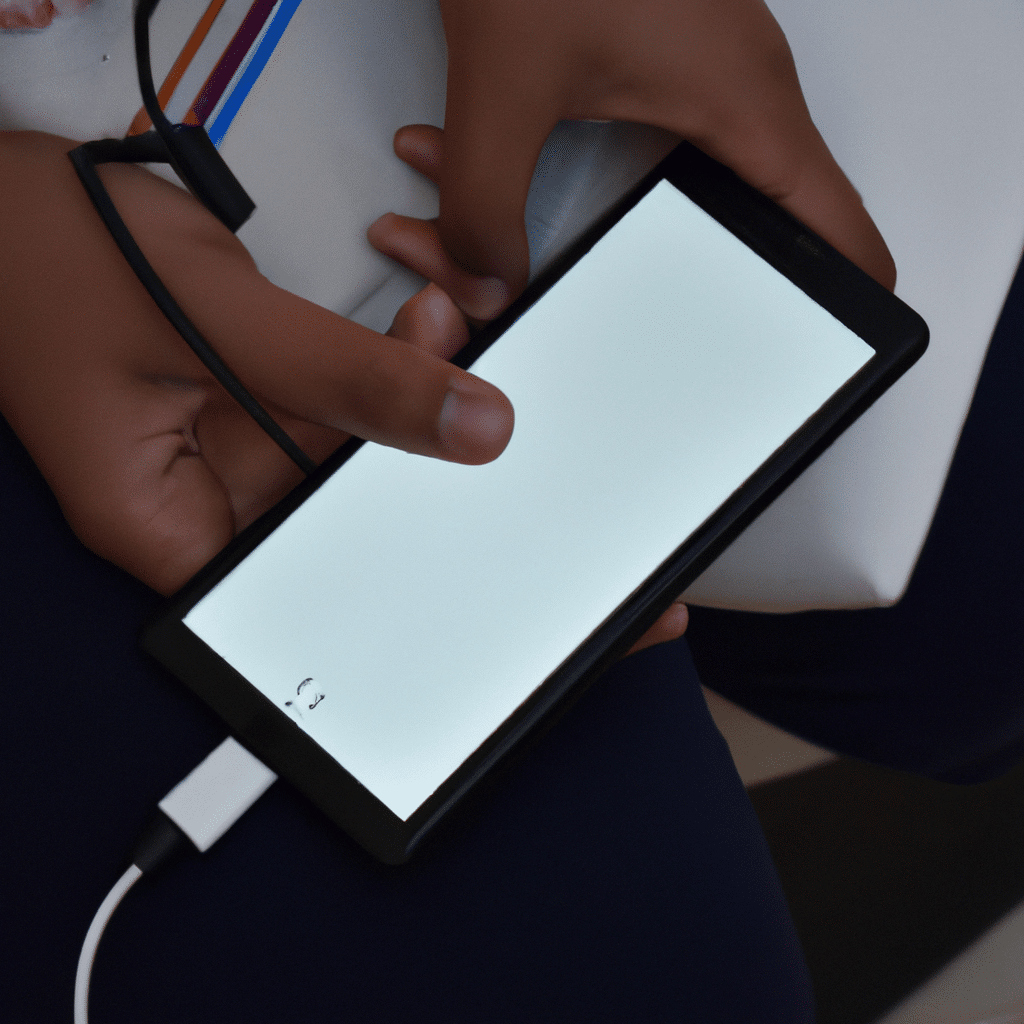
Check the Charging Cable and Adapter
The first thing you should do when experiencing this problem is to check the charging cable and adapter. Make sure that the cable is not damaged and that it is securely connected to the adapter and your phone. You should also try using a different charging cable and adapter to see if this resolves the issue.
Force Restart Your Phone
If checking the charging cable and adapter does not solve the problem, the next step is to force restart your phone. To do this, hold down the power button and the volume down button simultaneously for at least 10 seconds. This will force your phone to restart, and may resolve the issue.
Check Your Phone’s Battery
If your phone still does not turn on after trying the first two solutions, the issue may be with your phone’s battery. Check your phone’s battery to make sure that it is not damaged or swollen. If the battery is damaged, you will need to replace it.
Boot Your Phone in Safe Mode
Another solution to try is to boot your phone in safe mode. This will disable all third-party apps installed on your phone, allowing you to determine if an app is causing the issue. To boot your phone in safe mode, hold down the power button until the power off option appears. Then, tap and hold on the power off option until the safe mode option appears. Tap on safe mode to boot your phone in safe mode.
Factory Reset Your Phone
If none of the above solutions work, the final solution is to factory reset your phone. This will erase all data on your phone, so it is important to back up your data before proceeding with this solution. To factory reset your phone, go to Settings > System > Reset options > Erase all data (factory reset). Follow the prompts to complete the factory reset.
Conclusion
In conclusion, an Android phone not turning on after charging can be a frustrating problem, but there are several solutions that you can try to fix the issue. Start by checking the charging cable and adapter, and then try force restarting your phone. If these solutions do not work, check your phone’s battery, boot your phone in safe mode, and then try factory resetting your phone as a last resort. By trying these solutions, you can hopefully resolve the issue and get your Android phone working properly again.












