The Best Tools for Creating and Managing Backups of Your Computer Files
Data loss can be a nightmare for any individual or business. Whether it’s due to accidental deletion, hardware failure, or a cyber attack, losing important files can be costly and time-consuming. That’s why it’s essential to create a backup of your data regularly. In this article, we will discuss the best tools for creating and managing backups of your computer files.
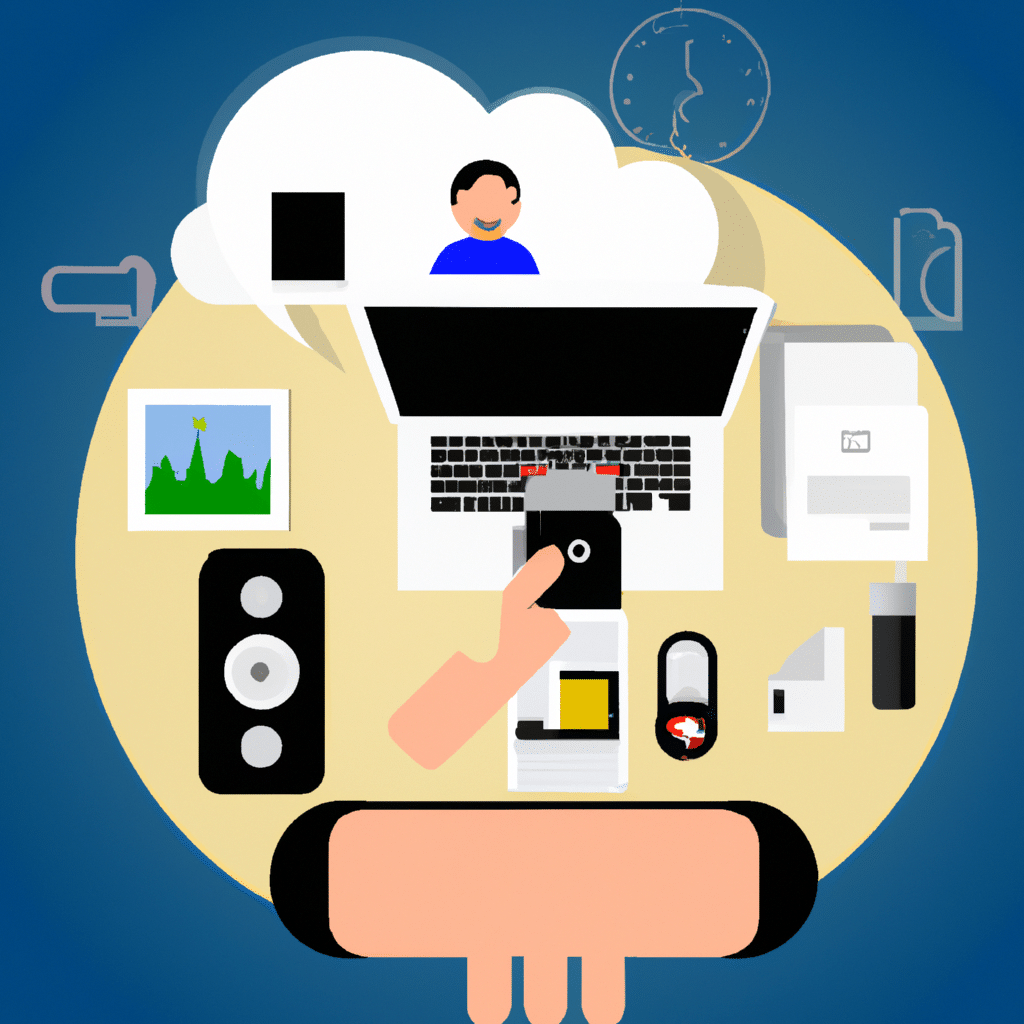
Why is Backup Important?
Before diving into the list of tools, let’s first understand why creating a backup is crucial. When you create a backup, you are creating a copy of your important files and storing them in a secure location. In case of data loss, you can restore your files from the backup, and you won’t lose your valuable data.
Creating a backup is especially important in the case of businesses that handle sensitive information. Losing important data can lead to legal and financial issues, causing irreparable damage to the company’s reputation.
The Best Backup Tools
Acronis True Image
Acronis True Image is an excellent backup tool that provides comprehensive protection for your data. It’s a user-friendly tool that makes it easy for you to create a backup of your entire system or specific files and folders. The tool has a unique feature called Active Protection, which protects your system from ransomware attacks.
Acronis True Image also offers cloud backup, making it easy for you to access your files from anywhere. With AES-256 encryption, your data is secure and protected from unauthorized access.
EaseUS Todo Backup
EaseUS Todo Backup is another popular backup tool that provides reliable protection for your data. This tool allows you to create a complete backup of your system, disk, or specific files and folders. It also provides a feature to clone your hard drive, making it easy to transfer your data to a new system.
EaseUS Todo Backup offers cloud backup and supports multiple backup destinations, including external hard drives, network-attached storage, and FTP servers. With military-grade encryption, your data is protected from unauthorized access.
Carbonite
Carbonite is a cloud backup tool that provides automatic backup for your files. It’s an excellent tool for businesses that require continuous backup of their data. Carbonite offers unlimited cloud storage, making it easy for you to store as much data as you need.
Carbonite offers several plans, including a server backup plan, making it easy for you to backup your business’s critical data. The tool uses 128-bit encryption to protect your data, and you can set up two-factor authentication for added security.
Backblaze
Backblaze is another cloud backup tool that provides reliable backup for your files. It’s a user-friendly tool that offers unlimited storage for your data. Backblaze automatically backs up your files, making it easy for you to restore your data in case of data loss.
Backblaze offers a personal backup plan and a business backup plan, making it easy for you to choose the plan that best suits your needs. The tool uses AES-128 encryption to protect your data, and you can set up two-factor authentication for added security.
Macrium Reflect
Macrium Reflect is a backup tool that provides reliable protection for your data. The tool allows you to create a complete backup of your system or specific files and folders. It also provides a feature to clone your hard drive, making it easy to transfer your data to a new system.
Macrium Reflect offers cloud backup and supports multiple backup destinations, including external hard drives, network-attached storage, and FTP servers. The tool uses AES-256 encryption to protect your data, and you can set up two-factor authentication for added security.
Conclusion
Creating a backup of your important files is crucial to protecting your data from loss. In this article, we discussed the best tools for creating and managing backups of your computer files. Acronis True Image, EaseUS Todo Backup, Carbonite, Backblaze, and Macrium Reflect are all excellent tools that provide reliable protection for your data. Choose the tool that best suits your needs and create a backup of your data regularly to ensure that you never lose your valuable files.












