The Best Software for Creating and Managing Databases on Your Computer
As businesses and organizations continue to expand, so does the need for efficient data management. The ability to create and manage databases is essential for streamlining operations, maintaining accurate records, and making informed decisions based on analyzed data. However, not all database software is created equal. In this article, we will explore the best software options for creating and managing databases on your computer.
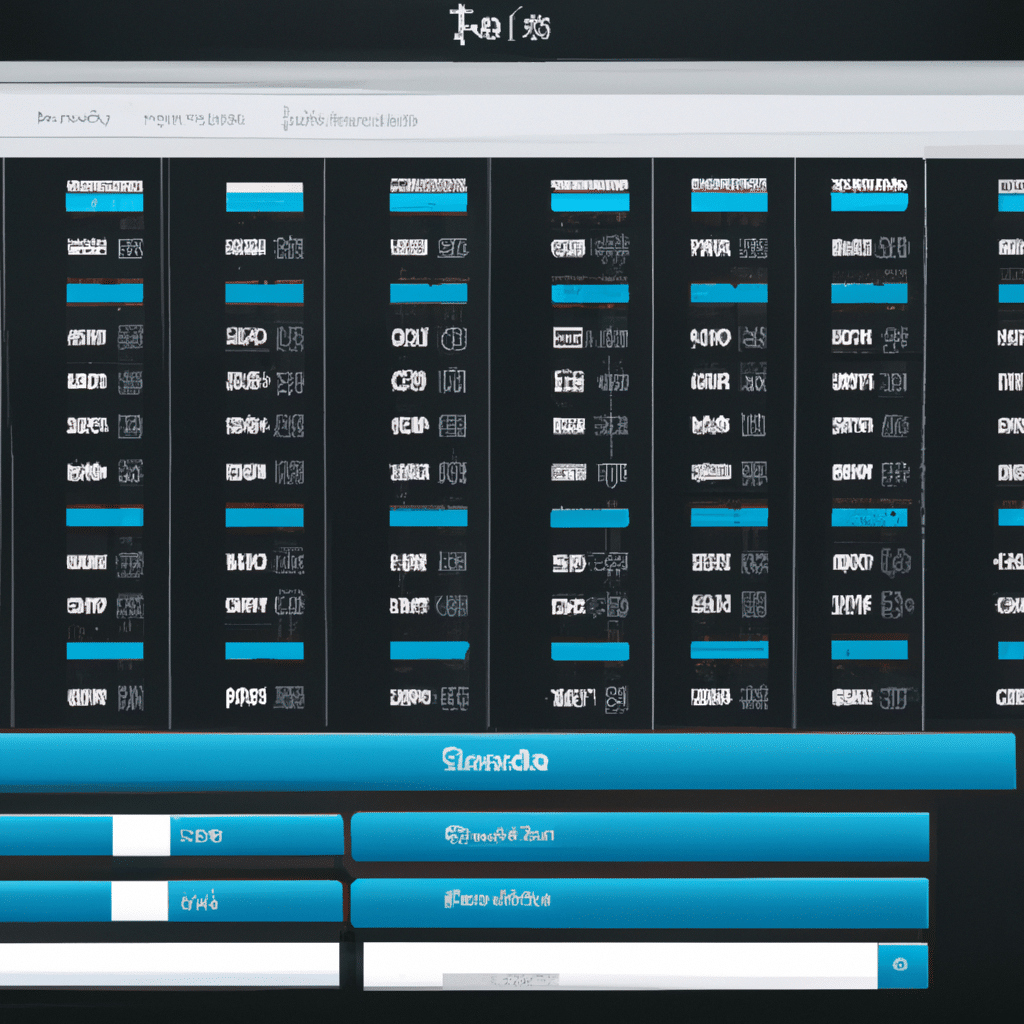
What is Database Software?
Before we dive into the best software options, it’s important to understand what database software is and how it works. Database software is a computer program that allows users to create, edit, and manage databases. Databases are collections of data that are organized and stored in a way that makes them easy to access, manage, and update. Database software is used in a variety of industries, including finance, healthcare, retail, and more.
The Importance of Choosing the Right Database Software
Choosing the right database software is crucial for ensuring efficient data management. The wrong software can lead to slow performance, data loss, and security issues. On the other hand, the right software can improve productivity, optimize data storage, and enhance security. When choosing database software, consider factors such as cost, ease of use, scalability, and security.
The Best Database Software for Windows
-
Microsoft Access
Microsoft Access is a powerful database software that is part of the Microsoft Office suite. It is a popular choice for small businesses and organizations that need to manage large amounts of data. Microsoft Access offers a user-friendly interface, customizable templates, and advanced reporting features. It also integrates with other Microsoft Office applications, such as Excel and Outlook. -
MySQL
MySQL is an open-source database software that is widely used for web-based applications. It is known for its speed, scalability, and flexibility. MySQL offers a variety of features, including support for multiple users, data encryption, and backup and recovery options. It also has a large community of developers who contribute to its ongoing development. -
FileMaker Pro
FileMaker Pro is a popular database software for Mac and Windows. It offers a user-friendly interface, customizable templates, and a variety of advanced features such as data encryption and script automation. FileMaker Pro also integrates with other applications, such as Excel and Outlook.
The Best Database Software for Mac
-
FileMaker Pro
FileMaker Pro is also a top choice for Mac users. It offers the same advanced features as the Windows version, including customizable templates, data encryption, and script automation. FileMaker Pro is known for its ease of use and flexibility. -
Apple Numbers
Apple Numbers is a spreadsheet program that also offers basic database functionality. It is a cost-effective option for small businesses and organizations that need to manage simple databases. Apple Numbers offers a user-friendly interface and basic reporting features. -
Tap Forms
Tap Forms is a database software specifically designed for Mac users. It offers a variety of features, including customizable templates, data encryption, and backup and recovery options. Tap Forms also integrates with other applications, such as iCloud and Dropbox.
Conclusion
Choosing the right database software is essential for efficient data management. Microsoft Access, MySQL, and FileMaker Pro are top choices for Windows users, while FileMaker Pro, Apple Numbers, and Tap Forms are great options for Mac users. Consider factors such as cost, ease of use, scalability, and security when selecting the best software for your needs. With the right database software, you can streamline your operations, maintain accurate records, and make informed decisions based on analyzed data.












