In today’s digital age, passwords are a crucial aspect of our online security. With the increasing number of online accounts, it can be difficult to remember all of our passwords. As a result, many people tend to use the same password for multiple accounts, which can put their online security at risk. This is where password managers come in. Password managers are tools that help you generate, store, and manage your passwords securely. In this article, we will discuss the best password managers for your online security.
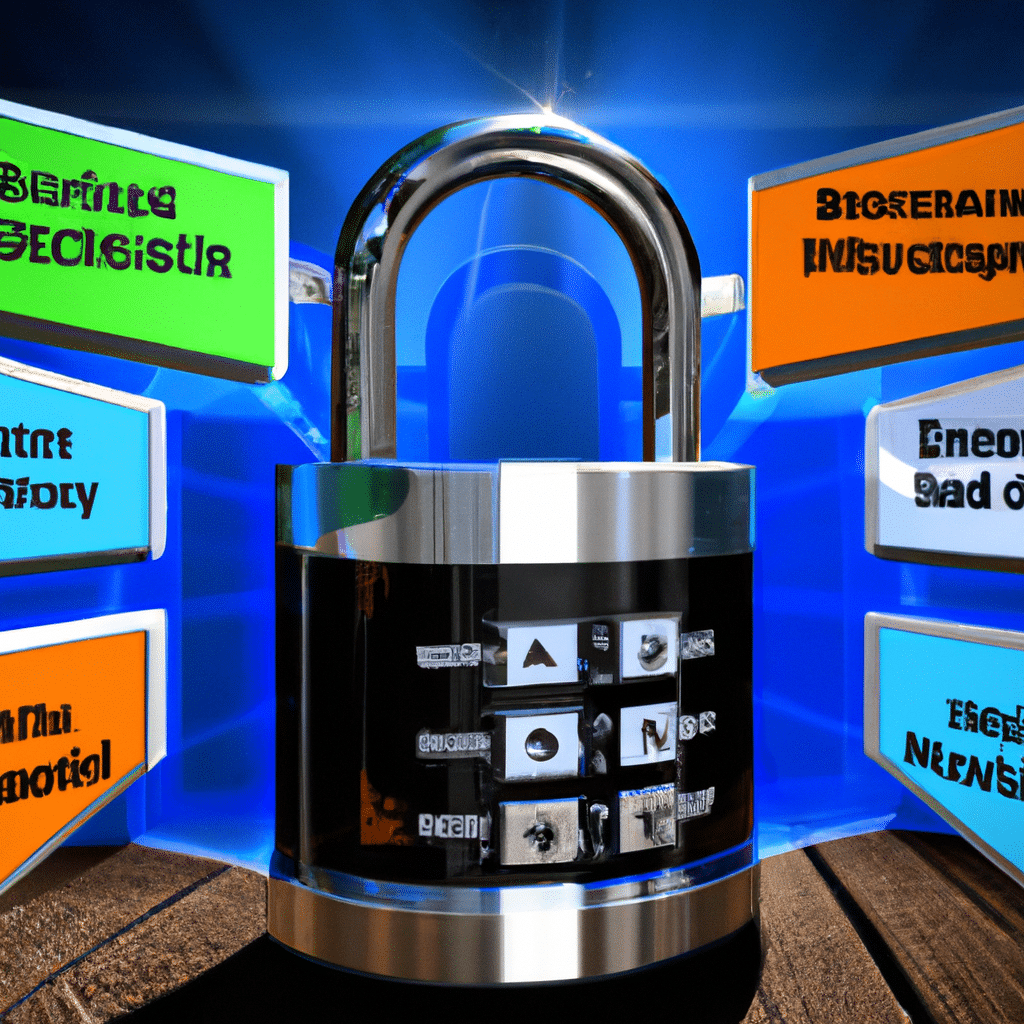
What is a Password Manager?
A password manager is a tool that helps you generate, store, and manage your passwords. It is designed to make your online life easier and more secure. With a password manager, you only need to remember one master password, and the tool will take care of the rest. It can generate strong passwords for you, store them securely, and autofill them when you need to log in to your accounts.
Why Do You Need a Password Manager?
Passwords are the first line of defense against online threats, such as hacking and identity theft. If your password is weak or compromised, it can put your online security at risk. Using a password manager can help you:
- Generate strong, unique passwords for each account
- Store passwords securely
- Autofill passwords when you need to log in to your accounts
- Protect your online security from hackers and identity thieves
-
LastPass
LastPass is one of the most popular password managers on the market. It offers a free version, as well as a premium version with additional features. LastPass can generate strong, unique passwords for each account, store them securely, and autofill them when you need to log in to your accounts. It also has a password audit feature that helps you identify weak and duplicate passwords. -
Dashlane
Dashlane is another popular password manager that offers a free version, as well as a premium version with additional features. Dashlane can generate strong, unique passwords for each account, store them securely, and autofill them when you need to log in to your accounts. It also has a password changer feature that allows you to change multiple passwords at once. -
1Password
1Password is a password manager that offers a free trial, as well as a premium version with additional features. 1Password can generate strong, unique passwords for each account, store them securely, and autofill them when you need to log in to your accounts. It also has a watchtower feature that helps you identify compromised passwords and notifies you when it’s time to change them. -
KeePass
KeePass is a free, open-source password manager that offers advanced features for security-conscious users. It can generate strong, unique passwords for each account, store them securely, and autofill them when you need to log in to your accounts. KeePass also offers features such as two-factor authentication and encryption to enhance your online security.
Conclusion
In conclusion, using a password manager is essential for your online security. It can help you generate strong, unique passwords for each account, store them securely, and autofill them when you need to log in to your accounts. LastPass, Dashlane, 1Password, and KeePass are some of the best password managers on the market that offer advanced features to enhance your online security. By using a password manager, you can protect yourself from hackers and identity thieves and ensure your online security.












