The Best Cloud Storage Solutions for Web Developers
As a web developer, you know that storing and managing your files is a crucial part of your workflow. With so many cloud storage solutions available, it can be overwhelming to choose the best one for your needs. In this article, we will explore the top cloud storage solutions for web developers, their features, and pricing, to help you make an informed decision.
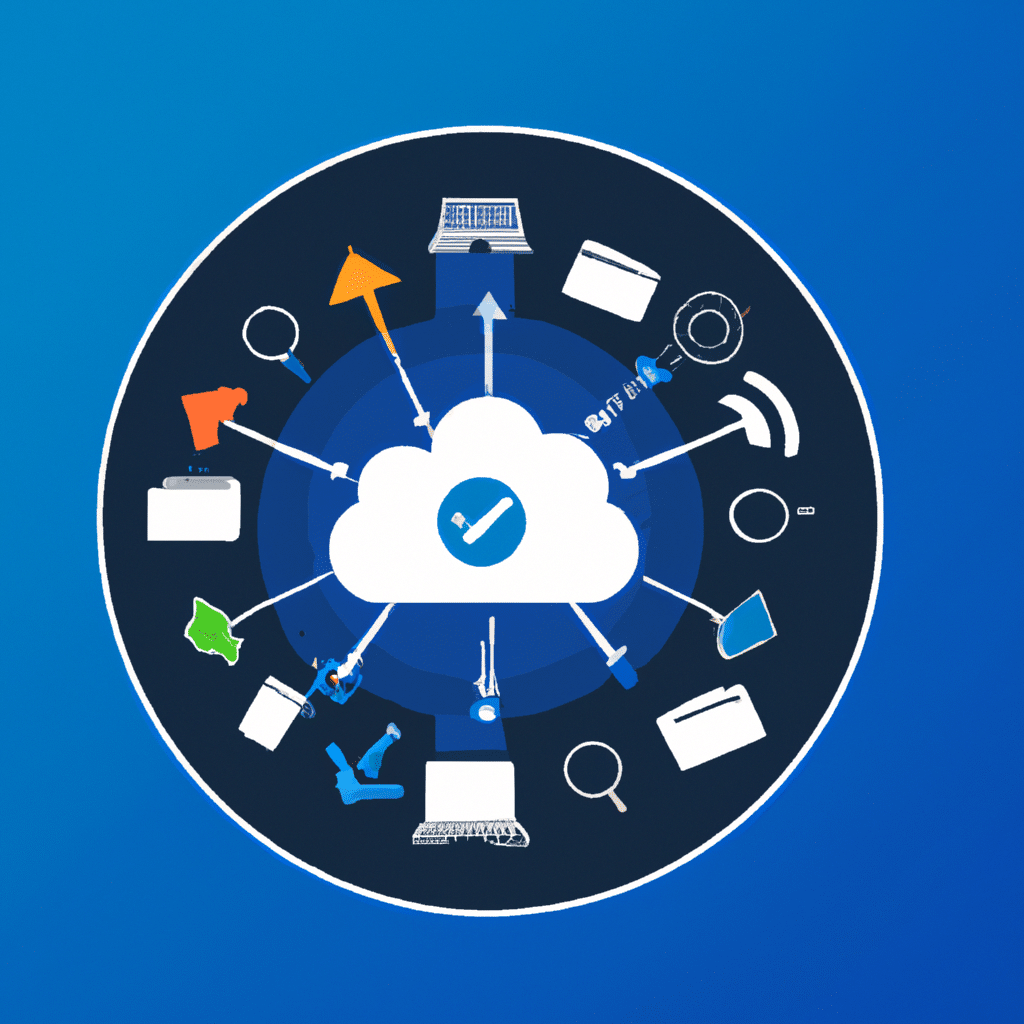
1. Dropbox
Dropbox is one of the most popular cloud storage solutions for web developers. Its user-friendly interface and reliability make it an excellent option for storing and sharing files. Dropbox offers 2GB of free storage, and you can upgrade to 2TB for $9.99 per month.
One of the standout features of Dropbox is its integration with other apps and tools. It seamlessly integrates with Microsoft Office, Google Docs, and Adobe Creative Suite, making it easy to collaborate with clients and team members. Dropbox also offers version control, so you can keep track of changes and revert to an earlier version if necessary.
2. Google Drive
Google Drive is another popular cloud storage solution that is widely used by web developers. It offers 15GB of free storage and has a simple and intuitive interface. Google Drive’s pricing is also very competitive, with 2TB of storage costing only $9.99 per month.
One of the main advantages of Google Drive is its integration with other Google products, such as Google Docs, Sheets, and Slides. This makes it easy to collaborate with team members and clients in real-time. Google Drive also offers excellent search capabilities, making it easy to find the files you need quickly.
3. Microsoft OneDrive
Microsoft OneDrive is a cloud storage solution that is integrated with Windows 10 and Microsoft Office. It offers 5GB of free storage and has a clean and straightforward interface. OneDrive’s pricing is also competitive, with 1TB of storage costing only $6.99 per month.
One of the standout features of OneDrive is its integration with Microsoft Office. You can easily save and share files directly from Microsoft Office apps, such as Word, Excel, and PowerPoint. OneDrive also offers version control and advanced sharing options, making it easy to collaborate with team members and clients.
4. Amazon S3
Amazon S3 is a cloud storage solution that is designed for developers. It offers scalable storage options and is highly customizable. Amazon S3’s pricing is based on usage, with costs starting at $0.023 per GB per month.
One of the main advantages of Amazon S3 is its integration with other Amazon Web Services, such as EC2 and Lambda. This makes it easy to build and deploy applications quickly. Amazon S3 also offers advanced security features, such as encryption and access control, making it an excellent option for storing sensitive data.
5. Box
Box is a cloud storage solution that is designed for businesses. It offers enterprise-level security and collaboration features and is highly customizable. Box’s pricing is based on usage, with costs starting at $5 per user per month.
One of the standout features of Box is its integration with other business tools, such as Salesforce and Office 365. This makes it easy to collaborate with team members and clients seamlessly. Box also offers advanced security features, such as access control and data loss prevention, making it an excellent option for storing sensitive data.
6. iCloud Drive
iCloud Drive is a cloud storage solution that is designed for Apple users. It offers seamless integration with macOS and iOS devices and has a simple and intuitive interface. iCloud Drive’s pricing is also very competitive, with 2TB of storage costing only $9.99 per month.
One of the standout features of iCloud Drive is its integration with other Apple products, such as Pages, Numbers, and Keynote. This makes it easy to collaborate with team members and clients who use Apple devices. iCloud Drive also offers advanced security features, such as two-factor authentication, making it an excellent option for storing sensitive data.
Conclusion
In conclusion, choosing the best cloud storage solution for web developers depends on your specific needs and requirements. Dropbox, Google Drive, Microsoft OneDrive, Amazon S3, Box, and iCloud Drive are all excellent options, with unique features and pricing. We hope this article has helped you make an informed decision and find the best cloud storage solution for your workflow.












