The Best Cloud Storage Solutions for Translators
As a translator, you need to keep your work organized and accessible at all times. Fortunately, there are many cloud storage solutions available that can help you achieve this. In this article, we will explore the best cloud storage solutions for translators that can enhance your productivity and workflow.
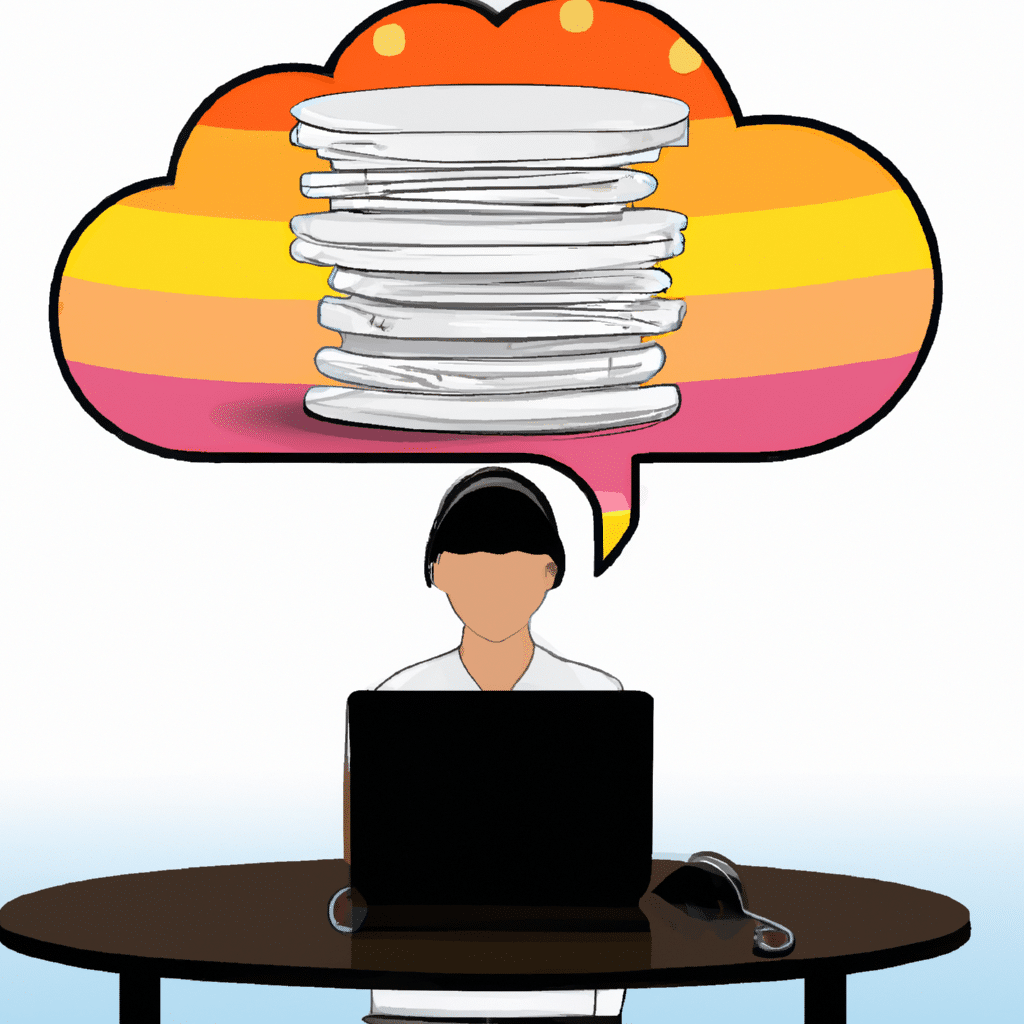
1. Dropbox
Dropbox is a popular cloud storage solution that offers easy file sharing and syncing across multiple devices. It has a user-friendly interface, making it easy to use for beginners. Dropbox offers a free plan that includes 2 GB of storage space, with paid plans available for more storage and advanced features.
As a translator, you can use Dropbox to store and share your files with clients, colleagues, or editors. You can also use it to collaborate with others in real-time, making it a great option for team projects. Dropbox also offers advanced security features like two-factor authentication, making it a secure option for storing your sensitive files.
2. Google Drive
Google Drive is another popular cloud storage solution that offers a range of features for translators. It integrates seamlessly with other Google services like Google Docs, Sheets, and Slides, making it easy to collaborate on documents with others. Google Drive offers a free plan that includes 15 GB of storage space, with paid plans available for more storage and advanced features.
As a translator, you can use Google Drive to store and share your files with others. You can also use it to collaborate in real-time on documents, making it a great option for team projects. Google Drive also offers advanced features like version history and file recovery, making it a secure option for storing your important files.
3. OneDrive
OneDrive is a cloud storage solution offered by Microsoft. It offers easy file sharing and syncing across multiple devices, as well as integration with other Microsoft services like Office 365. OneDrive offers a free plan that includes 5 GB of storage space, with paid plans available for more storage and advanced features.
As a translator, you can use OneDrive to store and share your files with others. You can also use it to collaborate in real-time on documents, making it a great option for team projects. OneDrive also offers advanced security features like two-factor authentication, making it a secure option for storing your sensitive files.
4. Box
Box is a cloud storage solution designed for businesses. It offers easy file sharing and syncing across multiple devices, as well as advanced security features like two-factor authentication and access controls. Box offers a free plan that includes 10 GB of storage space, with paid plans available for more storage and advanced features.
As a translator, you can use Box to store and share your files with clients, colleagues, or editors. You can also use it to collaborate with others in real-time, making it a great option for team projects. Box also offers advanced security features like data encryption and access controls, making it a secure option for storing your sensitive files.
5. Sync.com
Sync.com is a secure cloud storage solution that offers end-to-end encryption for all files. It offers easy file sharing and syncing across multiple devices, as well as advanced security features like two-factor authentication and remote wipe. Sync.com offers a free plan that includes 5 GB of storage space, with paid plans available for more storage and advanced features.
As a translator, you can use Sync.com to store and share your files with clients, colleagues, or editors. You can also use it to collaborate with others in real-time, making it a great option for team projects. Sync.com’s advanced security features make it a secure option for storing your sensitive files.
6. pCloud
pCloud is a cloud storage solution that offers easy file sharing and syncing across multiple devices. It also offers advanced security features like client-side encryption, making it a secure option for storing your sensitive files. pCloud offers a free plan that includes 10 GB of storage space, with paid plans available for more storage and advanced features.
As a translator, you can use pCloud to store and share your files with clients, colleagues, or editors. You can also use it to collaborate with others in real-time, making it a great option for team projects. pCloud’s advanced security features make it a secure option for storing your sensitive files.
Conclusion
In conclusion, there are many cloud storage solutions available for translators that can enhance your productivity and workflow. Dropbox, Google Drive, OneDrive, Box, Sync.com, and pCloud are great options to consider. When choosing a cloud storage solution, consider your specific needs, such as storage space, collaboration features, and security. By using one of these cloud storage solutions, you can stay organized, accessible, and secure in your work as a translator.












