The Benefits of Using a Password Manager on Your Computer
In today’s digital age, it’s nearly impossible to avoid creating online accounts for various services and websites. With each account, we’re required to come up with a unique username and password. As a result, it’s easy to become overwhelmed with the number of passwords we create, and many people resort to using the same password for multiple accounts. Unfortunately, this practice leaves you vulnerable to a data breach that can compromise all of your accounts. This is where password managers come in to help.
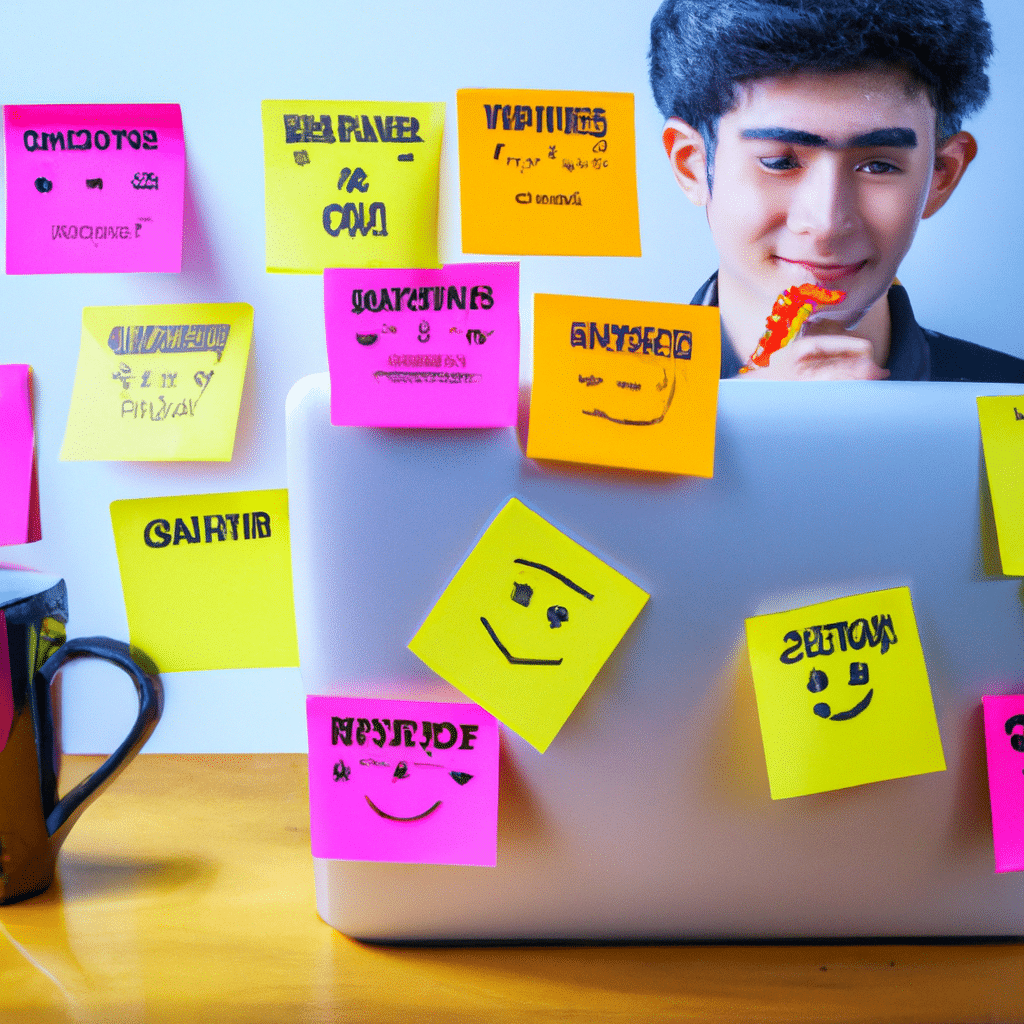
What Is a Password Manager?
A password manager is a software application that securely stores all of your login credentials for websites, applications, and services. Instead of remembering multiple passwords, you only need to remember one master password to access your password manager.
Password managers also allow you to generate strong and unique passwords for each of your accounts, so you don’t have to worry about coming up with complex passwords yourself. This is important because hackers often use automated tools to crack weak passwords, which puts your accounts at risk.
The Benefits of Using a Password Manager
Using a password manager has several benefits, including:
1. Increased Security
A password manager creates and stores unique, complex passwords for each of your accounts. This means that if one of your accounts is compromised, your other accounts will still be secure because each password is unique. Additionally, many password managers use advanced encryption algorithms to protect your data, making it virtually impossible for hackers to access your passwords.
2. Convenience
With a password manager, you only need to remember one master password to access all of your accounts. This saves you time and frustration from having to remember multiple passwords. Additionally, many password managers have browser extensions that automatically fill in your login credentials for you, making it even easier to log in to your accounts.
3. Improved Password Hygiene
Many people use the same password for multiple accounts or use weak passwords that are easy to remember. Password managers generate strong and unique passwords for each of your accounts, which improves your password hygiene. This means that you’re less likely to fall victim to a data breach or hacking attempt.
4. Saves Time
Creating and remembering multiple passwords can be time-consuming and frustrating. Using a password manager eliminates the need to come up with and remember multiple passwords, saving you time and energy.
Choosing a Password Manager
When choosing a password manager, it’s important to consider the following factors:
1. Security
The most important factor when choosing a password manager is security. Look for a password manager that uses advanced encryption algorithms to protect your data. Additionally, look for a password manager that has a strong reputation for security and has been independently audited by a reputable third-party.
2. Ease of Use
A password manager should be easy to use and navigate. Look for a password manager that has a user-friendly interface and easy-to-follow instructions.
3. Compatibility
Make sure the password manager you choose is compatible with the devices and operating systems you use. For example, if you use a Mac and an iPhone, make sure the password manager has a Mac and iOS app.
4. Additional Features
Some password managers come with additional features, such as two-factor authentication, password strength analysis, and password sharing. Consider whether these features are important to you when choosing a password manager.
Conclusion
In summary, using a password manager is an excellent way to improve your online security and password hygiene. With the increasing number of online accounts we create, it’s important to have a way to manage all of our passwords securely. When choosing a password manager, make sure to consider factors such as security, ease of use, compatibility, and additional features. By using a password manager, you can save time, frustration, and protect your online accounts from cyber threats.












