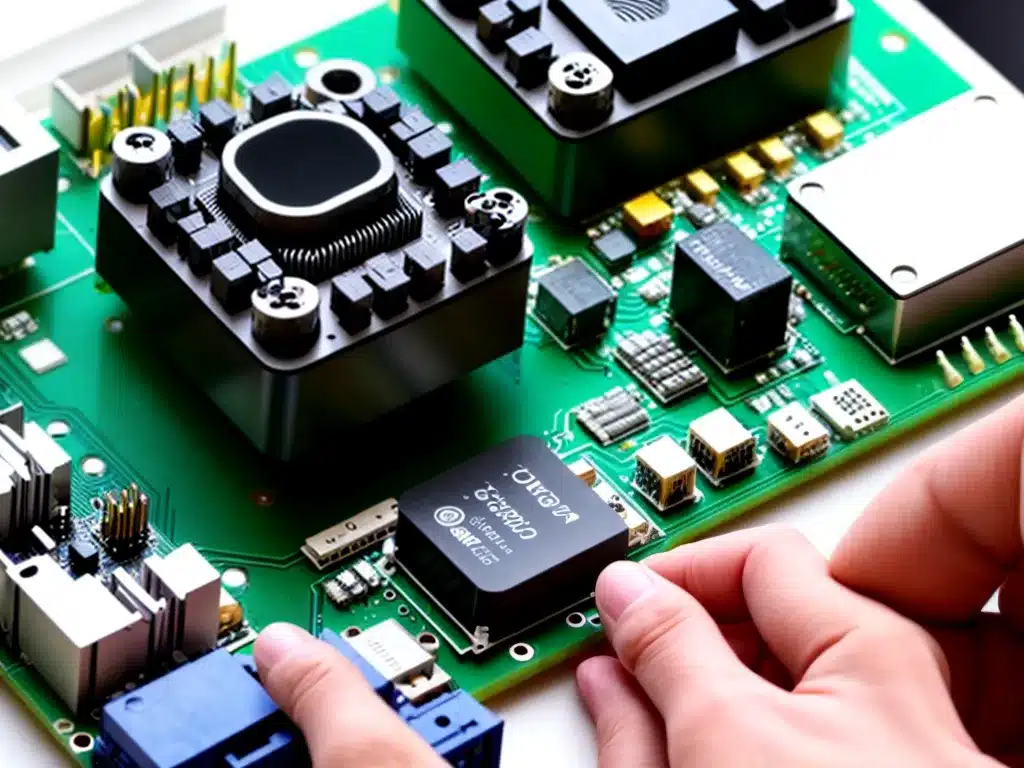
Testing and Troubleshooting IoT Device Meshes
Introduction
With the rapid growth of the Internet of Things (IoT), connecting various devices into meshes and networks is becoming increasingly common. However, ensuring these meshes function properly can be challenging. Thorough testing and troubleshooting is essential for identifying and resolving issues that may arise. In this article, I will provide an in-depth look at strategies and best practices for testing and troubleshooting IoT device meshes.
Planning Testing Environments
When testing an IoT device mesh, it is important to create environments that simulate real-world conditions as closely as possible. Here are some key considerations:
Test Lab Setup
-
Set up a dedicated test lab with spare devices, routers, hubs, controllers, etc. This allows thorough testing without disrupting production systems.
-
Ensure the test lab has sufficient power, network connectivity, cable management and physical space. A crowded or disorganized lab hampers effective testing.
-
Consider using virtualization, containers or sandboxed networks to simulate large-scale deployments on limited hardware.
Simulated Environments
-
Identify relevant environmental conditions that could affect the mesh such as temperature, humidity, line-of-sight obstructions, interference from other radio signals, etc.
-
Use environmental chambers, RF absorbers/reflectors and network emulators to recreate real-world scenarios.
-
Generate data traffic and usage patterns that reflect how the devices will be used once deployed.
Redundancy and Monitoring
-
Build in redundancy at all layers: power, network links, controllers, gateways, etc. This reveals failure points.
-
Implement robust monitoring using metrics, logs and alerts. Monitor wireless signal strength, battery levels, latency, errors and more.
Functional Testing Methodology
structured approach to testing is necessary to thoroughly validate mesh functionality and reliability.
Unit and Integration Testing
-
Test individual mesh devices and software components in isolation to verify they work as expected.
-
Progressively combine components together and test interactions through the mesh stack (application, protocols, radios, antennas, etc).
Stability Testing
-
Operate meshes for extended durations – days or weeks. Monitor for memory leaks, resource exhaustion issues or crashes.
-
Power cycle devices and connections to simulate real-world restarts and drops. Verify self-healing behavior.
Interoperability Testing
-
Construct heterogeneous meshes with devices from different manufacturers using standard and proprietary protocols.
-
Assess capability for devices to join, cooperate and route data through diverse meshes.
-
Try different device roles like leaf, router, hub, gateway, controller, etc.
Scalability Testing
-
Incrementally increase mesh size, density and data volumes to uncover scaling limitations.
-
Verify routing tables converge quickly and data flows efficiently without excessive hops or latency.
-
Identify maximum device counts, throughput, latency and mesh diameter limits.
Security Testing
-
Execute penetration testing to find vulnerabilities to hackers and security flaws.
-
Test encryption, authentication, authorization, key management, software integrity and other security mechanisms.
-
Validate resilience to common attacks like spoofing, jamming, sniffing and denial of service.
Failure Testing
-
Deliberately induce various failure modes: power loss, network disruptions, software crashes, etc.
-
Evaluate system behavior during failures and verify faults are contained, don’t cascade.
-
Confirm failover mechanisms work, systems recover and data integrity is maintained.
Troubleshooting Strategies
When issues inevitably arise in an IoT mesh, structured troubleshooting helps identify root causes efficiently.
Layered Troubleshooting
-
Isolate issues to specific layers (physical, data link, network, transport, application) to narrow scope.
-
Confirm adjacent layers are functioning properly. Don’t assume layer 2 is fine if layer 3 has problems.
Divide and Conquer
-
Strategically split mesh into chunks – subgroups, branches, clusters, geographic zones, etc.
-
Determine if problem follows a split to localize scope. Divide further until isolated.
Mesh Visualization
-
Visualize mesh topology, traffic flows and performance metrics using network mapping tools.
-
Identify abnormal patterns like congestion points, black holes, poor wireless coverage.
Log Analysis
-
Aggregate and correlate logs across all mesh nodes and infrastructure.
-
Search logs to find common events leading up to or during an issue.
-
Graph timeseries data to spot anomalies.
Testing Hypotheses
-
Develop theories for likely root causes. Design experiments to prove or disprove.
-
Change variables methodically to pinpoint cause. Move devices, reduce load, alter configuration, etc.
-
Confirm fixes and preventative measures actually resolve root cause, not just symptoms.
Conclusion
Robust testing and troubleshooting practices are crucial for successful IoT device mesh deployments. The strategies outlined in this article provide a framework for validating functionality, uncovering problems, and optimizing performance and reliability. With careful planning, structured methodologies, and analytical troubleshooting techniques, organizations can have increased confidence in their IoT mesh implementations.












