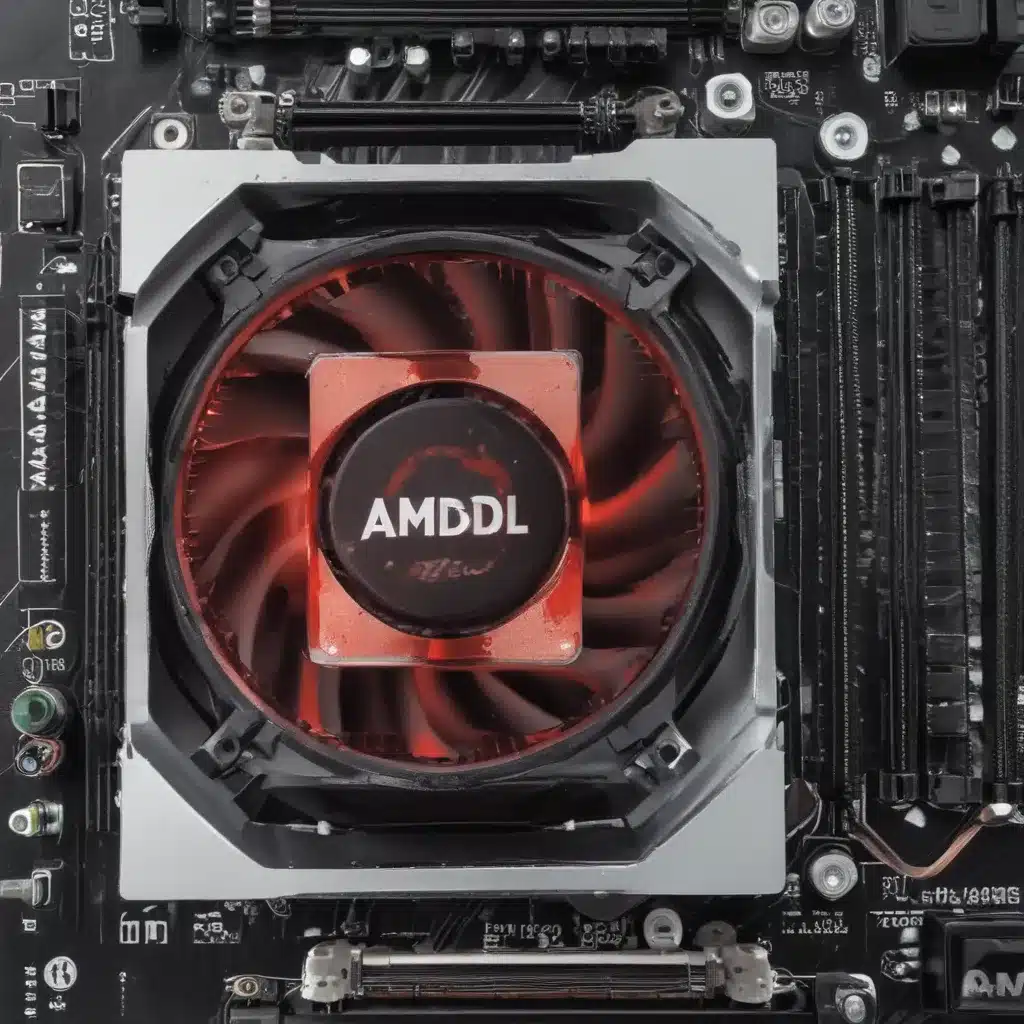
Chilling out with AMD: Optimizing CPU Cooling
As an avid PC enthusiast, I’ve always been fascinated by the inner workings of the machines that power our digital lives. And when it comes to AMD processors, one of the key considerations is managing those all-important CPU temperatures. Whether you’re an experienced builder or just dipping your toes into the world of PC customization, understanding how to tame those toasty AMD chips is a crucial skill.
In this in-depth article, we’ll dive deep into the world of AMD CPU cooling, exploring the various solutions available and how to optimize your system for peak performance and thermal efficiency. From the selection of the right CPU cooler to the impact of your PC case and even the BIOS settings, we’ll leave no stone unturned in our quest to keep those Ryzen and EPYC processors running cool and comfortable.
Choosing the Right CPU Cooler for Your AMD Rig
The heart of any effective AMD cooling strategy is the CPU cooler itself. And the options available can be dizzying, ranging from basic stock coolers to high-end liquid solutions and everything in between. So how do you determine the best cooler for your particular system and needs?
One of the first factors to consider is the TDP (Thermal Design Power) of your AMD processor. This metric provides a good indication of the cooling requirements, with higher-wattage chips like the Ryzen 9 or EPYC series generally necessitating more robust cooling solutions. A good rule of thumb is to match the TDP rating of your CPU with an appropriately-sized air or liquid cooler.
Another crucial consideration is the physical dimensions of your PC case and the available clearance for the cooler. Some of the larger, more powerful air coolers may not fit in compact or crowded cases, so it’s important to measure your available space before making a purchase. Alternatively, an all-in-one (AIO) liquid cooler can be a space-saving option that still provides excellent thermal performance.
Of course, noise levels can also be a factor, especially for those who prioritize a quiet computing experience. While high-end air coolers and liquid solutions can often outperform their stock counterparts, they may also generate more audible fan noise. Striking the right balance between cooling capacity and acoustic output is key.
Ultimately, the best CPU cooler for your AMD system will depend on a combination of factors, including your CPU’s TDP, your case dimensions, and your personal preferences around performance and noise. By carefully considering these variables, you can ensure that your AMD processor stays cool, calm, and collected under even the most demanding workloads.
Optimizing Your PC Case for Improved AMD Cooling
While the CPU cooler is the primary line of defense against excessive heat, the design and airflow characteristics of your PC case can also have a significant impact on your AMD system’s thermal performance. After all, the case is responsible for directing the flow of air and managing the overall thermal environment within your system.
One of the most important factors to consider is the case’s ventilation and airflow design. Ideally, you want a case that promotes efficient airflow, with strategically placed intake and exhaust fans to draw cool air in and expel warm air out. This can help ensure that your CPU cooler (and other components) have a steady supply of fresh, cool air to work with.
The case’s physical size and layout can also play a role. Larger cases, with more internal volume, tend to offer better airflow and heat dissipation compared to compact, cramped enclosures. Additionally, cases with optimized airflow paths and smart component placement can help ensure that the CPU cooler receives the best possible air supply.
Another important consideration is the case’s cooling fan configuration. Many modern cases come equipped with multiple fans, often with the ability to customize their speeds and placement. By fine-tuning the fan setup, you can create a more efficient airflow pattern that effectively channels heat away from your AMD processor and other critical components.
In some cases, you may even want to consider upgrading or adding additional case fans to improve cooling performance. High-quality, high-airflow fans can make a noticeable difference in keeping your AMD system running at its best.
Ultimately, the key to optimizing your PC case for AMD cooling is to prioritize airflow and thermal management. By carefully selecting a case that’s well-suited to your needs and then fine-tuning the cooling setup, you can ensure that your AMD processor stays cool and comfortable, even under the most demanding workloads.
Dialing in Your BIOS Settings for Optimal AMD CPU Cooling
While the physical components of your system – the CPU cooler and case – play a critical role in managing AMD CPU temperatures, the software and BIOS settings can also have a significant impact on thermal performance. By fine-tuning these settings, you can further optimize your system for improved cooling and stability.
One of the most important BIOS settings to consider is the CPU fan control configuration. Many motherboards offer various fan control modes, such as “Silent,” “Balanced,” or “Performance,” which can impact the behavior of the CPU cooling fan(s). By selecting the appropriate mode, you can ensure that the fan(s) ramp up and down in response to CPU temperature changes, helping to keep your AMD processor within its optimal thermal range.
Additionally, you may want to explore manual fan speed control options in the BIOS. This allows you to set specific fan speeds for various temperature thresholds, giving you more granular control over the cooling system. This can be particularly useful if you’re experiencing thermal issues or if you want to prioritize noise reduction over maximum cooling performance.
Another crucial BIOS setting to consider is the CPU power management configuration. Many AMD processors offer advanced power-saving features, such as Precision Boost and PBO (Precision Boost Overdrive), which can dynamically adjust the CPU’s clock speeds and power consumption based on the workload. By carefully configuring these settings, you can strike a balance between performance and thermal efficiency, helping to keep your AMD chip running cool and efficient.
In some cases, you may also want to explore BIOS-level overclocking options for your AMD CPU. While overclocking can potentially increase temperatures, many modern AMD processors offer advanced features like Precision Boost Overdrive that can help mitigate the thermal impact, allowing you to push performance without sacrificing cooling.
By taking the time to explore and optimize your BIOS settings, you can unlock the full potential of your AMD system while keeping those CPU temperatures in check. It’s a delicate balancing act, but with the right tweaks and adjustments, you can achieve the perfect blend of performance and thermal efficiency.
Real-World Examples: Taming AMD CPUs in Various Scenarios
To bring these concepts to life, let’s explore a few real-world examples of how enthusiasts have tackled the challenge of cooling AMD processors in different system configurations.
Case Study 1: High-End AMD Workstation with Custom Water Cooling
In this scenario, we have a power user who has built a high-performance AMD workstation for intensive tasks like 3D modeling, video editing, and deep learning. With a beefy Ryzen 9 or EPYC processor at the heart of the system, keeping the CPU cool is of paramount importance.
To tackle this challenge, the user has opted for a custom water cooling loop, featuring a large radiator, high-performance pump, and a premium CPU water block. By utilizing a custom loop, they’re able to dissipate the significant heat output of their AMD processor while maintaining excellent acoustic performance.
In addition to the custom water cooling setup, the user has carefully selected a spacious, well-ventilated PC case that promotes efficient airflow. They’ve also fine-tuned the BIOS settings, optimizing the CPU fan curve and power management to ensure the system stays cool and stable under heavy loads.
Through this combination of a robust cooling solution, optimized case design, and BIOS tweaks, the user has been able to achieve exceptional thermal performance and unlock the full potential of their high-end AMD workstation.
Case Study 2: Compact AMD Gaming PC with Air Cooling
In contrast, let’s consider the case of a PC enthusiast who has built a compact, space-efficient AMD gaming system. With a focus on a clean, minimalist aesthetic, they’ve opted for a smaller PC case that poses some unique cooling challenges.
To keep their AMD Ryzen CPU cool in this more confined environment, the user has carefully selected a high-quality air cooler that can effectively dissipate the heat while fitting within the limited case dimensions. They’ve also paid close attention to the case’s airflow design, ensuring that the CPU cooler has a steady supply of cool air to work with.
Additionally, the user has taken the time to fine-tune their BIOS settings, optimizing the CPU fan curve and power management to maintain stable temperatures under gaming loads. By striking the right balance between cooling performance and acoustic levels, they’ve been able to create a compact, yet powerful AMD gaming rig that runs cool and quiet.
Case Study 3: Budget-Friendly AMD System with Stock Cooler
Finally, let’s consider the situation of a PC builder who is working with a more modest budget. In this scenario, they’ve opted for an AMD Ryzen CPU that comes equipped with a stock cooler, rather than investing in a more expensive aftermarket solution.
While the stock coolers provided by AMD are generally quite capable, the user recognizes the importance of optimizing their system’s thermal performance. To do this, they’ve carefully selected a PC case with good airflow characteristics, ensuring that the stock CPU cooler has ample access to fresh, cool air.
Additionally, the user has delved into their BIOS settings, exploring the fan control options and power management configurations to find the sweet spot between cooling performance and system noise. By making these targeted adjustments, they’ve been able to coax the most out of the stock cooler, keeping their AMD processor running at optimal temperatures without breaking the bank.
These real-world examples illustrate the diverse approaches that enthusiasts can take to tame the temperatures of their AMD CPUs. Whether it’s a high-end workstation with custom water cooling, a compact gaming rig with air cooling, or a budget-friendly system relying on the stock cooler, the key is to carefully consider the various components and settings that can impact thermal performance.
Conclusion: Mastering AMD CPU Cooling for Peak Performance and Stability
In the world of PC building and customization, few topics are as crucial as managing the temperatures of your AMD processor. Whether you’re working with a high-end Ryzen 9, a mid-range Ryzen 5, or a powerful EPYC server chip, keeping those CPUs cool and comfortable is essential for unlocking their full potential.
Throughout this comprehensive guide, we’ve explored the various strategies and techniques that you can employ to tame your AMD CPU temperatures. From selecting the right CPU cooler to optimizing your PC case’s airflow and fine-tuning your BIOS settings, we’ve left no stone unturned in our quest to help you achieve the perfect balance of performance and thermal efficiency.
By putting these principles into practice, you’ll be able to ensure that your AMD processor stays cool, calm, and collected, even under the most demanding workloads. And with the right combination of hardware and software tweaks, you can even push the boundaries of performance without sacrificing the integrity of your system.
So, if you’re ready to take your AMD-powered rig to new heights, dive in and start exploring the world of CPU cooling. With the right approach and a little bit of tinkering, you’ll be able to keep those AMD chips running at their best, no matter what you throw their way.












