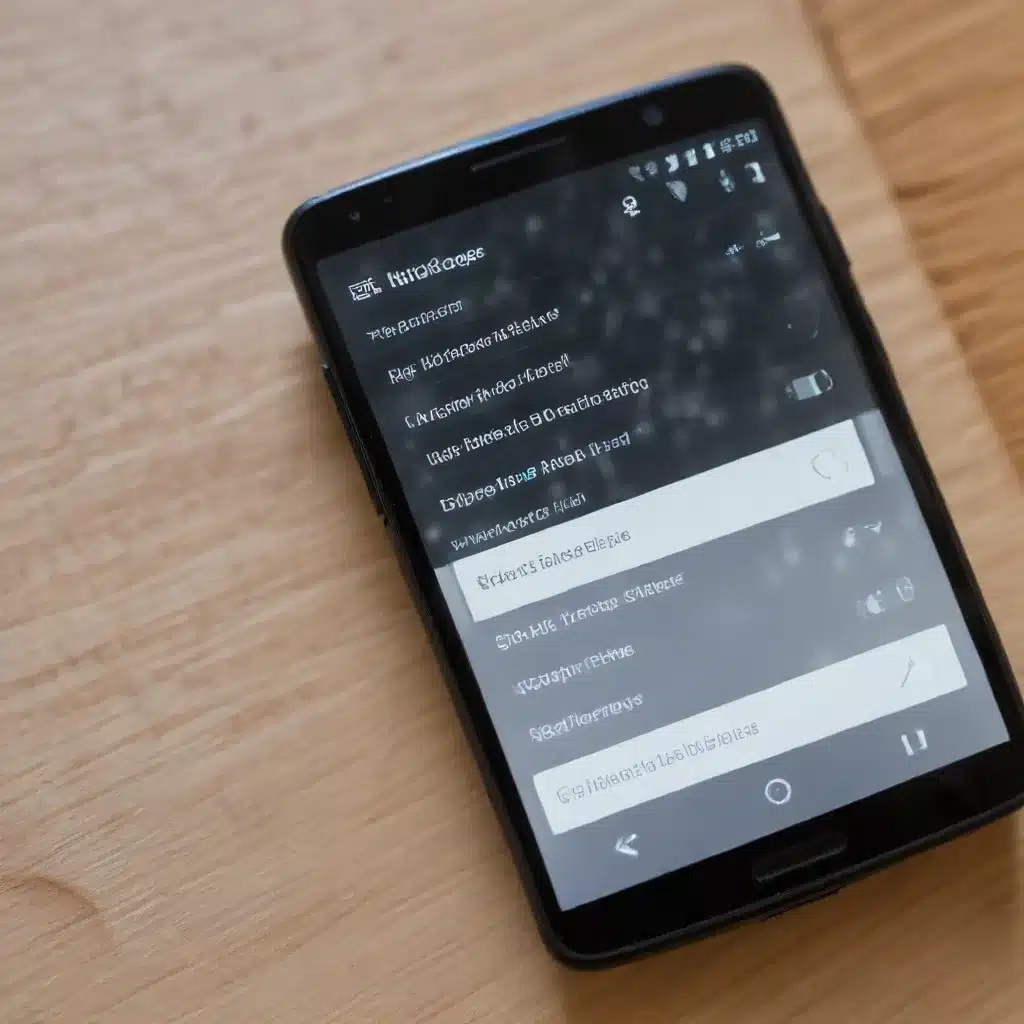
Take Back Control of Your Android Notifications
In today’s digital world, where our smartphones are constantly buzzing with alerts and notifications, it’s easy to feel overwhelmed by the sheer volume of information vying for our attention. As a seasoned IT professional, I’ve seen firsthand the importance of maintaining control over your device’s notifications to stay productive, focused, and sane.
Understand the Anatomy of Android Notifications
Android’s notification system is a powerful tool, but it can quickly spiral out of control if left unchecked. Each app you install has the potential to bombard you with alerts, ranging from essential updates to unnecessary distractions. Understanding the different types of notifications and how to manage them is the first step in regaining control.
Android divides notifications into two broad categories: Alerting and Gentle. Alerting notifications are the ones that grab your attention with sounds, vibrations, or a prominent display on your lock screen. Gentle notifications, on the other hand, are more discreet, appearing only in your notification shade without any disruptive elements.
Tame the Notification Onslaught
The key to taming your Android notifications is to be proactive and selective about which apps you allow to send you alerts. Start by reviewing the notifications you currently receive and identifying the ones that are truly essential versus those that are merely convenient or unnecessary.
Step 1: Prioritize Your Notifications
– Determine which apps you need to receive alerts from, such as messaging platforms, important work-related apps, or emergency services.
– Identify the notifications that are distracting or less critical, such as news updates, social media, or game notifications.
Step 2: Customize Notification Settings
– Open your Android Settings and navigate to the “Apps & Notifications” or “Notifications” section.
– Locate the app whose notifications you want to manage and tap on it.
– Adjust the settings to control the type of notification, the level of importance, and whether it should be displayed on the lock screen.
– Consider setting certain notifications to “Gentle” mode, which will suppress sounds and vibrations while still displaying the alert in your notification shade.
Step 3: Use Notification Channels
Android’s Notification Channels feature allows you to group notifications from a single app into different categories, each with its own customized settings. This can be particularly useful for apps that send a variety of alerts, such as a messaging app that needs to differentiate between personal messages, group chats, and important notifications.
Step 4: Leverage Do Not Disturb Mode
Android’s Do Not Disturb mode is a powerful tool for silencing notifications during specific times or events. You can configure it to block all notifications, allow only priority alerts, or create custom schedules to ensure you’re not disturbed during important meetings, work hours, or personal time.
Cultivate Healthy Notification Habits
Taming your Android notifications is not a one-time task; it requires ongoing maintenance and adjustments as your needs and app usage evolve. Here are some tips to help you cultivate healthier notification habits:
-
Review and Refine Regularly: Set a recurring calendar reminder to review your notification settings every few months. Reevaluate which apps are essential, adjust channel settings, and make changes as needed.
-
Embrace Minimalism: Resist the temptation to install every new app or enable every notification. Be selective and intentional about the apps you allow to send you alerts.
-
Experiment with Notification Schedules: Take advantage of Do Not Disturb mode or app-specific notification schedules to create periods of focused, uninterrupted time.
-
Leverage Notification Snoozing: Many Android apps now offer the ability to temporarily “snooze” notifications, allowing you to address them when you’re ready, rather than being constantly disrupted.
-
Cultivate Mindfulness: Develop an awareness of how notifications impact your productivity, attention, and overall well-being. Be mindful of when and why you’re being distracted, and make adjustments accordingly.
By taking the time to tame your Android notifications, you’ll not only reclaim your device’s focus but also improve your own mental clarity and productivity. Remember, your time and attention are valuable, and you have the power to take control of the digital distractions that bombard you throughout the day.
For more tips and insights on IT solutions, computer repair, and technology trends, be sure to explore the IT Fix blog. Our team of seasoned professionals is dedicated to empowering users with practical, actionable advice to make the most of their digital devices and experiences.
Mastering Android Notification Management: Strategies for Optimal Productivity
Prioritize and Personalize Your Alerts
The first step in taming your Android notifications is to understand which alerts are truly important and which ones are merely distractions. Take a few minutes to review the notifications you currently receive and identify the ones that are essential for your work, communication, or personal well-being.
Start by creating a list of your must-have notifications, such as messages from your closest contacts, updates from critical work apps, or alerts from your fitness tracker. Once you’ve identified these priority notifications, you can begin to customize your settings to ensure they receive the attention they deserve.
Leverage Notification Channels and Customization
Android’s Notification Channels feature allows you to group notifications from a single app into different categories, each with its own customized settings. This can be particularly useful for apps that send a variety of alerts, such as a messaging app that needs to differentiate between personal messages, group chats, and important notifications.
To take advantage of Notification Channels, follow these steps:
- Open your Android Settings and navigate to the “Apps & Notifications” or “Notifications” section.
- Locate the app whose notifications you want to manage and tap on it.
- Scroll down to the “Notification Channels” or “Channel Settings” section.
- Tap on each channel to customize its settings, such as the level of importance, the type of alert (sound, vibration, or silent), and whether it should be displayed on the lock screen.
By taking the time to personalize your notification channels, you can ensure that the most critical alerts grab your attention, while less important notifications remain discreet and unobtrusive.
Harness the Power of Do Not Disturb Mode
Android’s Do Not Disturb mode is a powerful tool for silencing notifications during specific times or events. You can configure it to block all notifications, allow only priority alerts, or create custom schedules to ensure you’re not disturbed during important meetings, work hours, or personal time.
To set up Do Not Disturb mode:
- Open your Android Settings and navigate to the “Sound” or “Do Not Disturb” section.
- Tap on “Do Not Disturb” to access the settings.
- Customize the mode to suit your needs, such as setting a schedule, allowing priority alerts, or silencing all notifications.
- Consider creating custom Do Not Disturb schedules for different scenarios, such as work time, family time, or sleep.
By leveraging Do Not Disturb mode, you can create intentional periods of focused, uninterrupted time, allowing you to be more productive and present in the moment.
Cultivate Healthy Notification Habits
Taming your Android notifications is an ongoing process that requires regular maintenance and adjustment. Here are some tips to help you cultivate healthier notification habits:
-
Review and Refine Regularly: Set a recurring calendar reminder to review your notification settings every few months. Reevaluate which apps are essential, adjust channel settings, and make changes as needed.
-
Embrace Minimalism: Resist the temptation to install every new app or enable every notification. Be selective and intentional about the apps you allow to send you alerts.
-
Experiment with Notification Schedules: Take advantage of Do Not Disturb mode or app-specific notification schedules to create periods of focused, uninterrupted time.
-
Leverage Notification Snoozing: Many Android apps now offer the ability to temporarily “snooze” notifications, allowing you to address them when you’re ready, rather than being constantly disrupted.
-
Cultivate Mindfulness: Develop an awareness of how notifications impact your productivity, attention, and overall well-being. Be mindful of when and why you’re being distracted, and make adjustments accordingly.
By adopting these strategies, you’ll be well on your way to taming your Android notifications and regaining control over the digital distractions that can so easily consume our daily lives.
For more tips and insights on IT solutions, computer repair, and technology trends, be sure to explore the IT Fix blog. Our team of seasoned professionals is dedicated to empowering users with practical, actionable advice to make the most of their digital devices and experiences.
Notification Nirvana: Optimizing Your Android Experience
In the ever-evolving digital landscape, managing the deluge of notifications on our Android devices has become a critical skill for maintaining productivity, focus, and peace of mind. As an experienced IT professional, I’ve seen firsthand the transformative impact that effective notification management can have on individuals and organizations alike.
Mastering the Notification Hierarchy
At the core of Android’s notification system are two primary categories: Alerting and Gentle. Alerting notifications are the ones that demand immediate attention, complete with sounds, vibrations, and prominent lock screen displays. Gentle notifications, on the other hand, are more discreet, appearing only in the notification shade without any disruptive elements.
Understanding this fundamental distinction is the first step in gaining control over your Android alerts. By prioritizing the notifications that truly require your attention and relegating the less critical ones to a more subtle presence, you can significantly reduce cognitive load and maintain focus on the tasks at hand.
Harness the Power of Notification Channels
One of the most powerful tools in the Android notification arsenal is the Notification Channels feature. This functionality allows you to group notifications from a single app into distinct categories, each with its own customized settings.
For example, let’s say you use a messaging app that sends you alerts for personal conversations, group chats, and important work-related updates. By creating separate notification channels for each of these types of messages, you can ensure that the critical work-related alerts receive the highest priority, while the personal and group chat notifications are handled in a more discreet manner.
To set up Notification Channels, simply navigate to your Android Settings, locate the app you want to manage, and explore the “Notification Channels” or “Channel Settings” section. Here, you can fine-tune the importance, alert type, and display preferences for each category of notifications.
Embrace the Zen of Do Not Disturb
Android’s Do Not Disturb mode is a powerful tool for creating intentional periods of focus and tranquility. By configuring this feature, you can selectively silence notifications during specific times or events, ensuring that you’re not constantly bombarded with alerts during important meetings, work hours, or personal time.
The beauty of Do Not Disturb mode lies in its flexibility. You can choose to block all notifications, allow only priority alerts, or create custom schedules that cater to your unique needs and routines. This level of customization empowers you to cultivate a digital environment that aligns with your productivity and well-being goals.
Develop Healthy Notification Habits
Taming your Android notifications is an ongoing process that requires a combination of strategic planning and continuous refinement. By adopting the following habits, you can maintain a healthy, balanced relationship with your device’s alerts:
-
Regularly Review and Refine: Set a recurring calendar reminder to reevaluate your notification settings every few months. This will allow you to identify any changes in your app usage or priorities, and make the necessary adjustments to your notification preferences.
-
Practice Notification Minimalism: Resist the temptation to install every new app or enable every notification. Be selective and intentional about the alerts you allow to reach you, focusing only on the ones that truly add value to your daily life.
-
Experiment with Schedules: Leverage Do Not Disturb mode and app-specific notification schedules to create dedicated periods of focused, uninterrupted time. Discover the schedules that work best for your work, personal, and leisure activities.
-
Embrace Notification Snoozing: Many Android apps now offer the ability to temporarily “snooze” notifications, allowing you to address them when you’re ready, rather than being constantly disrupted.
-
Cultivate Mindfulness: Develop an awareness of how notifications impact your productivity, attention, and overall well-being. Be mindful of when and why you’re being distracted, and make adjustments accordingly.
By embracing these strategies, you’ll not only tame your Android notifications but also cultivate a healthier, more balanced relationship with your digital devices. Remember, your time and attention are valuable resources, and you have the power to take control of the distractions that can so easily consume our daily lives.
For more tips and insights on IT solutions, computer repair, and technology trends, be sure to explore the IT Fix blog. Our team of seasoned professionals is dedicated to empowering users with practical, actionable advice to make the most of their digital devices and experiences.












