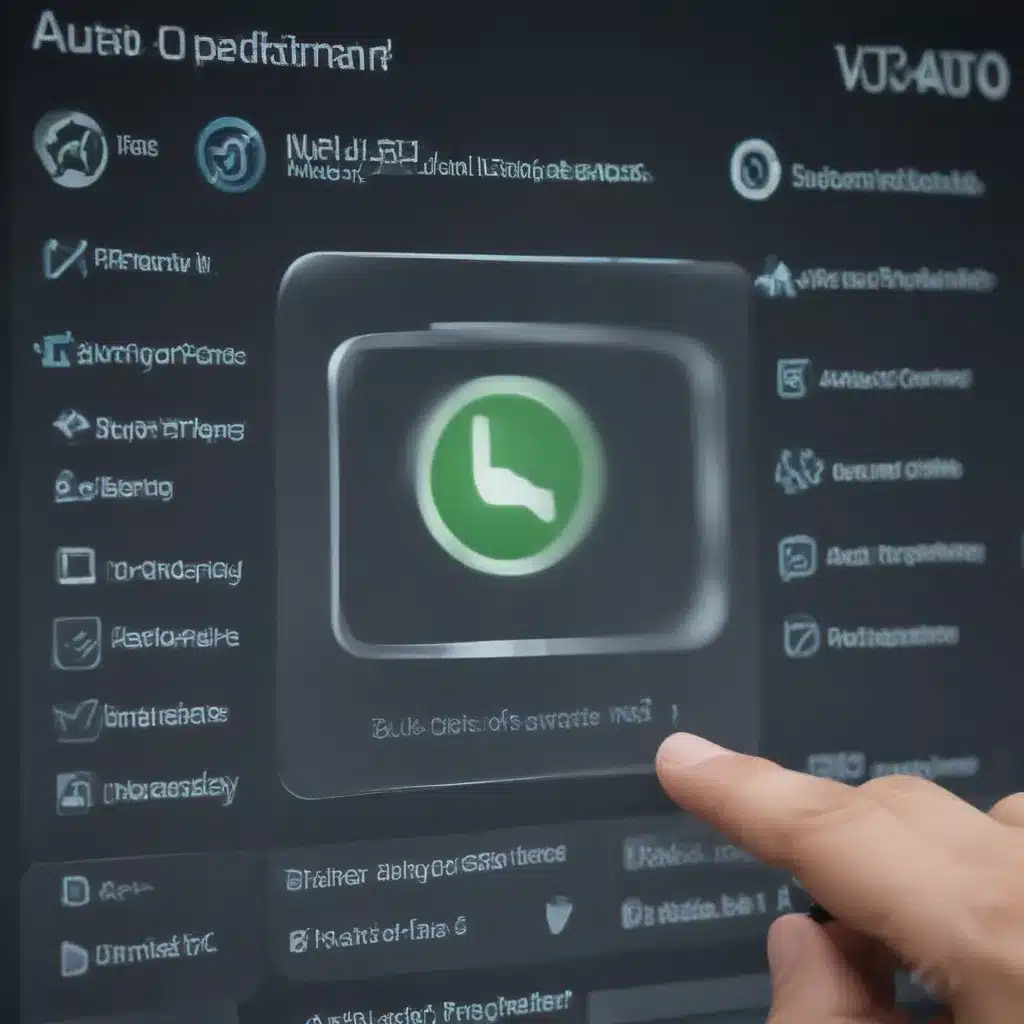
Introducing the Importance of Managing Auto-Updates
I understand that the world of software is constantly evolving, with new features, bug fixes, and security patches being introduced at a rapid pace. While these updates can bring valuable improvements, the automatic nature of many software updates can also be a source of concern. As an individual or a business owner, I may have specific needs, preferences, or constraints that I need to consider when it comes to the software I rely on.
That’s why I believe it’s crucial to take control of auto-updating software. By understanding the implications and potential risks of automatic updates, I can make informed decisions that align with my unique requirements. In this comprehensive article, I will explore the various aspects of managing auto-updating software, providing you with the knowledge and strategies to ensure that your software works for you, rather than the other way around.
Recognizing the Pros and Cons of Automatic Software Updates
Automatic software updates can be a double-edged sword. On one hand, they can provide me with the latest security patches, bug fixes, and feature enhancements, helping to keep my systems secure and efficient. The convenience of not having to manually update each piece of software can also be a significant advantage, especially for individuals or small businesses with limited IT resources.
However, the automatic nature of these updates can also pose challenges. What if an update introduces compatibility issues with my existing software or hardware? What if a new feature change disrupts my established workflows? These are the types of scenarios that I need to consider when it comes to auto-updating software.
Moreover, I may have specific requirements or constraints that automatic updates may not align with. For example, I may need to test updates thoroughly before deploying them in a production environment, or I may have regulatory requirements that dictate the timing and nature of software updates. In these cases, the lack of control over the update process can be a significant concern.
Assessing the Risks of Unmanaged Auto-Updates
Unmanaged auto-updates can pose several risks that I need to be aware of. One of the primary concerns is the potential for compatibility issues. When a software update is automatically installed, it may introduce conflicts with my existing software or hardware, leading to system instability, data loss, or even complete system failures.
Another risk is the disruption to my established workflows and processes. A software update may introduce changes to the user interface, functionality, or even the underlying logic of the application. These changes, while intended to improve the software, may not align with my specific needs or the way I have been using the software.
In addition, security risks can also arise from unmanaged auto-updates. While software updates often include important security patches, there is always the possibility that a new update may introduce vulnerabilities or expose my systems to new threats. This is a particularly concerning issue for businesses that handle sensitive data or operate in highly regulated industries.
Strategies for Controlling Auto-Updating Software
Given the potential risks and challenges associated with unmanaged auto-updates, it’s crucial that I develop effective strategies for taking control of my software updates. One of the most important steps is to understand the update policies and options available for the software I use.
Many software providers offer various update management settings, allowing me to choose the level of automation I prefer. For example, I may be able to configure the software to notify me of available updates, but not automatically install them. Alternatively, I may be able to schedule updates to occur during specific time windows or only after I have manually approved them.
Another strategy is to maintain a comprehensive software inventory and update schedule. By keeping track of all the software I use, along with their respective update cycles and dependencies, I can proactively plan and manage the update process. This can involve testing updates in a non-production environment, scheduling regular maintenance windows, and communicating with my team or stakeholders about the update plans.
Leveraging Version Control and Rollback Capabilities
To further mitigate the risks of auto-updates, I should consider leveraging the version control and rollback capabilities offered by many software solutions. These features allow me to easily revert to a previous version of the software if an update introduces unwanted changes or compatibility issues.
By maintaining backups and tracking the version history of my software, I can quickly and confidently roll back to a stable, known-good state if necessary. This can be particularly useful in situations where an update has disrupted my critical business processes or caused data loss.
Moreover, some software providers offer advanced update management tools that enable me to selectively update specific components or modules, rather than applying a full system-wide update. This granular control can be invaluable in scenarios where I need to update certain features or security patches without disrupting the entire software ecosystem.
Addressing Compliance and Regulatory Considerations
For businesses operating in regulated industries or with specific compliance requirements, the management of software updates becomes even more crucial. I may need to ensure that my software systems adhere to industry standards, data protection regulations, or internal policies regarding the timing and nature of software updates.
In these cases, I need to closely monitor the update process and maintain detailed records of the changes made to my software. This may involve implementing robust change management procedures, seeking approval from regulatory bodies or internal stakeholders, and documenting the update process for auditing purposes.
By proactively addressing compliance and regulatory considerations, I can not only mitigate the risks associated with auto-updates but also demonstrate my commitment to maintaining a secure and compliant software environment.
Leveraging Automated Update Management Tools
To streamline the process of managing auto-updating software, I should consider leveraging specialized tools and solutions designed for this purpose. These tools can provide centralized control over the update process, allowing me to monitor, schedule, and automate software updates across multiple systems and devices.
Some of the key features of these tools may include:
– Comprehensive software inventory management
– Automated update scheduling and deployment
– Version control and rollback capabilities
– Detailed reporting and audit trails
– Integration with existing IT management systems
By using these tools, I can reduce the manual effort required to manage software updates, while also ensuring that the update process aligns with my specific needs and constraints. This can be particularly valuable for businesses with complex software environments or those that need to maintain strict control over their IT infrastructure.
Fostering Collaboration and Communication
Effective management of auto-updating software often requires a collaborative effort across different teams and stakeholders. Whether I’m an individual user or part of a larger organization, I need to ensure that everyone who interacts with the affected software is informed and aligned on the update process.
This may involve regular communication with my IT team, end-users, or even third-party vendors and service providers. By sharing information about upcoming updates, potential impacts, and any necessary actions, I can help mitigate the risk of disruptions and ensure a smooth transition to the new software versions.
Moreover, I should actively seek feedback from my team on the effectiveness of the update management strategies I have implemented. This can help me identify areas for improvement, address any unintended consequences, and continuously refine my approach to managing auto-updates.
Embracing a Proactive Mindset
Ultimately, the successful management of auto-updating software requires a proactive mindset. I need to stay informed about the latest software developments, understand the potential implications of updates, and be prepared to adapt my strategies as the technology landscape evolves.
This may involve regularly reviewing software release notes, participating in industry forums or user groups, and staying attuned to the changing needs and requirements of my organization or personal computing environment. By anticipating and addressing potential issues before they arise, I can minimize the disruptive impact of software updates and maintain a stable, efficient, and secure computing ecosystem.
Conclusion: Empowering Myself through Software Update Management
In conclusion, taking control of auto-updating software is a crucial aspect of ensuring that my technology investments align with my specific needs and constraints. By understanding the risks, leveraging effective strategies, and collaborating with relevant stakeholders, I can maximize the benefits of software updates while mitigating the potential drawbacks.
By embracing a proactive mindset and leveraging the right tools and techniques, I can empower myself to manage software updates with confidence, maintain the stability and security of my systems, and ultimately, achieve greater productivity and efficiency in my personal or professional endeavors.












