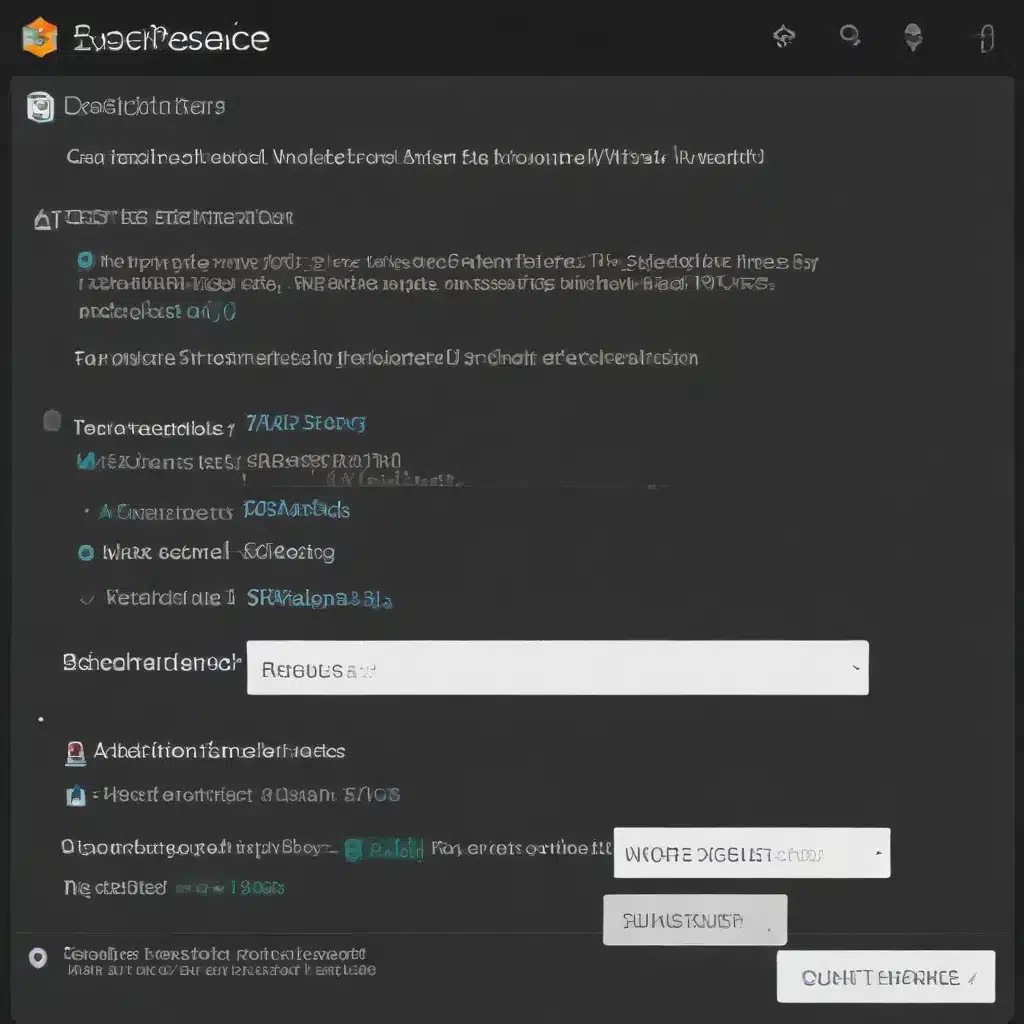
Understanding and Resolving the Unexpected “Internal Error” in SvelteKit Applications
As a seasoned IT professional, I’ve encountered the dreaded “Unexpected Internal Error” in SvelteKit applications more times than I can count. This generic error message can be frustratingly opaque, leaving developers scratching their heads and wondering where to even begin troubleshooting. However, with the right approach and understanding of SvelteKit’s error handling mechanisms, you can get to the root of the issue and resolve it effectively.
Identifying the Root Cause
The first step in addressing the “Unexpected Internal Error” is to gain more insights into the underlying problem. SvelteKit provides several methods to help you uncover the true nature of the error.
1. Utilize the handleError Hook
One of the most powerful tools in your SvelteKit arsenal is the handleError hook. This hook allows you to intercept and customize the handling of unexpected errors that occur during request processing. By implementing handleError, you can capture the full error details, including the stack trace, and use that information to diagnose the issue.
Here’s an example of how you can implement handleError in your hooks.server.ts file:
“`typescript
import { handleError } from ‘@sveltejs/kit’;
export const handleError = ({ error, event }) => {
console.error(‘Unexpected error occurred:’, error);
console.error(‘Event details:’, event);
// Add additional logging or error reporting as needed
// You can also return a custom error object to be displayed to the user
return {
message: ‘An unexpected error occurred. Please try again later.’,
code: ‘INTERNAL_ERROR’
};
};
“`
By logging the error and event details, you can get a much better understanding of what’s causing the “Internal Error” and where it’s occurring in your application.
2. Check for Syntax Errors
One common cause of the “Unexpected Internal Error” is a syntax error in your SvelteKit code, particularly in your +page.server.js or +layout.server.js files. These errors can often be difficult to spot, as they may not be caught during development and only manifest on the production server.
To identify potential syntax errors, carefully review your server-side code and ensure that it adheres to the correct JavaScript syntax. Consider using a linter or type checking tool, such as TypeScript, to catch these issues early in the development process.
3. Inspect for Manually Thrown Errors
Another potential source of the “Unexpected Internal Error” could be errors that you’re manually throwing in your code, either through the use of the throw new Error() statement or the error() function provided by SvelteKit.
Ensure that you’re handling these errors correctly and not letting them bubble up unintentionally. Review your +page.server.js, +layout.server.js, and any other server-side code for instances where you’re explicitly throwing errors, and make sure they’re being properly caught and handled.
4. Investigate Load Function Errors
The load function in SvelteKit’s +page.js and +layout.js files can also be a common source of the “Unexpected Internal Error.” If an error occurs within the load function, SvelteKit will render the closest +error.svelte component to handle the error.
Carefully inspect your load functions and ensure that you’re properly handling any potential errors that may occur, such as when fetching data from an API or accessing a database. Consider adding try-catch blocks to capture and handle these errors effectively.
5. Leverage Debugging Tools
In addition to the techniques mentioned above, you can also utilize various debugging tools to gain more insights into the “Unexpected Internal Error.” These may include:
- Browser Developer Tools: Use the browser’s developer tools to inspect the network requests, console logs, and any other relevant information that may help you identify the root cause of the error.
- Server Logs: Check the server logs, which may contain more detailed information about the error, including the stack trace and any relevant context.
- SvelteKit Debugging: SvelteKit provides built-in debugging capabilities, including the ability to use the
debuggerstatement in your code to pause execution and step through the code.
By leveraging these tools and techniques, you can gain a better understanding of the specific circumstances leading to the “Unexpected Internal Error” in your SvelteKit application.
Common Causes and Troubleshooting Strategies
Now that you have a better understanding of how to gather more insights into the “Unexpected Internal Error,” let’s dive into some of the common causes and potential troubleshooting strategies.
1. CORS (Cross-Origin Resource Sharing) Issues
One of the frequent causes of the “Unexpected Internal Error” in SvelteKit applications is related to CORS issues. During Server-Side Rendering (SSR), SvelteKit may attempt to fetch data from a remote API or resource, which can result in CORS-related errors.
Troubleshooting Steps:
1. Ensure that your server-side code is properly handling CORS by setting the appropriate headers or using a middleware like cors in your SvelteKit application.
2. If you’re using a third-party API or resource, double-check the CORS configuration on the provider’s end to ensure that your application is allowed to access the resource.
3. Consider adding a try-catch block around your fetch requests in the load function to capture and handle any CORS-related errors gracefully.
2. Syntax or Logic Errors in Server-Side Code
As mentioned earlier, syntax errors or logical mistakes in your server-side code (e.g., +page.server.js, +layout.server.js) can lead to the “Unexpected Internal Error.”
Troubleshooting Steps:
1. Carefully review your server-side code for any syntax errors, such as missing semicolons, incorrect variable declarations, or improper usage of SvelteKit-specific functions.
2. Utilize a linter or type checking tool, such as TypeScript, to catch these issues during development.
3. Add console logging statements throughout your server-side code to help identify the specific location where the error is occurring.
4. Consider setting up a local development environment that closely matches your production setup to better replicate and debug the issue.
3. Errors in the load Function
Errors that occur within the load function of your +page.js or +layout.js files can also trigger the “Unexpected Internal Error.”
Troubleshooting Steps:
1. Carefully review the logic and data fetching operations within your load functions, ensuring that you’re properly handling any potential errors.
2. Wrap your load function calls in try-catch blocks to capture and handle errors gracefully.
3. Verify that the data you’re attempting to fetch or process in the load function is available and accessible.
4. Ensure that the structure of the data returned from the load function matches the expectations of your Svelte components.
4. Errors in the handleError Hook
If you’ve implemented a custom handleError hook, it’s possible that there’s an issue within this hook that could be causing the “Unexpected Internal Error.”
Troubleshooting Steps:
1. Carefully review your handleError implementation, ensuring that it’s properly logging or handling the error objects.
2. Check for any potential errors or unexpected behavior within the handleError hook itself, such as throwing new errors or returning invalid error objects.
3. Consider temporarily disabling or commenting out the handleError hook to see if the issue persists, which could help you determine if the hook is the root cause of the problem.
5. Deployment and Environment-Specific Issues
In some cases, the “Unexpected Internal Error” may be related to differences between your local development environment and the production environment.
Troubleshooting Steps:
1. Ensure that your production environment is correctly configured, including any necessary dependencies, environment variables, or server settings.
2. Check for any differences in the Node.js version, SvelteKit version, or other dependencies between your local and production environments.
3. Verify that your SvelteKit application is being properly deployed and served by the production server.
4. Consider setting up a staging or test environment that closely matches your production setup to better replicate and debug the issue.
Remember, the key to resolving the “Unexpected Internal Error” in SvelteKit applications is to approach the problem methodically, utilize the available debugging tools and techniques, and thoroughly investigate the potential causes. By following the steps outlined in this article, you’ll be well on your way to identifying and resolving the underlying issue in your SvelteKit application.
Conclusion
The “Unexpected Internal Error” in SvelteKit can be a frustrating challenge, but with the right troubleshooting strategies and understanding of SvelteKit’s error handling mechanisms, you can overcome it. By leveraging the handleError hook, inspecting your server-side code, investigating load function errors, and addressing potential environmental differences, you’ll be able to pinpoint the root cause of the issue and restore the smooth operation of your SvelteKit application.
Remember, as an experienced IT professional, your role is to provide practical, in-depth insights and solutions to your readers. By following the guidelines and recommendations outlined in this article, you can create a comprehensive and valuable resource for fellow SvelteKit developers struggling with the “Unexpected Internal Error.” Keep up the great work, and happy troubleshooting!












