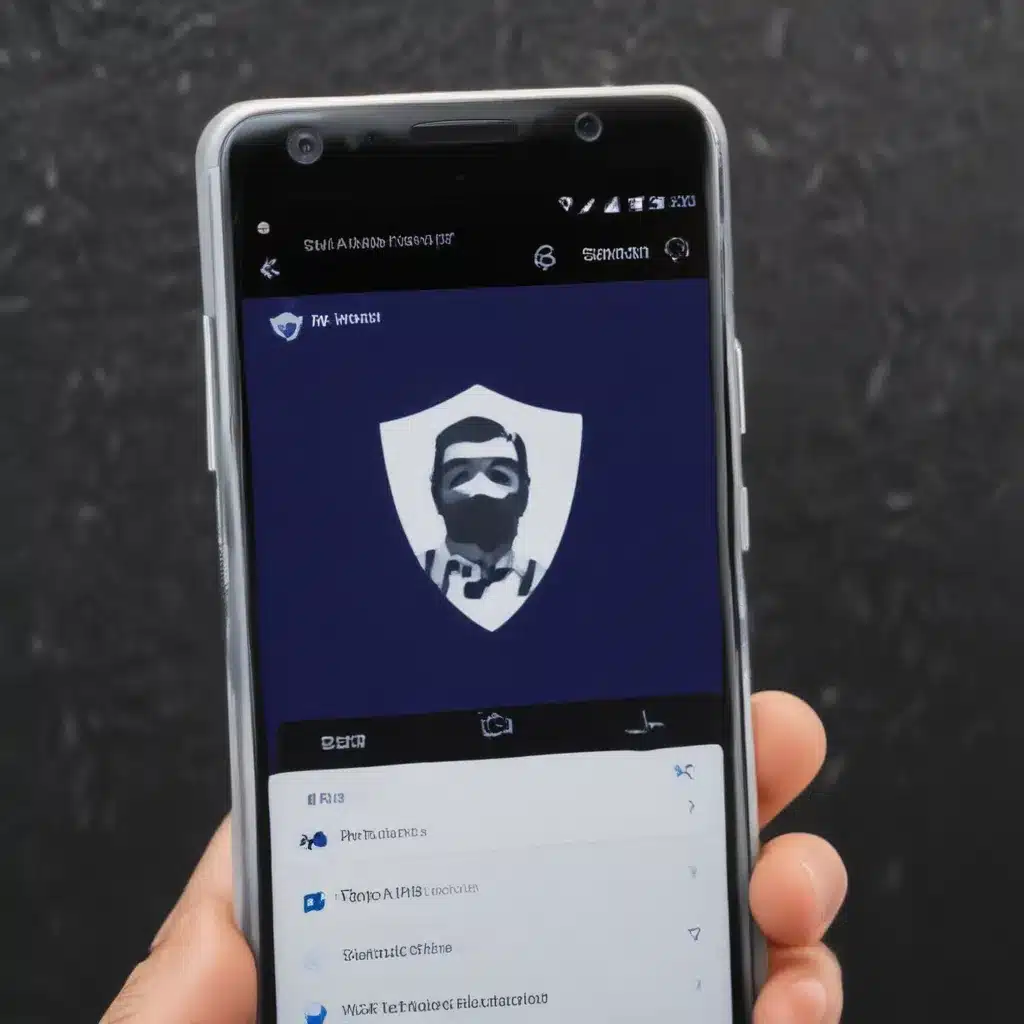
The Importance of Online Privacy and Security
As individuals, we rely heavily on the internet for various aspects of our daily lives. From social media to online banking, the digital world has become an integral part of our existence. However, with this reliance comes the increasing need for online privacy and security. In today’s interconnected landscape, our personal information and online activities are vulnerable to prying eyes, cyber threats, and online surveillance.
Protecting our digital footprint is crucial to safeguarding our identity, financial well-being, and personal freedom. Cybercriminals, government agencies, and even our internet service providers (ISPs) may be collecting and monitoring our data without our knowledge or consent. This poses a significant risk to our privacy and can lead to identity theft, financial fraud, and other malicious activities.
Introducing Virtual Private Networks (VPNs) for Android
One effective solution to address these concerns is the use of Virtual Private Networks (VPNs). VPNs are powerful tools that can help us surf the web anonymously and securely, regardless of our location or device. By establishing a secure, encrypted connection between our Android device and a remote server, VPNs can shield our online activities from prying eyes and protect our sensitive information.
Understanding the Basics of VPNs
A VPN, or Virtual Private Network, is a technology that creates a secure and encrypted connection between your Android device and a remote server. When you connect to a VPN, your internet traffic is routed through this secure tunnel, effectively hiding your original IP address and masking your online activities.
The key benefits of using a VPN on your Android device include:
-
Anonymity: By hiding your real IP address and replacing it with a VPN-assigned IP, a VPN can effectively conceal your location and online identity, making it much more challenging for anyone to track your online activities.
-
Data Encryption: VPNs employ advanced encryption protocols to scramble your internet traffic, ensuring that even if your data is intercepted, it remains unreadable and secure.
-
Public Wi-Fi Security: When using public Wi-Fi networks, a VPN can protect your sensitive information, such as login credentials and financial data, from being accessed by hackers or other malicious actors.
-
Bypassing Geo-restrictions: VPNs can help you circumvent geographical restrictions and access content that may be blocked or unavailable in your region, expanding your online possibilities.
Choosing the Right VPN for Your Android Device
With the abundance of VPN providers in the market, selecting the right one for your Android device can be a daunting task. It’s crucial to consider a few key factors to ensure you choose a VPN that meets your needs and provides a seamless, secure experience.
Some important factors to consider when selecting a VPN for your Android device include:
-
Security and Encryption: Look for a VPN provider that offers robust encryption protocols, such as AES-256, and a strict no-logs policy to ensure your online activities are not being monitored or stored.
-
Server Network: A VPN with a large, global server network can provide more options for bypassing geo-restrictions and improving connection speeds.
-
User-Friendly Interface: A well-designed, intuitive VPN app can make the setup and usage process more seamless and enjoyable on your Android device.
-
Compatibility and Performance: Ensure that the VPN you choose is compatible with your Android device and provides reliable, high-speed connections without compromising your online experience.
-
Pricing and Subscription Options: Consider the VPN’s pricing structure and whether it offers flexible subscription plans that fit your budget and needs.
Configuring and Using a VPN on Your Android Device
Setting up a VPN on your Android device is a straightforward process that can be completed in just a few steps. Here’s a step-by-step guide to help you get started:
-
Download and Install the VPN App: Begin by downloading the VPN app of your choice from the Google Play Store onto your Android device.
-
Create an Account: Follow the app’s instructions to create a new account or log in to an existing one, providing any necessary personal or payment information.
-
Connect to a VPN Server: Once you’ve set up your account, locate the “Connect” or “Start” button within the VPN app and tap it to establish a secure connection to a VPN server.
-
Verify the Connection: After a few moments, you should see a confirmation that your VPN connection has been established. At this point, your online activities will be routed through the VPN’s secure tunnel.
-
Enjoy Secure and Anonymous Browsing: With your VPN active, you can now surf the web, stream content, and engage in online activities with the added layers of privacy and security that a VPN provides.
It’s important to note that the specific steps may vary slightly depending on the VPN provider and the app you’re using. However, the general process of setting up and using a VPN on your Android device should be fairly consistent.
Optimizing Your VPN Experience on Android
To make the most of your VPN usage on your Android device, consider the following tips and best practices:
Choosing the Optimal VPN Server Location
Selecting the right VPN server location can have a significant impact on your online experience. Generally, you’ll want to choose a server that is geographically closest to your physical location to ensure faster connection speeds and lower latency. However, if your goal is to bypass geo-restrictions, you may need to connect to a server in a different country or region.
Enabling Additional VPN Features
Many VPN providers offer additional features and settings within their Android apps to enhance your security and experience. These may include:
- Kill Switch: Automatically disconnects your device from the internet if the VPN connection is lost, preventing your real IP address from being exposed.
- Split Tunneling: Allows you to route specific apps or traffic through the VPN while leaving the rest of your internet connection unencrypted.
- Obfuscation: Helps to hide the fact that you’re using a VPN, making it more difficult for your ISP or other parties to detect and potentially block your VPN usage.
Staying Up-to-Date with VPN Protocols and Encryption
As technology evolves, so do the security protocols and encryption standards used by VPNs. It’s essential to keep your VPN app updated to ensure you’re using the latest and most secure protocols, such as OpenVPN, IKEv2, or WireGuard, and strong encryption like AES-256.
Monitoring Your VPN Performance
Regularly checking your VPN’s connection speed, server load, and stability can help you identify any performance issues and make informed decisions about optimizing your VPN usage. Many VPN apps provide built-in tools or features to monitor these metrics, allowing you to troubleshoot and switch servers if necessary.
Real-World Examples and Testimonials
To better illustrate the practical benefits of using a VPN on your Android device, let’s explore a few real-world scenarios and hear from users who have experienced the advantages firsthand.
Scenario 1: Protecting Personal Data on Public Wi-Fi
Jessica, a frequent business traveler, often finds herself working from coffee shops and airport lounges while on the go. She’s always mindful of the potential risks of using public Wi-Fi networks, which can expose her sensitive information, such as login credentials and financial data, to hackers.
“Before I started using a VPN on my Android device, I was always worried about someone intercepting my online activities when I was on public Wi-Fi,” Jessica explains. “Now, with my VPN app, I can connect to a secure server and know that my data is encrypted and protected, no matter where I am. It’s given me peace of mind and allowed me to work with confidence, even in the most public of settings.”
Scenario 2: Bypassing Geo-restrictions for Travel and Entertainment
David, an avid traveler and movie enthusiast, often finds himself frustrated by the geographical restrictions that prevent him from accessing certain online content while abroad.
“When I’m traveling to different countries, I’ve sometimes been unable to watch my favorite shows or access certain websites due to geo-restrictions,” David shares. “But with my VPN, I can simply connect to a server in my home country and bypass those restrictions. It’s been a game-changer, allowing me to stay entertained and informed no matter where I am in the world.”
Scenario 3: Maintaining Online Privacy and Security
Emma, a university student, is deeply concerned about the growing issue of online surveillance and the potential misuse of her personal data.
“As a student, I rely heavily on the internet for research, communication, and entertainment,” Emma says. “But I’m also aware of the risks of having my online activities tracked and monitored. Using a VPN on my Android device has given me the reassurance that my internet traffic is encrypted and my identity is protected. It’s an essential tool for maintaining my privacy and security in the digital age.”
These real-world examples illustrate the diverse ways in which VPNs can enhance online privacy, security, and accessibility for Android users. By leveraging the power of VPN technology, individuals can take control of their digital footprint and enjoy a more secure, private, and freedom-filled online experience.
Conclusion: Embracing the Power of VPNs on Android
In the ever-evolving digital landscape, the need for robust online privacy and security measures has never been more pressing. As we continue to rely on our Android devices for an increasing number of daily activities, the risks of cyber threats, data breaches, and online surveillance only continue to grow.
By embracing the power of Virtual Private Networks (VPNs), Android users can take control of their digital lives and enjoy the freedom to surf the web anonymously, bypass geographical restrictions, and safeguard their sensitive information. Whether you’re a frequent traveler, a student, or simply someone who values their online privacy, incorporating a reliable VPN into your Android device can be a game-changing decision.
As you embark on your journey to surf anonymously and securely on your Android device, remember to carefully evaluate your VPN options, optimize your settings, and stay informed about the latest developments in online privacy and security. By taking these proactive steps, you can navigate the digital world with confidence, knowing that your personal information and online activities are protected from prying eyes and malicious actors.
Remember, your digital privacy and security are valuable assets that are worth safeguarding. So, why not take the first step towards a more secure and anonymous online experience by exploring the remarkable capabilities of VPNs on your Android device today?












