Understanding the Importance of CPU Stress Testing
As an avid computer enthusiast, I understand the crucial role that the central processing unit (CPU) plays in the overall performance and stability of a system. The CPU is the heart of a computer, responsible for executing instructions and coordinating the various components that make up the machine. It is essential to ensure that the CPU is operating at its optimal level, and one of the best ways to achieve this is through stress testing.
Stress testing is a process that involves subjecting the CPU to intense workloads, pushing it to its limits and beyond. By doing so, we can identify potential weaknesses or vulnerabilities that may arise during regular use, allowing us to address them before they become a problem. This is particularly important for power users, overclockers, or those who are looking to extract the maximum performance from their systems.
One of the most popular and widely-used stress testing tools is Prime95, a program that has become a staple in the PC enthusiast community. In this article, I will explore the ins and outs of using Prime95 to stress test your CPU, delving into the benefits, the process, and the potential pitfalls to watch out for.
Understanding Prime95 and Its Role in CPU Stress Testing
Prime95, also known as Pure3rd, is a free and open-source software application that was originally developed by George Woltman in 1995. The program is designed to perform a specific type of stress test known as the “Mersenne Prime Search,” which involves calculating Mersenne prime numbers. This process is highly intensive and places a significant load on the CPU, making it an excellent tool for evaluating the stability and performance of a processor.
One of the key features of Prime95 is its ability to generate a variety of stress test workloads, each with its own unique characteristics. This allows users to tailor the test to their specific needs, whether they are focused on testing the system’s raw processing power, its ability to handle floating-point operations, or its thermal management capabilities.
The Prime95 software is available for a wide range of operating systems, including Windows, macOS, and Linux, making it a versatile tool that can be used by a diverse group of computer enthusiasts and professionals.
Preparing for a Prime95 Stress Test
Before you begin a Prime95 stress test, it’s important to ensure that your system is properly prepared. This includes ensuring that your CPU is properly cooled, as the intense workload generated by Prime95 can cause the CPU to generate significant amounts of heat. Proper cooling is essential to prevent thermal throttling or even damage to the processor.
Additionally, it’s a good idea to close any other resource-intensive applications that may be running in the background, as these can interfere with the stress test and potentially skew the results. It’s also important to ensure that your system is running the latest version of Prime95, as the developers are constantly updating the program to improve its accuracy and reliability.
Once you’ve ensured that your system is properly prepared, you can begin the stress test by launching Prime95 and selecting the appropriate stress test mode. The software offers a range of options, including the “Small FFTs” test, which focuses on the CPU’s ability to handle small, frequent memory accesses, and the “Blend” test, which simulates a more typical workload that includes both CPU and memory usage.
Monitoring and Interpreting the Results of a Prime95 Stress Test
As the stress test progresses, it’s important to monitor the system’s performance closely. Prime95 provides a wealth of information, including the CPU’s temperature, clock speed, and utilization, as well as any errors or stability issues that may arise.
One of the key metrics to watch is the CPU’s temperature. If the temperature begins to climb to dangerously high levels, it may be necessary to take immediate action to prevent damage to the processor. This could involve adjusting the system’s cooling configuration, such as increasing fan speeds or adding additional cooling components.
In addition to monitoring the temperature, it’s also important to watch for any errors or stability issues that may arise during the stress test. Prime95 will report any errors it detects, and these can be indicative of deeper problems with the CPU or the system as a whole.
If the system passes the stress test without any errors or stability issues, it’s a good sign that the CPU is performing at a high level and is likely to be stable during regular use. However, if the system experiences crashes, freezes, or other issues during the test, it may be necessary to investigate further and potentially make adjustments to the system’s configuration or hardware.
Interpreting the Results of a Prime95 Stress Test
One of the key things to look for when interpreting the results of a Prime95 stress test is the CPU’s stability. If the system is able to run the test for an extended period of time without any errors or stability issues, it’s a good indication that the CPU is functioning properly and is capable of handling intense workloads.
Another important metric to consider is the CPU’s temperature. During the stress test, the CPU will generate a significant amount of heat, and it’s important to monitor the temperature to ensure that it doesn’t exceed safe levels. If the temperature rises to the point of thermal throttling or even thermal shutdown, it may be necessary to improve the system’s cooling configuration.
In addition to these basic metrics, Prime95 also provides detailed information about the CPU’s performance during the stress test. This includes metrics such as the CPU’s clock speed, utilization, and the specific instructions and calculations that are being performed.
By analyzing this data, you can gain a deeper understanding of the CPU’s capabilities and identify any potential bottlenecks or weaknesses that may be limiting its performance. This information can be especially useful for power users, overclockers, or those who are looking to optimize their system’s performance.
Overclocking and Prime95 Stress Testing
One of the most common uses of Prime95 is in the context of overclocking. Overclocking involves pushing a CPU beyond its factory-set clock speeds in order to extract more performance from the hardware. However, this process can also introduce stability issues and other problems if not done correctly.
Prime95 is an invaluable tool for overclockers, as it allows them to stress test their system’s stability and performance at various clock speeds and voltage levels. By running a Prime95 stress test, overclockers can identify the limits of their system’s stability and make the necessary adjustments to ensure that their system remains stable and reliable under heavy workloads.
It’s important to note that when overclocking, the CPU’s temperature can become a critical factor. The intense workload generated by Prime95 can cause the CPU to generate significant amounts of heat, and if the cooling system is not up to the task, the CPU may become unstable or even suffer permanent damage.
As such, it’s essential for overclockers to carefully monitor the CPU’s temperature during a Prime95 stress test and to make any necessary adjustments to the cooling system to ensure that the CPU remains within safe operating temperatures.
Real-World Applications of Prime95 Stress Testing
While Prime95 is primarily used by computer enthusiasts and overclockers, the tool also has a range of real-world applications that extend beyond the realm of personal computing.
One such application is in the field of scientific computing, where researchers and scientists often need to perform intensive calculations and simulations. Prime95’s ability to generate highly taxing workloads makes it an ideal tool for testing the stability and performance of the systems used in these applications.
Another area where Prime95 is commonly used is in the field of cryptocurrency mining. Cryptocurrency mining is a computationally intensive process that requires significant processing power, and Prime95 can be used to stress test the hardware used in these mining operations to ensure that it is capable of handling the workload.
In the enterprise IT space, Prime95 can also be used to stress test the performance and stability of servers and other mission-critical systems. By subjecting these systems to the intense workloads generated by Prime95, IT professionals can identify potential weaknesses or bottlenecks and make the necessary adjustments to ensure that the system remains reliable and efficient.
Potential Pitfalls and Limitations of Prime95 Stress Testing
While Prime95 is a powerful and widely-used tool for stress testing CPUs, it’s important to be aware of its potential limitations and potential pitfalls.
One of the key limitations of Prime95 is that it is primarily focused on testing the CPU’s ability to perform mathematical calculations and other CPU-bound tasks. While this is an important aspect of a CPU’s performance, it doesn’t necessarily reflect the full range of tasks that a CPU may be called upon to perform in a real-world scenario.
For example, Prime95 may not be the best tool for testing a CPU’s ability to handle tasks that are more heavily dependent on memory or I/O performance. In these cases, other stress testing tools or benchmarks may be more appropriate.
Additionally, it’s important to be aware that the intense workloads generated by Prime95 can potentially cause damage to the CPU or other system components if the system is not properly cooled or configured. As such, it’s essential to closely monitor the system’s temperature and performance during the stress test and to take immediate action if any issues are detected.
Conclusion
In conclusion, Prime95 is a powerful and versatile tool that can be used to stress test CPUs and identify potential weaknesses or vulnerabilities. By subjecting the CPU to intense workloads and closely monitoring its performance, users can gain valuable insights into the system’s stability, thermal management, and overall capabilities.
Whether you’re a power user, an overclocker, or someone who simply wants to ensure that their system is performing at its best, Prime95 is an essential tool that should be a part of your computer maintenance and troubleshooting arsenal. By understanding the ins and outs of using Prime95 for CPU stress testing, you can ensure that your system is operating at its optimal level and avoid costly downtime or hardware failures.
So, if you’re looking to put your CPU through its paces and ensure that it’s up to the challenge, be sure to give Prime95 a try. With its powerful stress testing capabilities and user-friendly interface, you’ll be well on your way to a more stable, reliable, and high-performing computer system.












