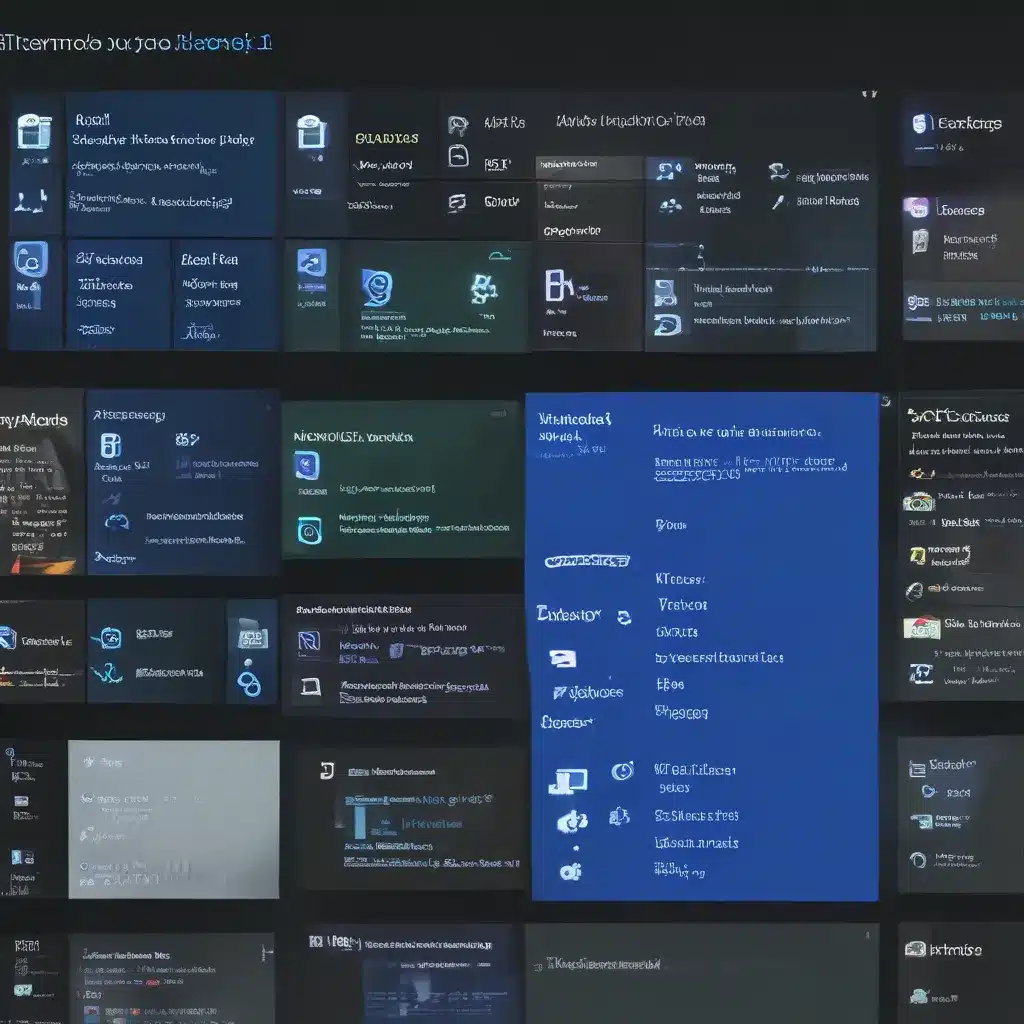Streamlining Workflows with Focus Mode in Windows 11
Ah, the modern workplace – where productivity and focus are the holy grails we all strive for, yet often find ourselves chasing like a cat after a laser pointer. With the rise of remote and hybrid work, the lines between our professional and personal lives have become increasingly blurred, leaving us constantly bombarded by notifications, email, and the siren call of social media. But fear not, my fellow knowledge workers, for Microsoft has graced us with a powerful tool to reclaim our focus and streamline our workflows: the elusive Focus Mode in Windows 11.
Unveiling the Power of Focus Mode
I’ll be the first to admit, when I first heard about Focus Mode, I was a bit skeptical. “Another shiny productivity feature?” I thought. “How is this any different from the million other apps and tools promising to help me ‘get things done’?” But as I delved deeper into this unassuming feature, I realized that Focus Mode is truly a game-changer in the world of workflow optimization.
You see, Focus Mode is not just another surface-level distraction blocker or time management gimmick. It’s a carefully crafted ecosystem designed to immerse you in a state of deep, uninterrupted concentration. By strategically disabling notifications, filtering out visual clutter, and even adjusting your device’s display settings, Focus Mode creates a tranquil oasis in the midst of the digital chaos that often characterizes our workdays.
Bidding Farewell to Notification Overload
One of the biggest productivity killers in the modern workplace is the constant stream of notifications that incessantly bombard our screens. Whether it’s the latest Slack message, a LinkedIn update, or a stray email, these digital interruptions have a way of shattering our focus and dragging us down a rabbit hole of multitasking.
But with Focus Mode, you can wave goodbye to the notification nightmare. Simply enable the feature, and watch as your device transforms into a serene, distraction-free workspace. No more pop-ups, no more pings – just you, your task at hand, and an uninterrupted flow of productivity.
As Microsoft’s Teams blog notes, “Finding a tool that can help you stay on track with tasks is essential for a hybrid work environment to succeed.” And Focus Mode is precisely that tool – a digital sanctuary where you can immerse yourself in your work without the constant tug of external distractions.
Decluttering Your Digital Workspace
But the benefits of Focus Mode don’t stop at notification management. This nifty feature also helps to streamline your digital workspace, ensuring that your eyes are drawn to what truly matters.
By disabling unnecessary visual elements and optimizing your display settings, Focus Mode creates a clean, uncluttered work environment that’s tailored to your preferences. Gone are the days of squinting at a cluttered desktop or struggling to find that important document amidst a sea of icons. Instead, you’ll enjoy a serene, minimalist interface that allows you to focus on the task at hand without the added strain of visual noise.
As Microsoft’s research team has explored, the power of AI-driven workflow optimization can have a profound impact on productivity and efficiency. And Focus Mode, with its ability to streamline your digital workspace, is a testament to the company’s commitment to empowering users with cutting-edge tools for a more seamless and focused work experience.
Unleashing the Full Potential of Focus Mode
But the true magic of Focus Mode lies in its ability to be tailored to your unique workflow and preferences. This is not a one-size-fits-all solution, but rather a highly customizable feature that allows you to take control of your work environment and optimize it for maximum productivity.
For example, you can choose to dim your display, adjust the color temperature, or even enable a special “reading mode” that reduces eye strain and improves readability. You can also handpick the apps and notifications that you want to allow through, ensuring that only the most essential information reaches you during your focused work sessions.
As the Microsoft Power Automate team explains, the ability to streamline and automate business processes is crucial in today’s dynamic work environment. And Focus Mode is the perfect complement to these powerful workflow tools, helping you to eliminate distractions and maintain a laser-sharp focus as you tackle your most important tasks.
Embracing the Hybrid Work Revolution
But the real beauty of Focus Mode lies in its ability to adapt to the ever-evolving landscape of the modern workplace. As we continue to navigate the challenges of remote and hybrid work, the need for focused, distraction-free productivity has never been greater.
Gone are the days of the traditional office, where we could simply close our door and shut out the world. Now, our workspaces have become a complex tapestry of physical and digital environments, each with its own set of distractions and challenges. But with Focus Mode, we can reclaim our control and create a tailored, distraction-free experience that transcends the boundaries of our physical and digital workspaces.
Whether you’re working from home, from a coworking space, or even on the go, Focus Mode can be your constant companion, ensuring that you maintain your productivity and focus no matter where your work takes you. And as we continue to adapt to the ever-evolving landscape of the hybrid workplace, this powerful feature will undoubtedly become an indispensable tool in our quest for workflow optimization.
Unlocking the Full Potential of Windows 11
Now, I know what you might be thinking: “But I’m not even using Windows 11 – how does this help me?” Well, my friend, that’s where the beauty of the ITFix ecosystem comes into play.
As an IT services company, we understand that not everyone is running the latest and greatest operating system. That’s why we’ve made it our mission to ensure that our clients have access to the best tools and solutions, regardless of their technical setup.
And when it comes to Focus Mode, we’ve got you covered. Through our comprehensive suite of services and support, we can help you unlock the full potential of this powerful feature, even if you’re still rocking Windows 10 or even an older version of the OS. Whether it’s through custom software configurations, remote troubleshooting, or good old-fashioned tech support, we’ll work tirelessly to ensure that you can harness the power of Focus Mode and streamline your workflows like a boss.
Embracing the Future of Workflow Optimization
As we look to the future of the modern workplace, it’s clear that tools like Focus Mode will play an increasingly crucial role in our quest for greater productivity and efficiency. By empowering us to minimize distractions, optimize our digital workspaces, and maintain laser-sharp focus, this feature is poised to become a game-changer in the world of workflow management.
So, if you’re ready to take your productivity to new heights, embrace the power of Focus Mode and let it be your guide on the journey towards a more streamlined, distraction-free work experience. With the help of the ITFix team, you’ll be well on your way to unlocking the full potential of this game-changing feature and revolutionizing the way you work.