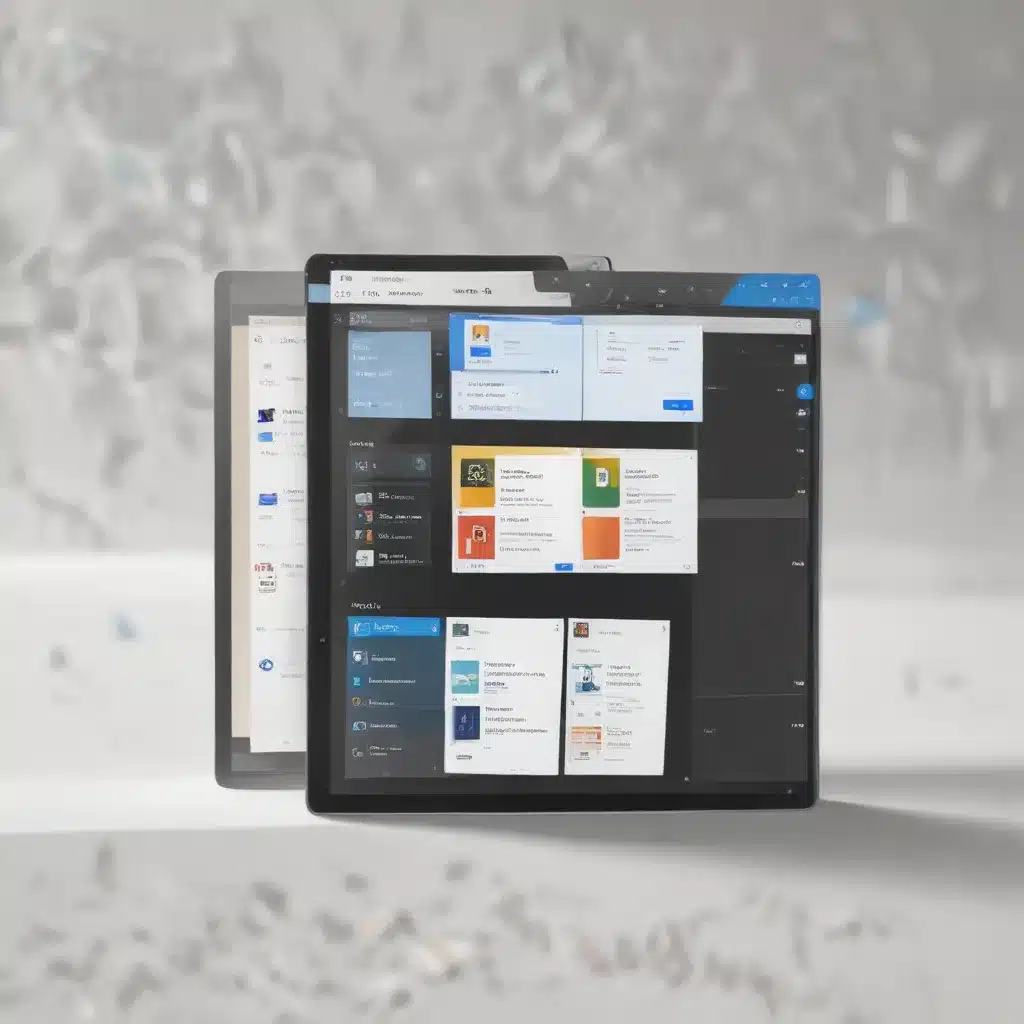
Unlocking the Power of File Explorer: A New Era of Efficiency
In the ever-evolving landscape of personal computing, the humble File Explorer has long been a cornerstone of the Windows experience. But with the introduction of Windows 11, this ubiquitous tool has undergone a remarkable transformation, empowering users with a suite of features designed to streamline file management, enhance navigation, and boost overall productivity.
As a seasoned IT professional, I’m thrilled to guide you through the latest enhancements to File Explorer, equipping you with practical insights and strategies to make the most of this powerful utility.
Revamped Context Menu: Clarity at Your Fingertips
One of the most prominent changes in the Windows 11 File Explorer is the revamped context menu. Gone are the days of cluttered and confusing options; the new context menu now features clear labeling for common actions, such as Cut, Copy, Paste, Rename, Share, and Delete.
This intuitive design ensures that everyday tasks are just a right-click away, eliminating the need to sift through a maze of options. Whether you’re a power user or a casual file manager, the streamlined context menu allows you to work efficiently, saving valuable time and reducing the cognitive load.
Navigating with Ease: Breadcrumbs in the Address Bar
Alongside the context menu enhancements, Windows 11 has introduced a new way to navigate the file system: breadcrumbs within the File Explorer address bar. This feature provides a clear, visual representation of your current location, allowing you to easily retrace your steps or jump to a specific folder with a single click.
Instead of relying solely on the traditional folder path, the breadcrumbs display a series of clickable links, representing the hierarchy of directories you’ve traversed. This intuitive approach eliminates the need to mentally piece together the file path, making it a breeze to navigate complex folder structures.
Expanding File Compression Options: Embracing 7-Zip and TAR
The Windows 11 File Explorer now offers expanded support for file compression formats, moving beyond the traditional ZIP option. Users can now create and extract 7-Zip and TAR archives directly within the File Explorer interface, broadening the range of compression tools at their disposal.
This integration not only caters to the needs of power users but also simplifies the file archiving process for all Windows 11 users. Whether you’re collaborating with colleagues who prefer alternative compression formats or simply seeking more versatility in your file management, the new compression options in File Explorer have got you covered.
Metadata Editing for PNG Files: Enhancing Your Image Library
Another notable enhancement in the Windows 11 File Explorer is the ability to edit metadata for PNG image files. This feature allows you to add relevant information, such as captions, descriptions, and tags, directly to your image files, enhancing the overall organization and searchability of your digital assets.
In the past, users were limited to basic file renaming and folder organization when managing their image collections. With the new metadata editing capabilities, you can now enrich your PNG files with valuable contextual information, making it easier to locate and identify specific images within your growing library.
Harnessing the Power of Compression Wizards
The revamped File Explorer in Windows 11 also introduces a comprehensive Compression Wizard, empowering users with a wide range of customization options for their archiving needs. Whether you’re creating a 7-Zip, TAR, or even a custom compression format, the Wizard guides you through the process, offering detailed settings and configuration options.
This level of control and flexibility is a game-changer, particularly for users who frequently work with large or complex file sets. The Compression Wizard simplifies the archiving process, ensuring that your files are properly packaged and ready for secure sharing or storage.
Seamless File Extraction: Resolving Name Conflicts
In addition to the expanded compression options, the Windows 11 File Explorer now includes enhanced file extraction capabilities. When extracting archives, the system automatically detects and resolves any file name conflicts, preventing the overwriting of existing files and ensuring a smooth extraction process.
This proactive approach to conflict resolution eliminates the need for manual intervention, saving users time and reducing the risk of data loss or duplication. Whether you’re unpacking a complex archive or simply extracting a single file, the File Explorer’s intelligent conflict resolution feature streamlines the experience, keeping your file system organized and intact.
Embracing the Future of File Management
The revamped File Explorer in Windows 11 is a testament to Microsoft’s commitment to enhancing the user experience and empowering individuals to work more efficiently. By introducing a wealth of new features and improvements, the company has positioned File Explorer as a cornerstone of the Windows 11 ecosystem, unlocking greater productivity and seamless file management for users of all skill levels.
As you navigate the latest iteration of File Explorer, take the time to explore and familiarize yourself with the new capabilities. From the intuitive context menu to the powerful compression wizards, each enhancement has been carefully designed to simplify your daily file management tasks and elevate your overall computing experience.
Remember, the IT Fix blog is here to provide you with a link to the website’s home page and support your journey of discovering the full potential of Windows 11 and its revamped File Explorer. Stay tuned for more in-depth guides, troubleshooting tips, and insights to help you streamline your workflow and become a true Windows 11 power user.
Unlocking the Ultimate File Management Experience
In the ever-evolving world of personal computing, the Windows 11 File Explorer stands as a shining example of how technology can adapt and improve to meet the changing needs of users. With its revamped features and enhanced capabilities, this essential tool has transformed into a powerful ally, empowering you to manage your digital files with greater efficiency, organization, and control.
As an IT professional, I’ve had the privilege of witnessing the evolution of File Explorer firsthand, and I’m thrilled to share my insights with you. By leveraging the new context menu, breadcrumb navigation, compression options, and metadata editing tools, you’ll unlock a level of file management prowess that will forever change the way you interact with your digital ecosystem.
Remember, the key to harnessing the full potential of File Explorer lies in embracing the changes and exploring the new features with an open mind. Whether you’re a seasoned power user or a newcomer to the Windows 11 landscape, the revamped File Explorer offers a wealth of opportunities to streamline your workflow, boost your productivity, and take control of your digital assets.
So, dive in, experiment, and unlock the ultimate file management experience that Windows 11 has to offer. The IT Fix blog will be your trusted companion, providing you with the guidance, tips, and insights you need to make the most of this transformative update. Get ready to revolutionize the way you navigate, organize, and interact with your digital world.
Conclusion: Elevating Your Computing Experience
The Windows 11 File Explorer has undergone a remarkable transformation, ushering in a new era of file management efficiency, productivity, and control. From the intuitive context menu to the expanded compression options and seamless file extraction, each enhancement has been carefully crafted to empower users and simplify their daily computing tasks.
As an IT professional, I’m excited to see how the revamped File Explorer will continue to evolve and adapt to the ever-changing needs of Windows 11 users. By embracing these new features and leveraging the power of this essential tool, you’ll unlock a level of file management prowess that will redefine your computing experience.
Remember, the IT Fix blog is here to support your journey, providing you with the guidance, insights, and practical tips you need to make the most of the Windows 11 File Explorer. Stay tuned for more in-depth articles and expert recommendations to help you streamline your workflow, boost your productivity, and unlock the full potential of your digital ecosystem.
Embrace the future of file management with Windows 11’s revamped File Explorer, and let your computing experience soar to new heights. The possibilities are endless, and the IT Fix blog is your trusted partner in navigating this exciting new chapter of personal computing.












