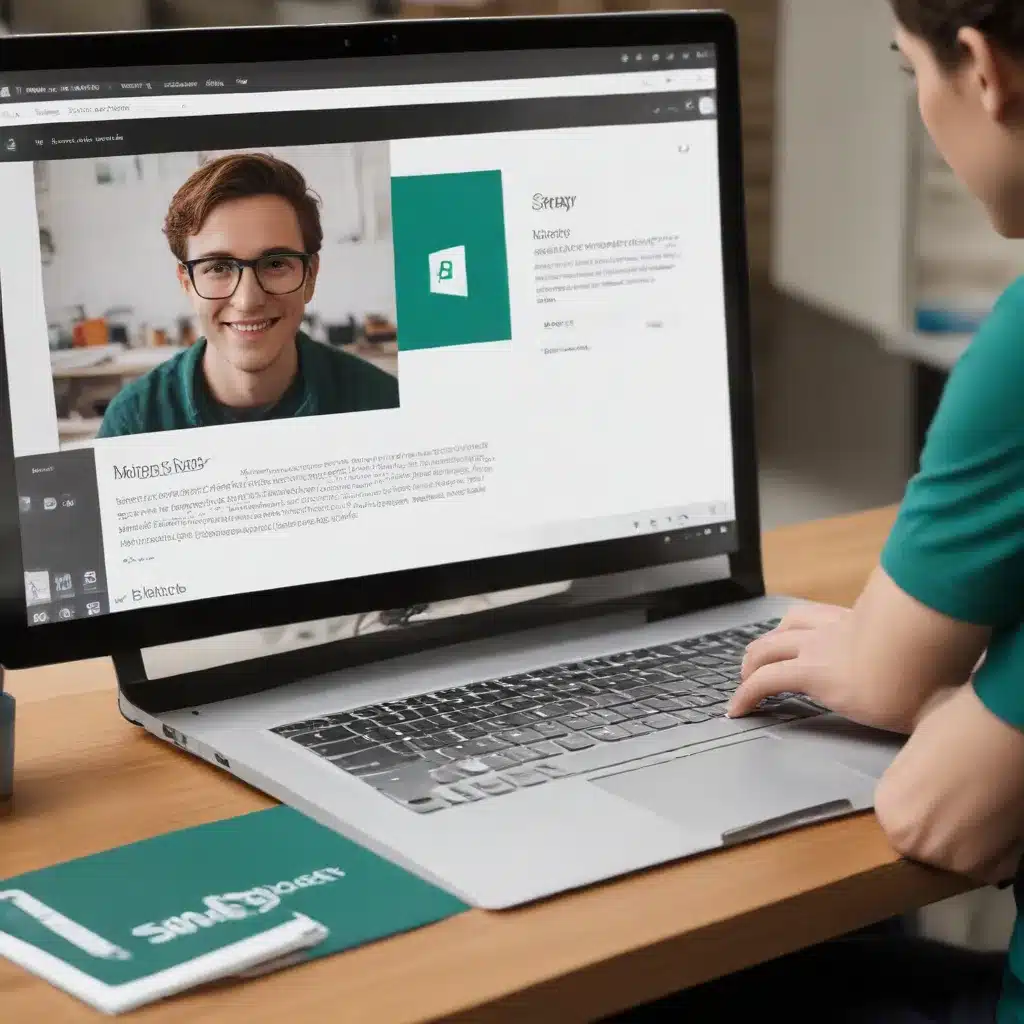
In today’s fast-paced digital landscape, effective content creation has become a crucial skill for businesses, educators, and individuals alike. As an experienced IT professional, I’m excited to share with you the power of Microsoft Sway – a versatile and user-friendly digital storytelling tool that can streamline your content creation process and help you craft engaging, visually stunning presentations, reports, and more.
Unleashing the Power of Microsoft Sway
Microsoft Sway is a cloud-based application that allows you to create and share interactive, multimedia-rich content with ease. Unlike traditional presentation software like PowerPoint, Sway is designed to provide a seamless, scrolling experience that captivates your audience. With its intuitive interface and advanced design features, Sway empowers users to create professional-looking content without the need for extensive design expertise.
Effortless Content Curation and Layout
One of the standout features of Sway is its ability to automatically generate a cohesive layout for your content. By simply adding text, images, videos, and other multimedia elements, Sway’s AI-powered design engine will arrange your content in a visually appealing manner, ensuring a consistent and polished look throughout your presentation.
This streamlined approach to content curation is a game-changer, as it allows you to focus on the substance of your message rather than spending hours tweaking the layout. Whether you’re creating a business report, an educational presentation, or a personal portfolio, Sway’s automatic layout generation will save you valuable time and effort.
Engaging Multimedia Integration
Sway’s multimedia integration capabilities are truly impressive. With just a few clicks, you can seamlessly incorporate a wide range of content, including images, videos, charts, and even interactive elements like maps and timelines. This versatility allows you to bring your ideas to life in a visually captivating way, capturing your audience’s attention and enhancing their overall experience.
For example, if you’re creating a presentation on a recent business trip, you can easily integrate travel photos, embedded maps, and video highlights to transport your viewers and make them feel like they’re right there with you. This level of multimedia integration sets Sway apart from traditional presentation tools, enabling you to create truly immersive and engaging content.
Collaborative and Accessible Content Creation
In today’s increasingly remote and distributed work environments, the ability to collaborate effectively on content creation is crucial. Sway’s built-in sharing and collaboration features make it easy to work with team members, allowing multiple users to contribute and provide feedback in real-time.
Moreover, Sway’s web-based nature ensures that your content is accessible from anywhere, on any device. This flexibility allows you to work on your presentations, reports, or newsletters on-the-go, seamlessly transitioning between your desktop, laptop, and mobile devices.
Sway vs. PowerPoint: Choosing the Right Tool for the Job
While both Microsoft Sway and PowerPoint are powerful presentation tools, they offer distinct features and functionalities that cater to different content creation needs.
PowerPoint: As a classic presentation software, PowerPoint excels at creating traditional slide-based presentations, with a wide range of customization options, including themes, templates, and slide transitions. PowerPoint is a versatile tool that is widely used for in-person or virtual presentations, making it a go-to choice for many professionals.
Sway: In contrast, Sway is a more recent addition to Microsoft’s suite of productivity tools, designed specifically for creating interactive, multimedia-rich content. Sway’s focus on digital storytelling and its AI-powered layout features make it an attractive choice for users who want to create visually stunning, scrolling presentations, reports, and newsletters.
When deciding between Sway and PowerPoint, consider the nature of your content and the desired user experience. If you’re looking to create traditional, slide-based presentations, PowerPoint may be the better fit. However, if you want to craft engaging, multimedia-driven content that seamlessly transitions between different elements, Sway’s capabilities are likely to be more suitable.
It’s worth noting that Microsoft has been working to integrate PowerPoint and Sway more closely, allowing for a more seamless experience when moving between the two applications. For example, you can now easily export a Sway presentation as a PowerPoint file, or embed a PowerPoint presentation within a Sway document, making it easier to leverage the strengths of both tools as needed.
Sway in Action: Inspiring Examples and Use Cases
Microsoft Sway has found widespread adoption across various industries and use cases, showcasing its versatility and the creative potential it unleashes.
Education and Training
Educators have embraced Sway as a powerful tool for creating interactive, visually appealing learning materials. From interactive course syllabi and lesson plans to multimedia-rich student presentations, Sway empowers teachers to engage their students and foster a more immersive learning experience.
Business and Marketing
Businesses have leveraged Sway to craft compelling marketing materials, such as product brochures, event invitations, and client proposals. The platform’s design capabilities allow companies to create visually striking content that helps them stand out in a crowded digital landscape.
Personal Portfolios and Blogs
Individuals have also discovered the value of Sway for creating personal portfolios, resumes, and even online blogs. The platform’s flexibility allows users to showcase their work, share their stories, and establish a strong online presence in a visually engaging manner.
Nonprofit and Advocacy
Non-profit organizations and advocacy groups have utilized Sway to create impactful reports, fundraising materials, and awareness campaigns. The platform’s ability to seamlessly integrate multimedia elements helps these organizations convey their message and reach their target audience more effectively.
Maximizing Your Sway Experience
To help you get the most out of Microsoft Sway, here are some practical tips and best practices:
-
Explore Sway’s Templates and Design Suggestions: Sway comes with a variety of pre-designed templates that can serve as a starting point for your content creation. Additionally, the platform’s built-in design suggestions can provide valuable guidance on layout, color schemes, and typography to help you create visually appealing content.
-
Leverage Multimedia Elements: Take advantage of Sway’s multimedia integration capabilities by incorporating images, videos, charts, and other interactive elements to enhance the overall impact of your content.
-
Optimize for Mobile Viewing: Keep in mind that Sway presentations are designed to be mobile-friendly, so be mindful of how your content will be displayed on smaller screens.
-
Collaborate with Team Members: Utilize Sway’s sharing and collaboration features to work with colleagues, clients, or students, ensuring a seamless and efficient content creation process.
-
Explore Sway’s Mobile App: The Sway mobile app allows you to create, edit, and share your presentations on-the-go, making it a convenient tool for content creation in today’s dynamic, remote-friendly world.
Empowering Your Content Creation with Microsoft Sway
As an experienced IT professional, I’ve seen the transformative impact that Microsoft Sway can have on content creation. By leveraging Sway’s intuitive interface, AI-powered design capabilities, and multimedia integration features, you can streamline your workflow, create visually stunning content, and engage your audience like never before.
Whether you’re an educator, a marketer, a business professional, or an individual looking to showcase your work, Sway offers a versatile and user-friendly platform to bring your ideas to life. So why not explore the power of Microsoft Sway and unlock new possibilities for your content creation endeavors?
If you’re interested in learning more about how Sway can benefit your organization or individual needs, I encourage you to visit https://itfix.org.uk/ to connect with our team of experienced IT professionals. We’d be happy to provide you with personalized guidance and support to help you maximize the potential of this powerful tool.












