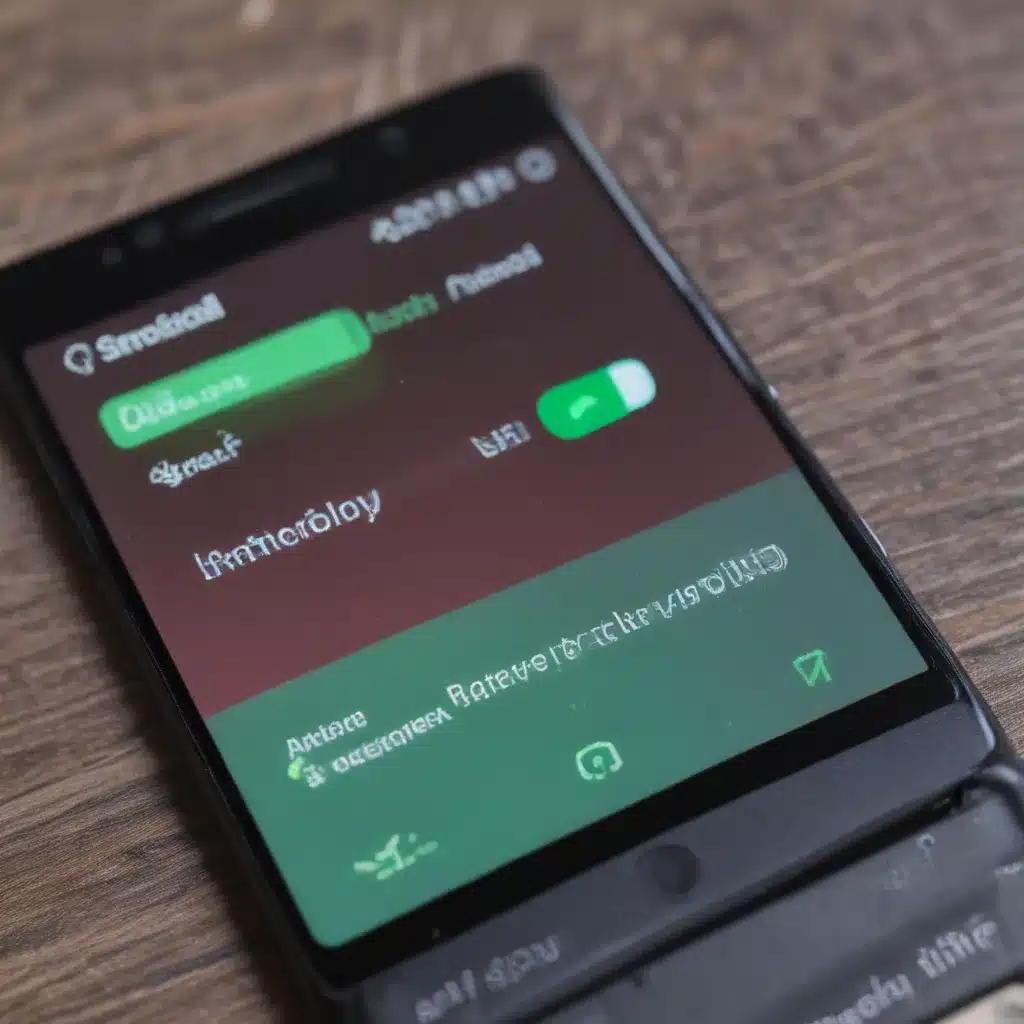
The Curse of Battery Drain: What’s Causing It?
As an avid Android user, I’ve always been fascinated by the intricate interplay between my apps and my device’s battery life. It’s a constant battle – I want to make the most of my smartphone’s features, but I also crave that precious, uninterrupted screen time. The culprit behind this conundrum? Apps that are relentlessly draining my battery, leaving me scrambling to find a power outlet.
Have you ever found yourself in a similar predicament? You meticulously manage your app usage, yet your battery percentage still seems to plummet at an alarming rate. It’s a frustrating experience that can put a damper on your day-to-day activities. But fear not, my fellow Android enthusiasts, for I’ve delved deep into the mechanics behind battery drain and uncovered the key offenders.
One of the primary culprits behind battery drainage is the ubiquitous background app. These stealthy programs continue to run even when you’re not actively using them, silently siphoning away your precious battery life. Whether it’s a social media app constantly refreshing your feed or a weather widget updating your location, these background processes can quickly deplete your battery reserves.
Another common culprit is the resource-hungry app. These are the apps that demand a significant amount of processing power, whether it’s rendering high-quality graphics, running complex algorithms, or constantly accessing your device’s sensors. Games, video players, and photo editing apps are often the prime suspects in this category, as they push your Android’s hardware to its limits.
Location services, too, play a crucial role in battery drain. Apps that constantly track your location, even when you’re not actively using them, can have a significant impact on your battery life. From navigation apps to fitness trackers, these location-based services can quickly sap the energy from your device.
Network connectivity is another major factor in battery drainage. Apps that rely on a constant internet connection, such as messaging apps, cloud storage services, and real-time updates, can put a significant strain on your battery as they constantly search for and maintain a network connection.
Lastly, the age and health of your device’s battery can also contribute to the problem. As lithium-ion batteries age, they lose their capacity to hold a charge, making them more susceptible to rapid drainage. Additionally, extreme temperatures, both hot and cold, can further degrade battery performance.
Identifying the Culprits: Pinpointing Battery-Draining Apps
Now that we’ve identified the primary causes of battery drain, the next step is to pinpoint the specific apps that are responsible. Fortunately, Android offers a range of built-in tools and third-party apps that can help you identify and manage these battery-hungry programs.
One of the most useful features is the battery usage section in your Android’s settings. Here, you can see a detailed breakdown of which apps are consuming the most battery life, allowing you to identify the biggest offenders. Additionally, many Android devices now feature battery saver modes or optimization tools that can automatically detect and limit the activity of power-hungry apps.
Another helpful approach is to monitor your app usage and battery life over time. By keeping a close eye on your battery percentage and the apps you’ve been using, you can start to identify patterns and pinpoint the culprits. This can be especially useful for apps that are more subtle in their battery consumption, such as those running in the background.
For a more comprehensive view, you can also utilize third-party battery monitoring apps. These apps provide in-depth analytics on your device’s battery usage, often with the ability to track individual app performance and identify potential problem areas. Some popular options include Battery Charging Optimizer, Battery Charging Limit, and AccuBattery.
Taming the Battery-Draining Beasts: Effective Strategies for App Management
Now that we’ve identified the battery-draining apps, it’s time to take action. Implementing effective strategies to manage these power-hungry programs can significantly improve your Android’s battery life and ensure that you can enjoy your device to the fullest.
One of the most straightforward approaches is to simply limit the use of resource-intensive apps. This could mean reducing the amount of time spent gaming, watching videos, or engaging with apps that require a lot of processing power. By being more mindful of your app usage, you can help conserve your battery life.
Another effective strategy is to adjust the settings of your battery-draining apps. Many apps offer options to reduce their impact on battery life, such as disabling background activity, reducing the frequency of location updates, or optimizing network connectivity. Take the time to explore these settings and find the right balance between functionality and battery conservation.
Leveraging Android’s built-in power-saving features can also be a game-changer. Features like Adaptive Battery, which learns and adjusts to your usage patterns, and Battery Saver mode, which can automatically limit certain device functions, can significantly extend your battery life. Familiarize yourself with these tools and consider activating them when needed.
Additionally, consider using app optimization tools or battery-saving apps. These third-party solutions can automatically detect and manage battery-draining apps, often with the ability to set custom rules and schedules. By delegating some of the battery management tasks to these apps, you can free up your time and ensure your device is running at its peak efficiency.
Cultivating Healthy Battery Habits: Proactive Measures for Long-Lasting Performance
While managing battery-draining apps is crucial, it’s also important to adopt a holistic approach to battery health. By cultivating healthy battery habits, you can ensure your Android device maintains optimal performance for years to come.
One of the key aspects of long-term battery health is proper charging practices. Avoid letting your battery drain completely before recharging, and try to keep it between 20% and 80% whenever possible. Overcharging or letting the battery fully deplete can have a detrimental effect on its longevity.
Additionally, be mindful of the environmental factors that can impact battery performance. Extreme temperatures, both hot and cold, can cause significant damage to lithium-ion batteries. Make sure to store your device in a cool, dry place and avoid leaving it in direct sunlight or extremely cold environments for extended periods.
Regular maintenance and cleaning can also contribute to better battery life. Clearing your device’s cache, managing app permissions, and keeping your software up to date can help optimize your Android’s performance and prevent unnecessary battery drain.
Finally, consider investing in a quality power bank or portable charger. These external batteries can provide a crucial lifeline when your device’s battery is running low, allowing you to stay connected and productive throughout the day.
Embracing the Future: Battery-Savvy Android Innovations
As technology continues to evolve, the landscape of battery-efficient Android devices is also undergoing a transformative shift. Manufacturers are constantly pushing the boundaries of battery performance, introducing innovative features and technologies that promise to revolutionize the way we power our smartphones.
One such development is the advent of faster charging technologies, such as Qualcomm’s Quick Charge and USB Power Delivery. These advancements allow for lightning-fast recharging, enabling you to quickly top up your battery when you’re in a pinch. Additionally, some devices now feature reverse wireless charging, allowing you to share your battery life with other compatible devices.
Another exciting innovation is the integration of artificial intelligence and machine learning into battery management. Android’s Adaptive Battery feature, for example, uses machine learning to intelligently manage your app usage and power consumption, optimizing your device’s performance based on your unique habits and preferences.
Looking ahead, we can expect to see even more groundbreaking advancements in battery technology. Researchers are exploring the potential of solid-state batteries, which offer increased energy density, faster charging, and improved safety compared to traditional lithium-ion alternatives. These cutting-edge developments could pave the way for longer-lasting, more efficient Android devices in the near future.
As an Android enthusiast, I’m thrilled to witness the ongoing evolution of battery-saving innovations. By staying informed and embracing these advancements, we can unlock the full potential of our devices and enjoy uninterrupted, battery-efficient performance for years to come.
Conclusion: Empowering Your Android with Smarter Battery Management
In conclusion, the battle against battery drain is an ever-evolving challenge, but one that can be conquered with the right strategies and tools. By understanding the root causes of battery drain, identifying the culprit apps, and implementing effective management techniques, we can reclaim control over our Android’s power consumption and enjoy a seamless, extended-use experience.
As we’ve explored, the key lies in a multifaceted approach – from fine-tuning app settings and leveraging built-in power-saving features to cultivating healthy battery habits and embracing the latest battery-savvy innovations. By taking a proactive and informed stance, we can turn the tide on battery drain and ensure our Android devices remain reliable, long-lasting companions.
Remember, your Android’s battery life is a precious resource, and it’s up to us, the users, to nurture and protect it. So, let’s dive in, explore the depths of battery management, and unlock the true potential of our beloved Android devices. Together, we can conquer the curse of battery drain and enjoy uninterrupted, seamless experiences that truly empower our digital lives.












